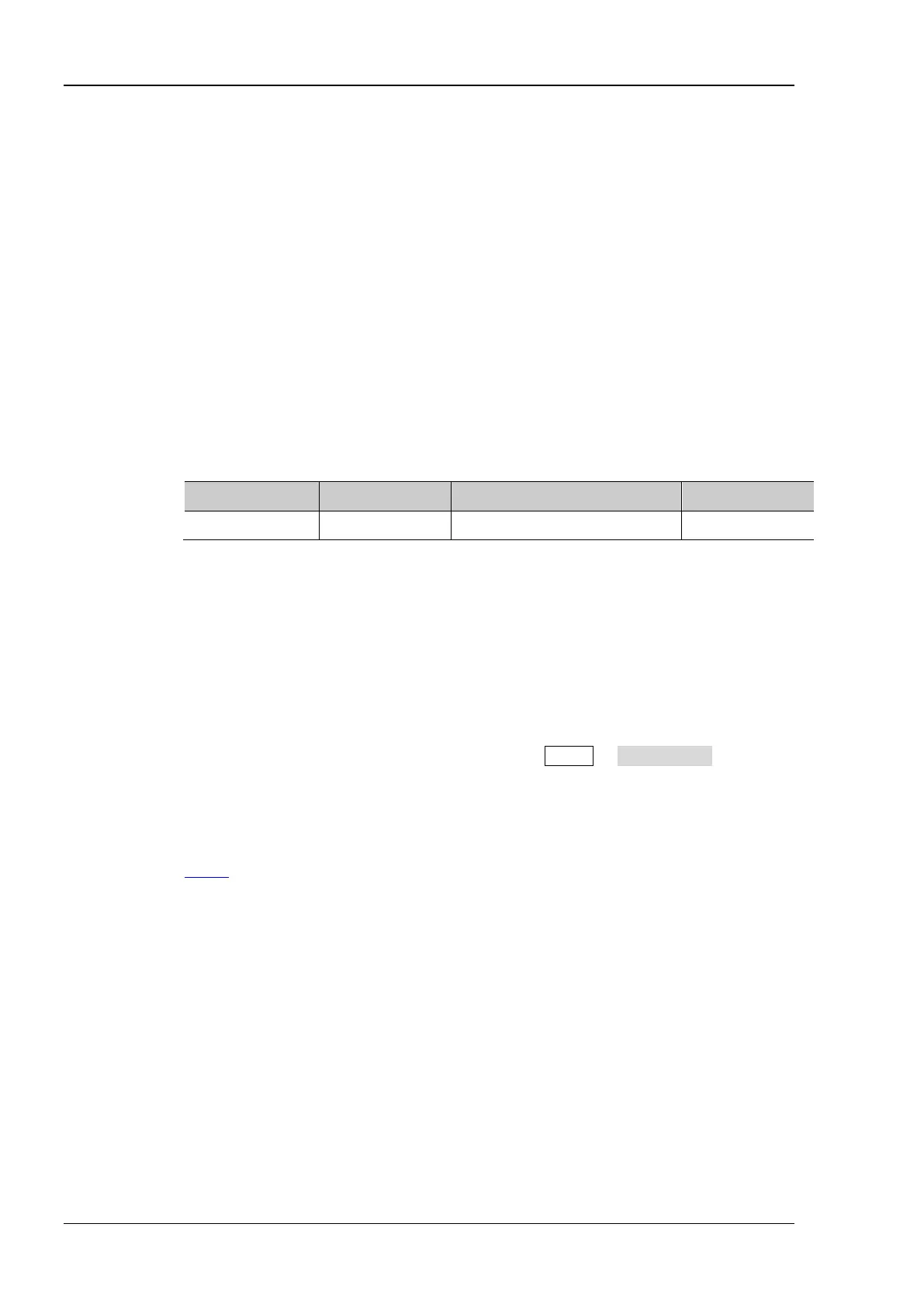RIGOL Chapter 2 Command System
2-54 DL3000 Programming Guide
:LIC Command
The :LIC command is used to install the option, and it is applicable to DL3021 and DL3031. If you need any
options, please purchase them and install them properly. For DL3021A and DL3031A, they have been
installed with the following options: high frequency, high slew rate, LAN, high readback resolution, and
Digital I/O before leaving the factory. You do not need to install them by yourself.
LAN: Connect the load to the PC or the local area network (LAN) where the PC resides to realize remote
control. The order number is LAN-DL3.
Digital I/O: provides the trigger input and output function; and the order number is DIGITALIO-DL3.
High readback resolution: improves the resolution of the instrument; and the order number is
HIRES-DL3.
High slew rate: provides the high slew rate option function, and the order number is SLEWRATE-DL3.
High frequency: provides the high frequency option function, and the order number is FREQ-DL3.
:LIC:SET
Parameter
Remarks To install an option, you need an option license. <sn> is the option license, and
each instrument has one unique license. It is a 28-character string, which can only
contain uppercase letters and numbers.
To obtain the option license, first purchase the required option to obtain the key,
and then use the key to generate the option license according to the following
steps.
Log in to the RIGOL official website (www.rigol.com), click SERVICE
Software License Register to enter the "Registered product license code"
interface.
Enter the correct key, serial number (press Utility System Info to get the
instrument serial number), and verification code in the product license register
interface, click Generate to acquire the option license. (Note: The hyphens in
the license should be omitted.)
:LIC:SET UVF2L3N3XXKYTB73PPRSA4XDMSRT
Related
*OPT?
