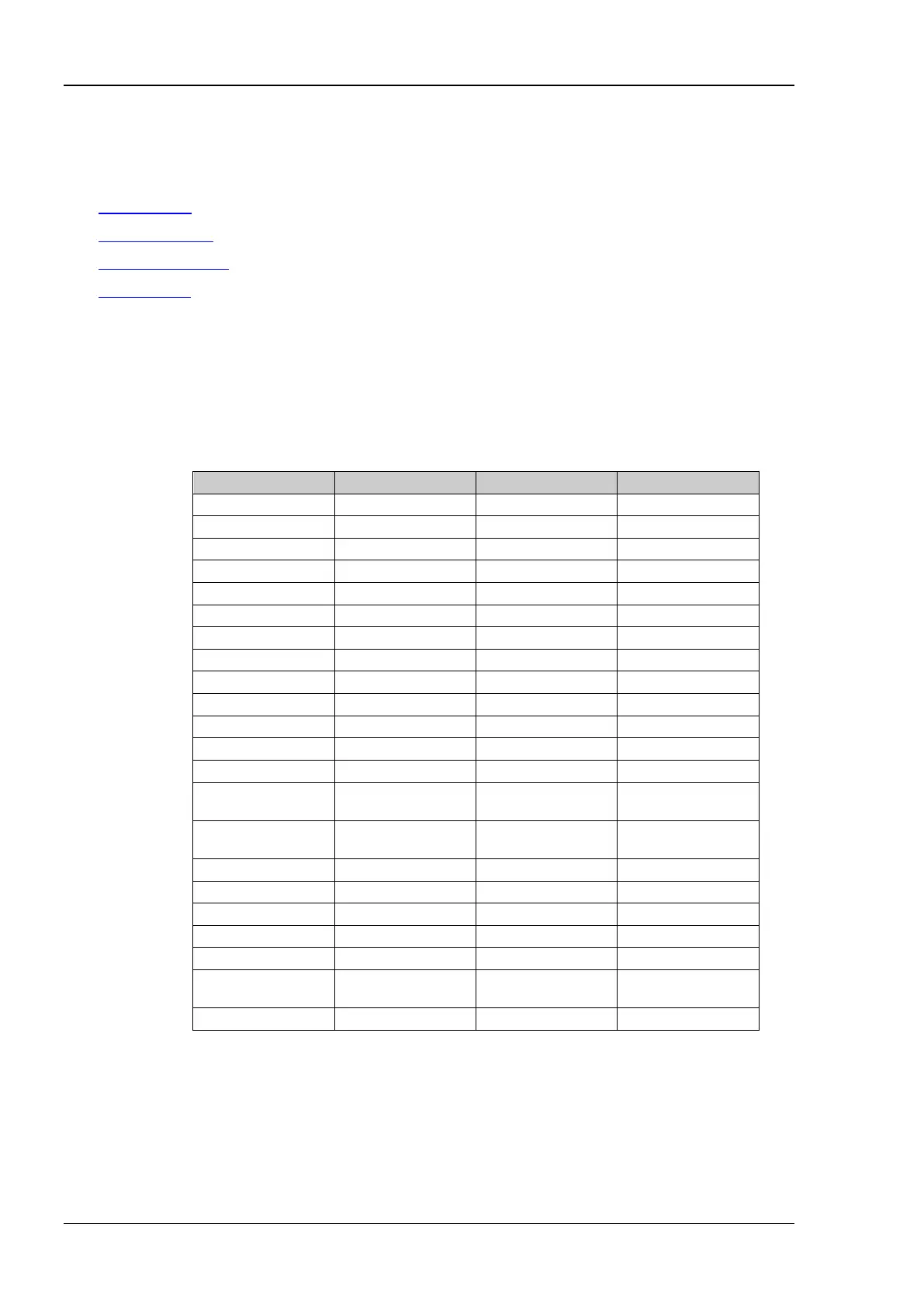RIGOL Chapter 2 Command System
2-50 DL3000 Programming Guide
:SYSTem Commands
Command List:
:SYSTem:KEY
:SYSTem:ERRor?
:SYSTem:VERSion?
:SYSTem:IDN
:SYSTem:KEY
Simulates the keys on the front panel remotely.
Remarks keyval is the key value. For its detailed key name, refer to the following table.
1 CV
2 CR
4 Con
5 Pul
8 Local
11 Store
12 Help
13 APP
Rotate the knob
counterclockwise
14
First menu key
(from left to right)
Rotate the knob
clockwise
15 Second menu key
16 Third menu key
19 Sixth menu key
20 Numeric key 0
21 Numeric key 1
When you use the virtual panel, first run the :DEBug:KEY {0|1|ON|OFF} command
to enable the virtual panel (when the parameter is set to 1 or ON), and then you can
operate on the virtual panel. If you do not need to use the virtual panel, run
the :DEBug:KEY {0|1|ON|OFF} command to disable the virtual panel (when the
parameter is set to 0 or OFF).
:SYST:KEY 2 /*Simulates the CR key on the front panel remotely.*/