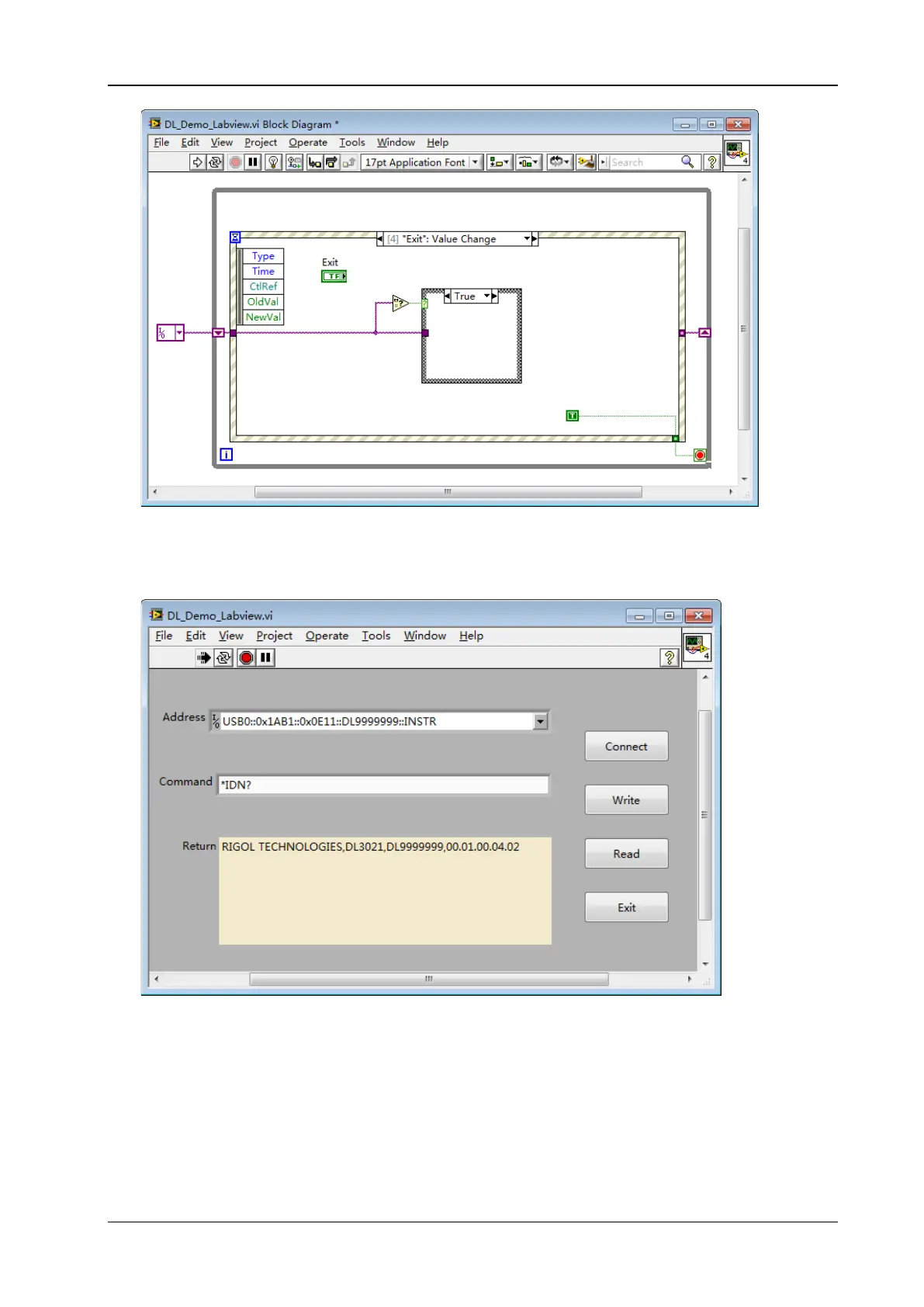Chapter 4 Programming Instances RIGOL
DL3000 Programming Guide 4-11
5. Run the program, and then the following interface is displayed below. Click the VISA resource name
from the drop-down list under Address, and click Connect to connect the instrument. Then, input
*IDN? in the Command field. Click Write to write the command to the instrument. If it is a query
command, click Read, and then the query result will be displayed in the Return field.
