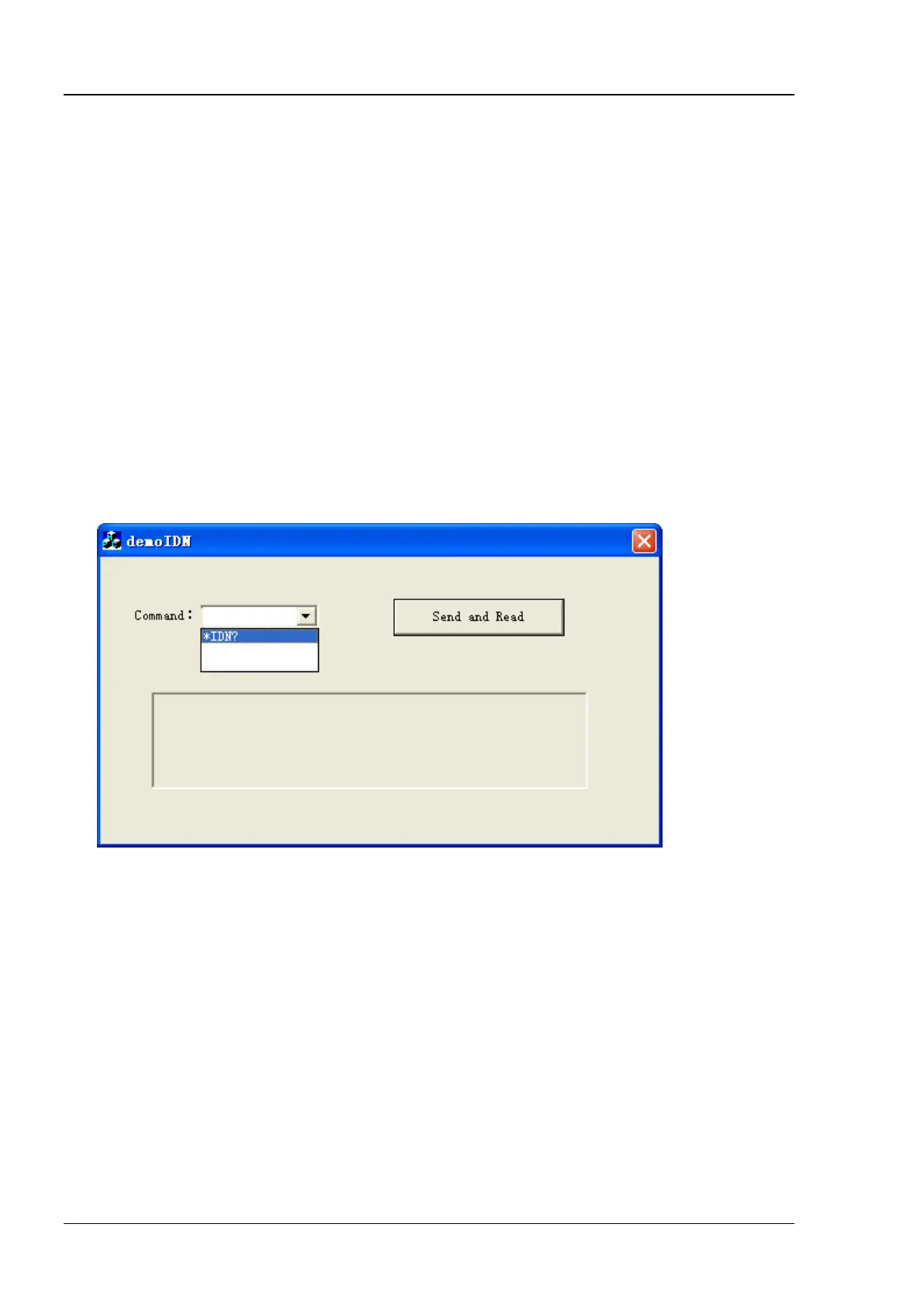RIGOL Chapter 3 Programming Demos
3-18 MSO1000Z/DS1000Z Programming Guide
viFindRsrc(defaultRM, "USB?*", &list,&nmatches, matches);
viOpen (defaultRM,matches,VI_NULL,VI_NULL,&vi);
// Send the command received
m_combox.GetLBText(m_combox.GetCurSel(),strTemp);
strTemp = strTemp + "\n";
stringTemp = (char*)(LPCTSTR)strTemp;
viPrintf (vi,stringTemp);
// Read the result
viScanf (vi, "%t\n", &buf);
// Display the result
UpdateData (TRUE);
m_receive = buf;
UpdateData (FALSE);
viClose (vi);
viClose (defaultRM);
9. Save, compile and run the project and a single exe file can be obtained. When the oscilloscope is
correctly connected to the PC, you can select the command *IDN? and click Send and Read to
display the return result of the oscilloscope.
