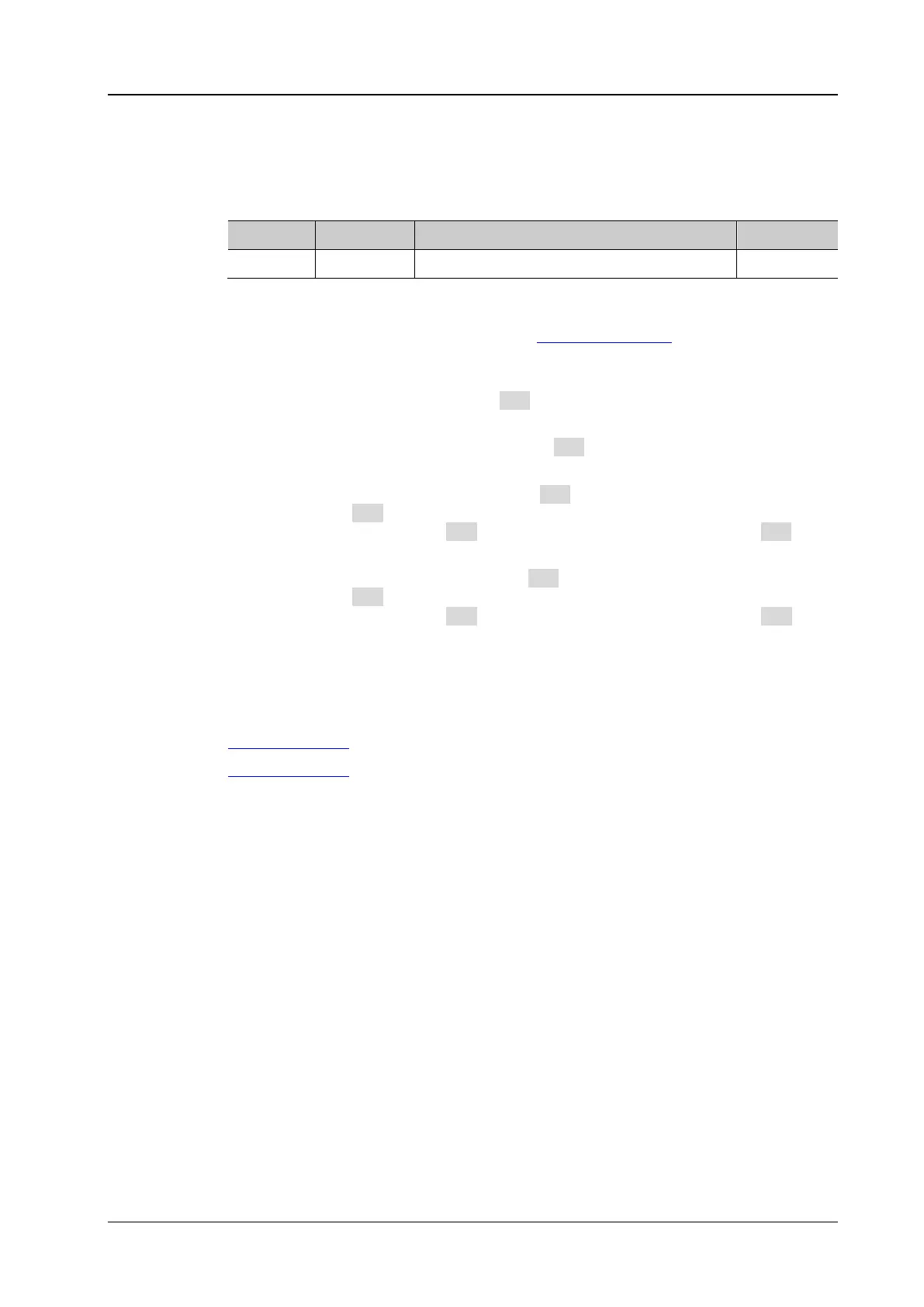MSO1000Z/DS1000Z provides 4 types of filters (Low Pass Filter, High Pass Filter,
Band Pass Filter, and Band Stop Filter). Setting the bandwidth can filter the
specified frequencies. You can send the :MATH:FFT:SOURce command to set or
query the source of the filter.
LPASs: low pass, which indicates that only the signals whose frequencies are lower
than the current cutoff frequency (ωc1) can pass the filter.
HPASs: high pass, which indicates that only the signals whose frequencies are
greater than the current cutoff frequency (ωc1) can pass the filter.
BPASs: band pass, which indicates that only the signals whose frequencies are
greater than current cutoff frequency 1 (ωc1) and lower than current cutoff
frequency 2 (ωc2) can pass the filter.
Note: Cutoff frequency 1 (ωc1) must be lower than cutoff frequency 2 (ωc2).
BSTOP: band stop, which indicates that only the signals whose frequencies are
lower than current cutoff frequency 1 (ωc1) or greater than current cutoff
frequency 2 (ωc2) can pass the filter.
Note: Cutoff frequency 1 (ωc1) must be lower than cutoff frequency 2 (ωc2).
