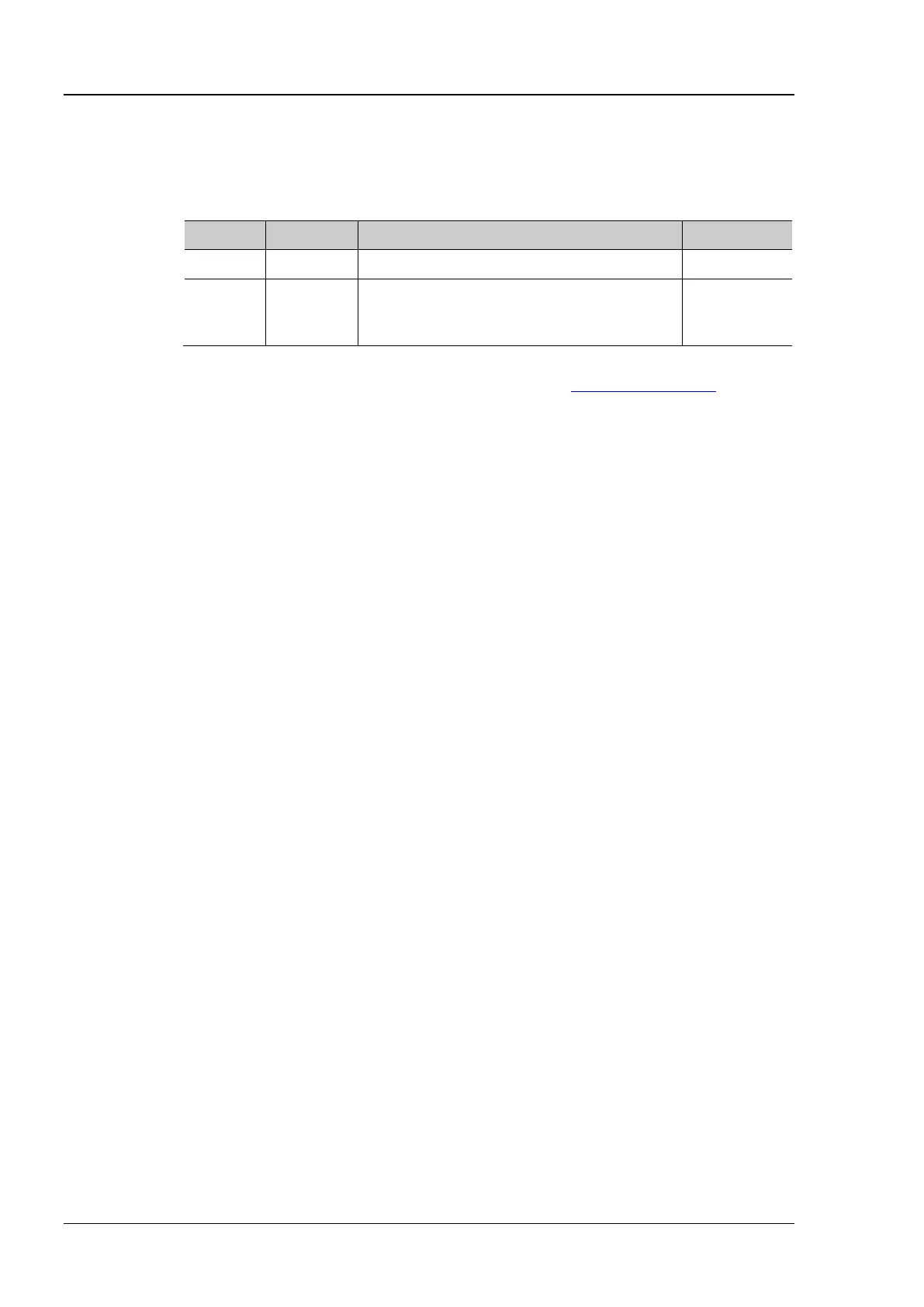RIGOL Chapter 2 Command System
2-12 MSO1000Z/DS1000Z Programming Guide
:CHANnel<n>:RANGe
:CHANnel<n>:RANGe <range>
:CHANnel<n>:RANGe?
Set or query the vertical range of the specified channel. The default unit is V.
Related to the probe ratio
When the probe ratio is 1X: 8mV to 80V
When the probe ratio is 10X: 80mV to 800V
8V (the probe
ratio is 10X)
This command indirectly modifies the vertical scale of the specified channel (Vertical Scale
= Vertical Range/8). The vertical scale can be set by the :CHANnel<n>:SCALe command.
The query returns the vertical range in scientific notation.
:CHANnel1:RANGe 8 /*Set the vertical range of CH1 to 8V*/
:CHANnel1:RANGe? /*The query returns 8.000000e+00*/
