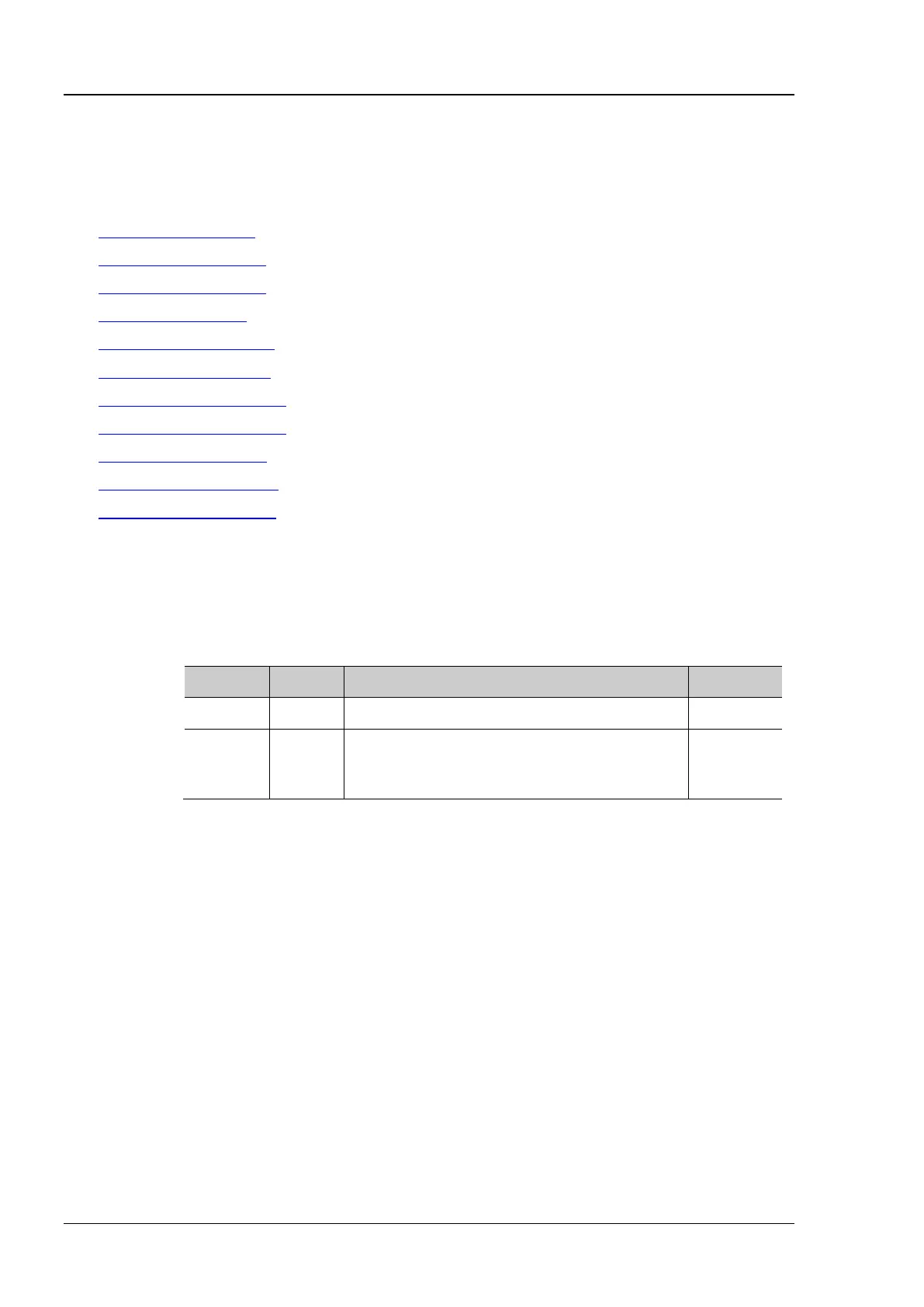RIGOL Chapter 2 Command System
2-50 MSO1000Z/DS1000Z Programming Guide
:DECoder<n>:SPI
The :DECoder<n>:SPI commands are used to set the SPI decoding parameters.
Command List:
:DECoder<n>:SPI:CLK
:DECoder<n>:SPI:MISO
:DECoder<n>:SPI:MOSI
:DECoder<n>:SPI:CS
:DECoder<n>:SPI:SELect
:DECoder<n>:SPI:MODE
:DECoder<n>:SPI:TIMeout
:DECoder<n>:SPI:POLarity
:DECoder<n>:SPI:EDGE
:DECoder<n>:SPI:ENDian
:DECoder<n>:SPI:WIDTh
:DECoder<n>:SPI:CLK
:DECoder<n>:SPI:CLK <clk>
:DECoder<n>:SPI:CLK?
Set or query the signal source of the clock channel in SPI decoding.
{D0|D1|D2|D3|D4|D5|D6|D7|D8|
D9|D10|D11|D12|D13|D14|D15|
CHANnel1|CHANnel2|CHANnel3|CHANnel4}
The query returns D0, D1, D2, D3, D4, D5, D6, D7, D8, D9, D10, D11, D12, D13, D14,
D15, CHAN1, CHAN2, CHAN3, or CHAN4.
:DECoder1:SPI:CLK D0 /*Set the signal source of the clock channel in SPI decoding
to D0*/
:DECoder1:SPI:CLK? /*The query returns D0*/