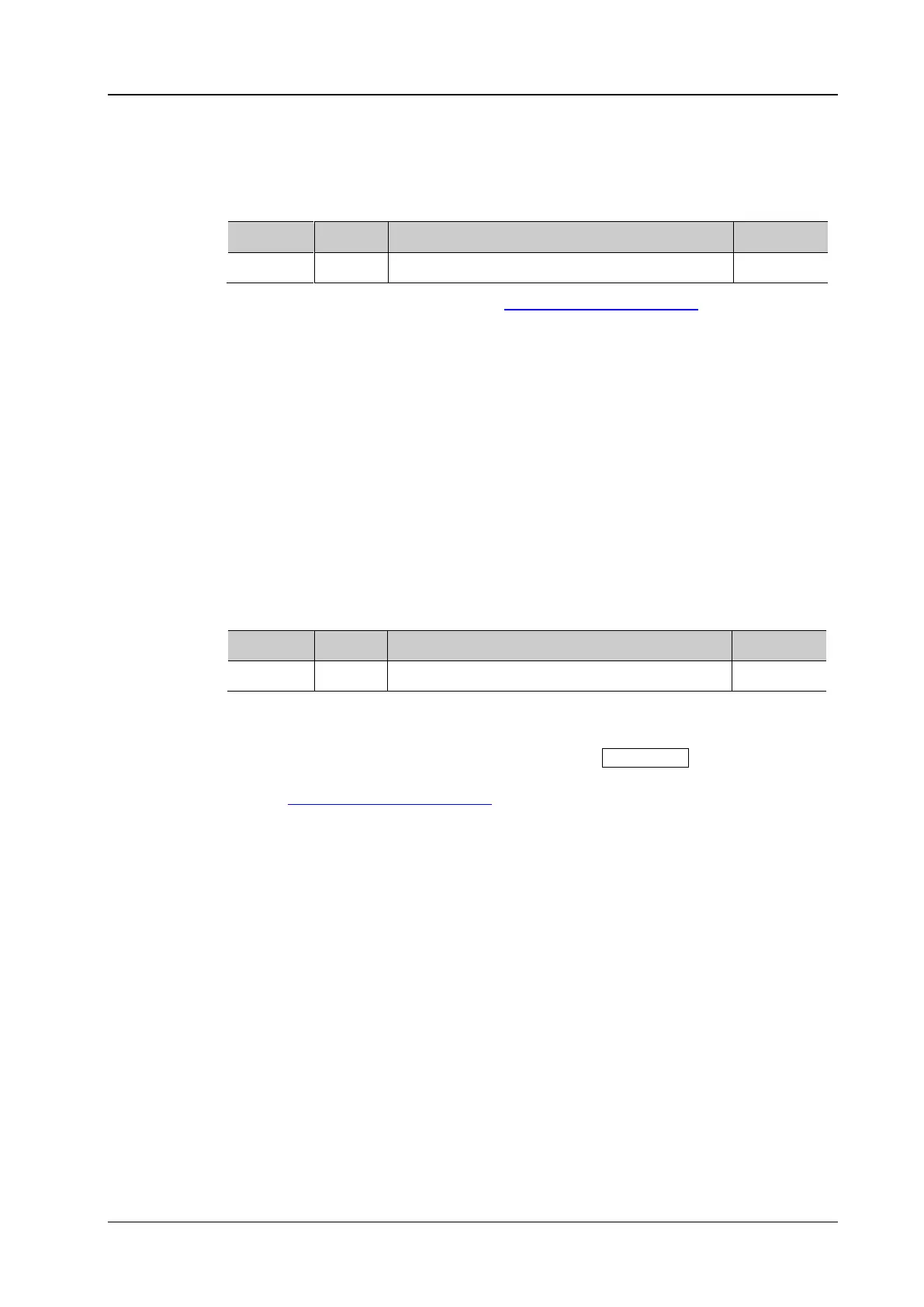Chapter 2 Command System RIGOL
MSO1000Z/DS1000Z Programming Guide 2-73
:FUNCtion:WRECord:OPERate
:FUNCtion:WRECord:OPERate <opt>
:FUNCtion:WRECord:OPERate?
Start or stop the waveform recording, or query the status of the waveform recording.
Before sending this command, send the :FUNCtion:WRECord:ENABle command to turn
on the waveform recording function. Otherwise, this command is invalid.
The query returns RUN or STOP.
:FUNCtion:WRECord:OPERate RUN /*Start the waveform recording*/
:FUNCtion:WRECord:OPERate? /*The query returns RUN if the recording is in
progress and returns STOP if the recording has
already finished*/
:FUNCtion:WRECord:ENABle
:FUNCtion:WRECord:ENABle <bool>
:FUNCtion:WRECord:ENABle?
Turn on or off the waveform recording function, or query the status of the waveform
recording function.
The waveform recording function can only be enabled when the horizontal timebase
mode is "YT" and the horizontal timebase is lower than 200ms.
After turning on the waveform recording function, RUN/STOP can be used to start
or stop the waveform recording. At this point, you can send
the :FUNCtion:WRECord:OPERate command to start the recording.
The query returns 1 or 0.
:FUNCtion:WRECord:ENABle 1 /*Turn on the waveform recording function*/
:FUNCtion:WRECord:ENABle? /*The query returns 1*/
