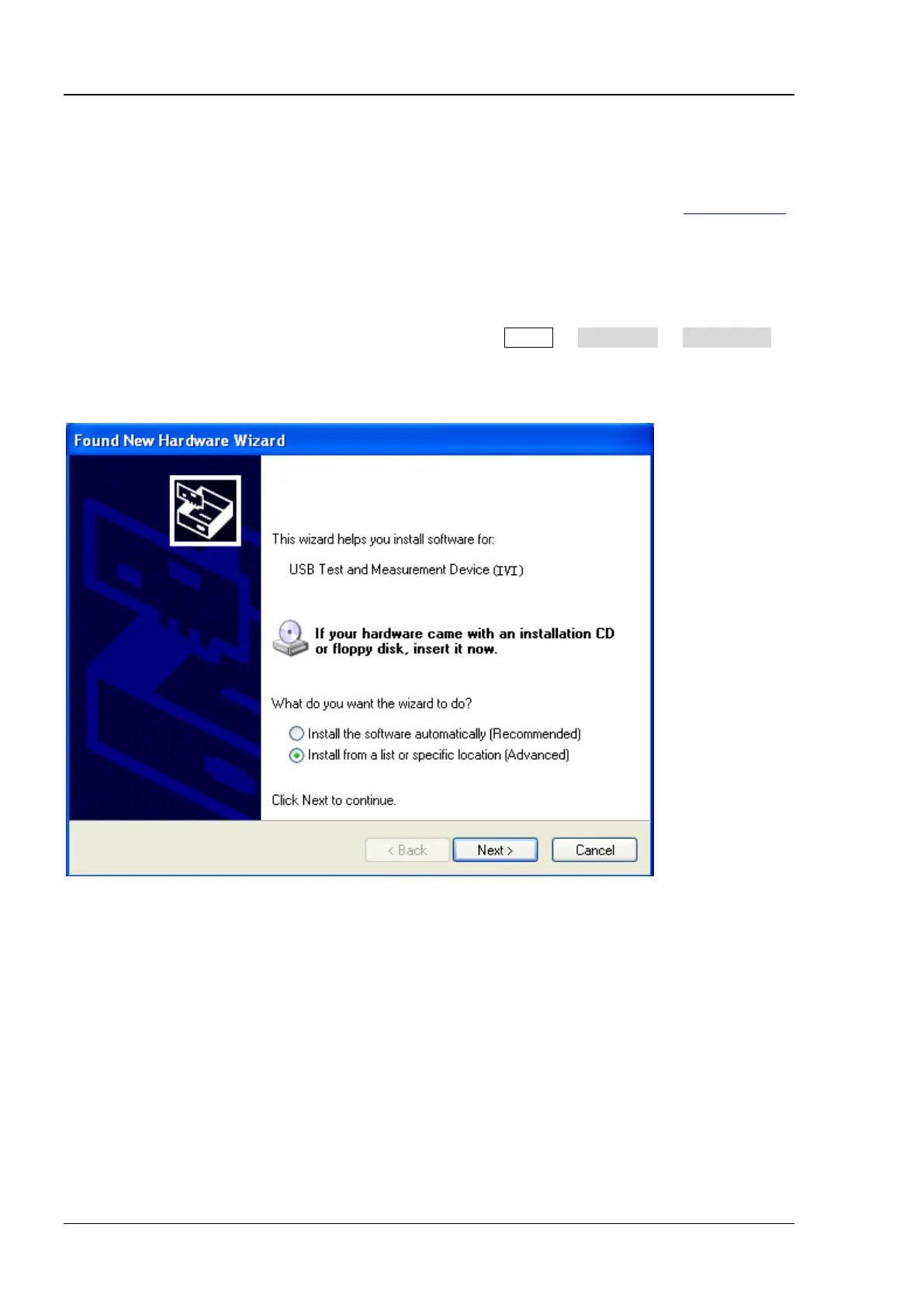RIGOL Chapter 3 Programming Demos
3-2 MSO1000Z/DS1000Z Programming Guide
Programming Preparations
Before programming, you need to make the following preparations:
First, install the Ultra Sigma common PC software. You can log in RIGOL official website (www.rigol.com)
to download the software; then, install the software according to the instructions. When Ultra Sigma is
installed, the NI-VISA library is installed automatically. Here, the default installation path is C:\Program
Files\IVI Foundation\VISA.
Here, the USB interface of the oscilloscope is used to communicate with the PC and please use a USB cable
to connect the USB Device interface at the rear panel of the oscilloscope to the PC. After successful
connection, power on and start the instrument (make sure that Utility IO Setting USB Device is
currently set to "Computer"). At this point, the "Found New Hardware Wizard" dialog box appears on
the PC at the first connection. Please follow the instructions to install the "USB Test and Measurement
Device (IVI)".
By now, the programming preparations are finished. In the following part, detailed introductions are given
about the programming demos in the Excel, Matlab, Labview, Visual Basic 6.0, and Visual C++ 6.0
development environments.
