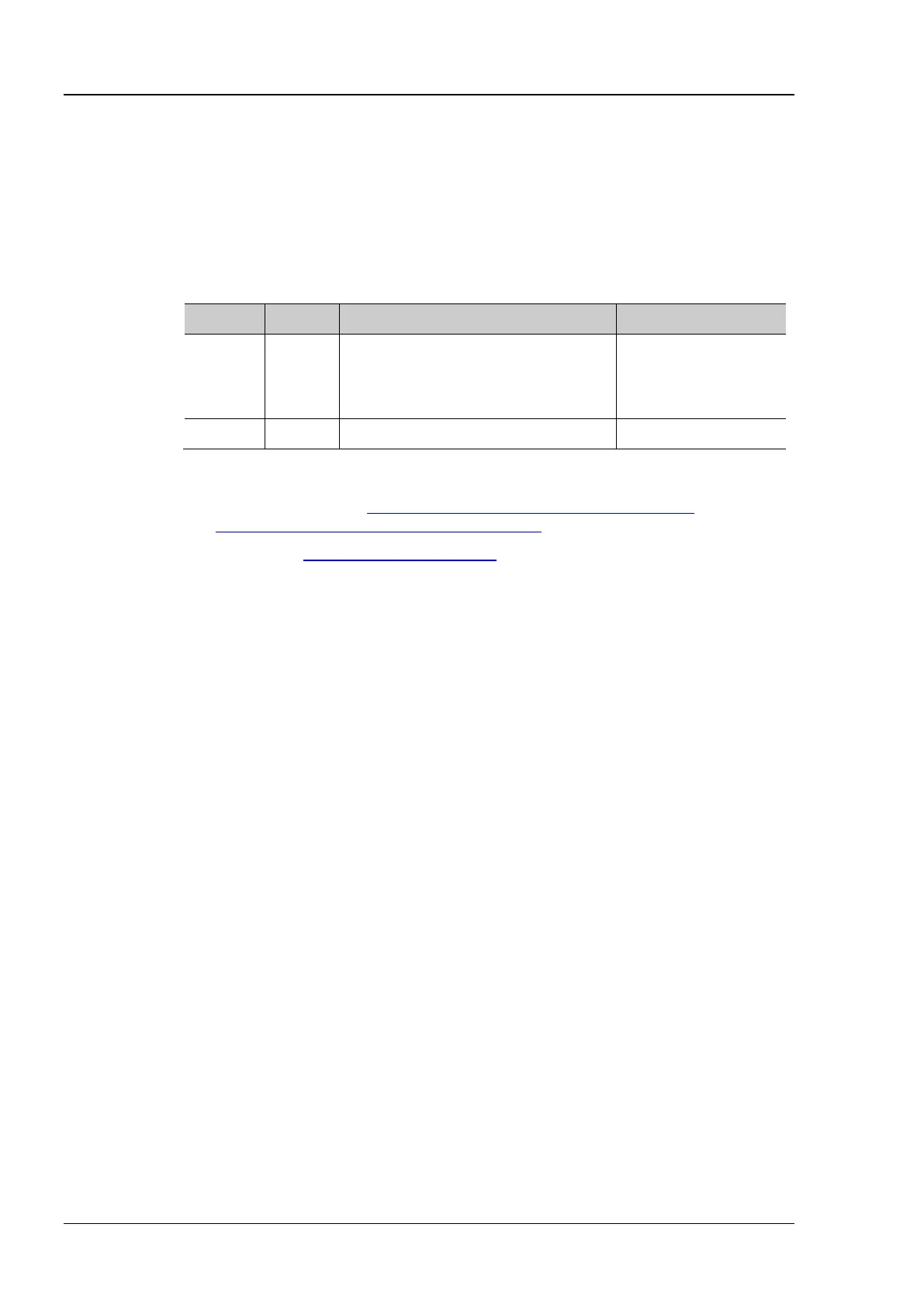RIGOL Chapter 2 Command System
2-138 MSO1000Z/DS1000Z Programming Guide
[:SOURce[<n>]]:MOD:AM:INTernal:FUNCtion
[:SOURce[<n>]]:MOD:FM:INTernal:FUNCtion
[:SOURce[<n>]]:MOD:AM:INTernal:FUNCtion <wave>
[:SOURce[<n>]]:MOD:AM:INTernal:FUNCtion?
[:SOURce[<n>]]:MOD:FM:INTernal:FUNCtion <wave>
[:SOURce[<n>]]:MOD:FM:INTernal:FUNCtion?
Set or query the modulating waveform of AM or FM of the specified source channel.
If omitted, the
operation is
performed on source
1 by default
{SINusoid|SQUare|TRIangle|NOISe}
Sine (SINusoid), Square (SQUare), Triangle (TRIangle), or Noise (NOISe) can be
selected as the modulating waveform. You can set the frequency of the modulating
waveform by sending [:SOURce[<n>]]:MOD:AM:INTernal:FREQuency or
[:SOURce[<n>]]:MOD:FM:INTernal:FREQuency.
Sending the [:SOURce[<n>]]:MOD:TYPe command can set the modulation type.
AM: amplitude modulation. The amplitude of the carrier waveform varies with the
amplitude of the modulating waveform.
FM: frequency modulation. The frequency of the carrier waveform varies with the
amplitude of the modulating waveform.
The query returns SIN, SQU, TRI, or NOIS.
:MOD:AM:INTernal:FUNCtion SQUare /*Set the modulating waveform of AM of
source 1 to square*/
:MOD:AM:INTernal:FUNCtion? /*The query returns SQU*/
