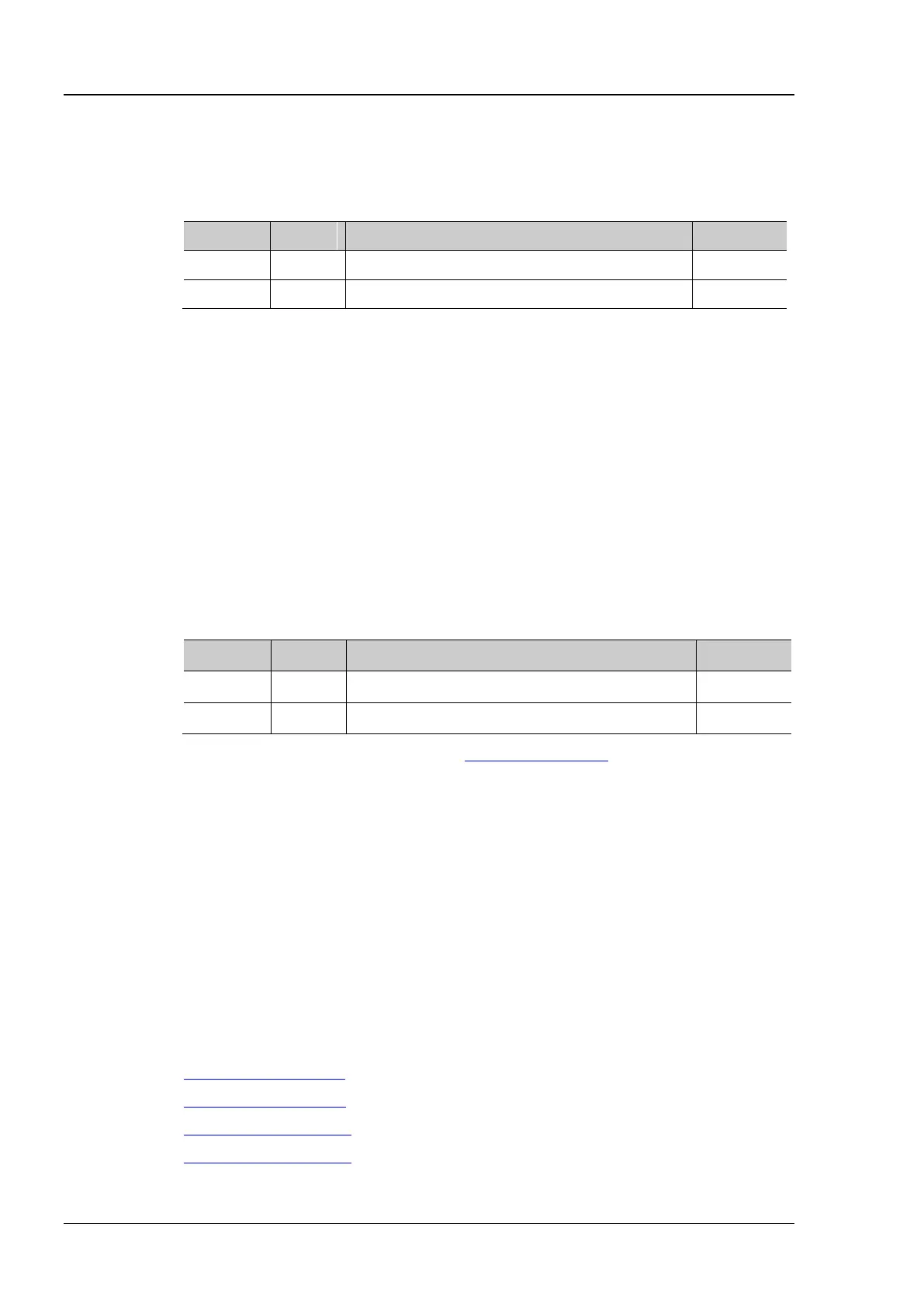RIGOL Chapter 2 Command System
2-68 MSO1000Z/DS1000Z Programming Guide
:ETABle<n>:VIEW
:ETABle<n>:VIEW <view>
:ETABle<n>:VIEW?
Set or query the display mode of the event table.
PACKage: the time and data are displayed in the event table.
DETail: the detailed data of the specified row is displayed in the event table.
PAYLoad: all data of the specified column is displayed in the event table.
The query returns PACK, DET, or PAYL.
:ETABle1:VIEW PAYLoad /*Set the display mode of the event table to PAYLoad*/
:ETABle1:VIEW? /*The query returns PAYL*/
:ETABle<n>:COLumn
:ETABle<n>:COLumn <col>
:ETABle<n>:COLumn?
Set or query the current column of the event table.
When different decoder is selected (:DECoder<n>:MODE), the range of <col>
differs.
Parallel decoding: DATA
RS232 decoding: TX|RX
I2C decoding: DATA
SPI decoding: MISO|MOSI
If the TX or RX channel source in RS232 decoding or the MISO or MOSI channel
source in SPI decoding is set to OFF, <col> cannot be set to the corresponding
parameter.
The query returns DATA, TX, RX, MISO, or MOSI.
:ETABle1:COLumn DATA /*Set the current column to DATA*/
:ETABle1:COLumn? /*The query returns DATA*/
:DECoder<n>:UART:TX
:DECoder<n>:UART:RX
:DECoder<n>:SPI:MISO
:DECoder<n>:SPI:MOSI
