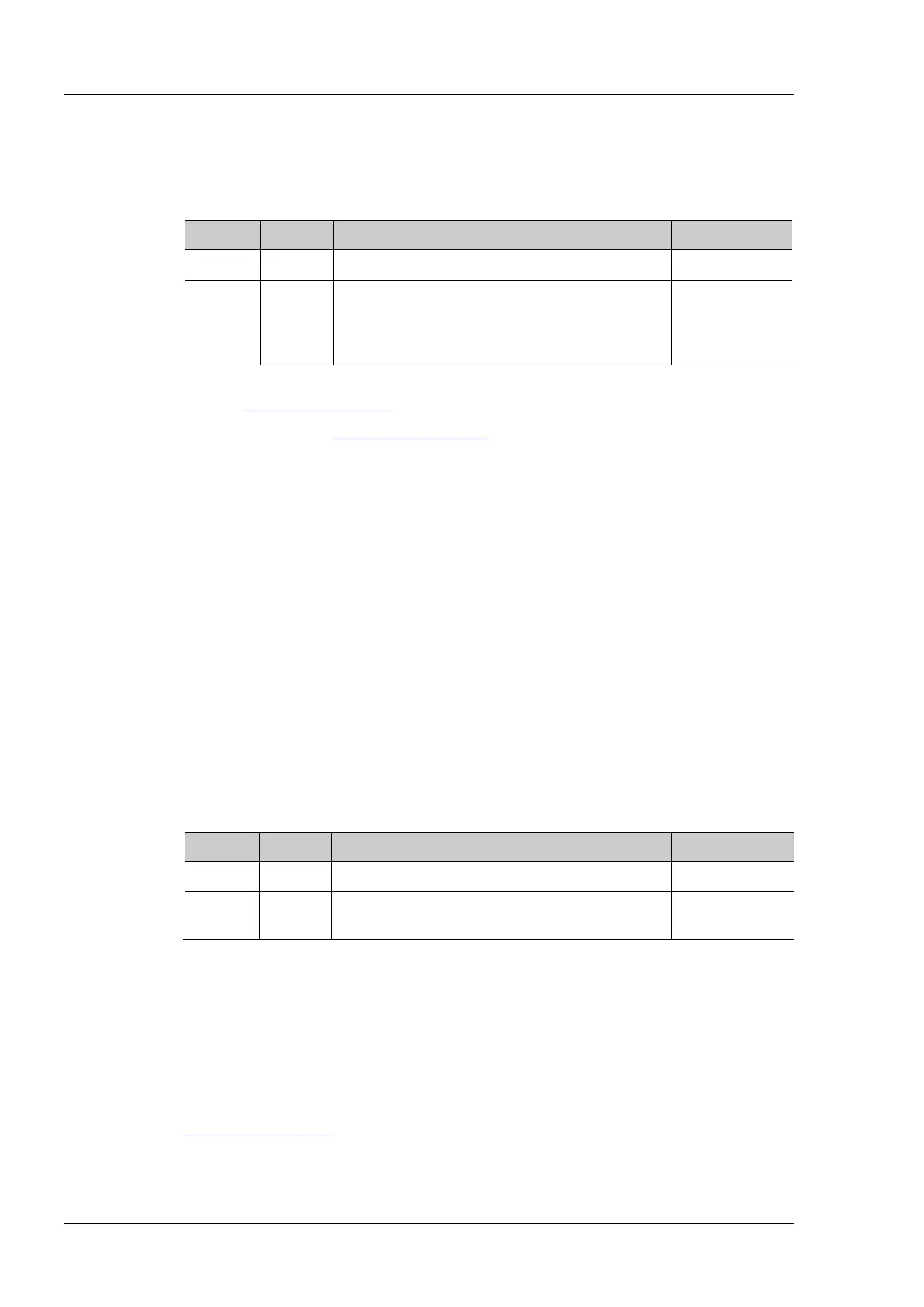RIGOL Chapter 2 Command System
2-14 MSO1000Z/DS1000Z Programming Guide
:CHANnel<n>:SCALe
:CHANnel<n>:SCALe <scale>
:CHANnel<n>:SCALe?
Set or query the vertical scale of the specified channel. The default unit is V.
Related to the current probe ratio
When the probe ratio is 1X: 1mV to 10V
When the probe ratio is 10X (default): 10mV to
100V
1V (the probe
ratio is 10X)
The range of the vertical scale is related to the current probe ratio (set by
the :CHANnel<n>:PROBe command).
You can use the :CHANnel<n>:VERNier command to enable or disable the fine
adjustment of the vertical scale. By default, the fine adjustment is off. At this point,
you can only set the vertical scale in 1-2-5 step, namely 10mV, 20mV, 50mV,
100mV, …, 100V (the probe ratio is 10X). When the fine adjustment is on, you can
further adjust the vertical scale within a relatively smaller range to improve the
vertical resolution. If the amplitude of the input waveform is a little bit greater than
the full scale under the current scale and the amplitude would be a little bit lower if
the next scale is used, fine adjustment can be used to improve the display amplitude
of the waveform to view the signal details.
The query returns the vertical scale in scientific notation.
:CHANnel1:SCALe 1 /*Set the vertical scale of CH1 to 1V*/
:CHANnel1:SCALe? /*The query returns 1.000000e+00*/
:CHANnel<n>:PROBe
:CHANnel<n>:PROBe <atten>
:CHANnel<n>:PROBe?
Set or query the probe ratio of the specified channel.
{0.01|0.02|0.05|0.1|0.2|0.5|1|2|5|10|20|50|
100|200|500|1000}
Setting the probe ratio refers to multiply the signal sampled with the specified ratio
and then display the result (the actual amplitude of the signal will not be affected).
Setting the probe ratio will affect the range of the vertical scale.
The query returns the probe ratio in scientific notation.
:CHANnel1:PROBe 10 /*Set the probe ratio of CH1 to 10X*/
:CHANnel1:PROBe? /*The query returns 1.000000e+01*/