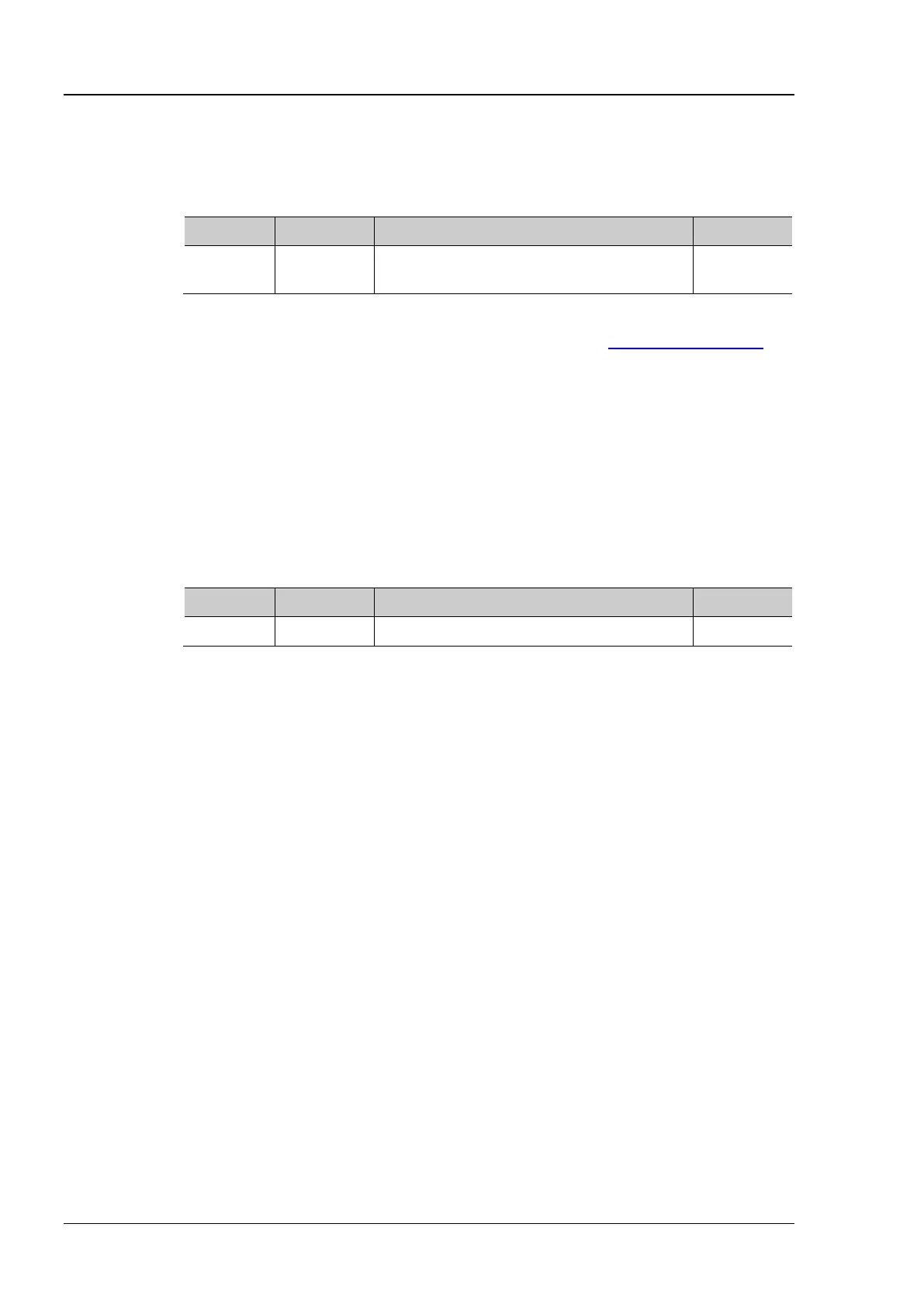RIGOL Chapter 2 Command System
2-18 MSO1000Z/DS1000Z Programming Guide
:CURSor:MANual:SOURce
:CURSor:MANual:SOURce <source>
:CURSor:MANual:SOURce?
Set or query the channel source of the manual cursor measurement mode.
{CHANnel1|CHANnel2|CHANnel3|
CHANnel4|MATH|LA}
Only the channel that is enabled currently can be selected.
When LA is selected, the cursor type cannot be set to Y (:CURSor:MANual:TYPE).
The query returns CHAN1, CHAN2, CHAN3, CHAN4, MATH, or LA.
:CURSor:MANual:SOURce CHANnel2 /*Set the channel source to CH2*/
:CURSor:MANual:SOURce? /*The query returns CHAN2*/
:CURSor:MANual:TUNit
:CURSor:MANual:TUNit <unit>
:CURSor:MANual:TUNit?
Set or query the horizontal unit in the manual cursor measurement mode.
S: AX, BX, and BX-AX in the measurement results are in "s" and 1/|dX| is in "Hz".
HZ: AX, BX, and BX-AX in the measurement results are in "Hz" and 1/|dX| is in "s".
DEGRee: AX, BX, and BX-AX are in "degree".
PERCent: AX, BX, and BX-AX are expressed in percentage.
The query returns S, HZ, DEGR, or PERC.
:CURSor:MANual:TUNit DEGRee /*Set the horizontal unit to "degree"*/
:CURSor:MANual:TUNit? /*The query returns DEGR*/
