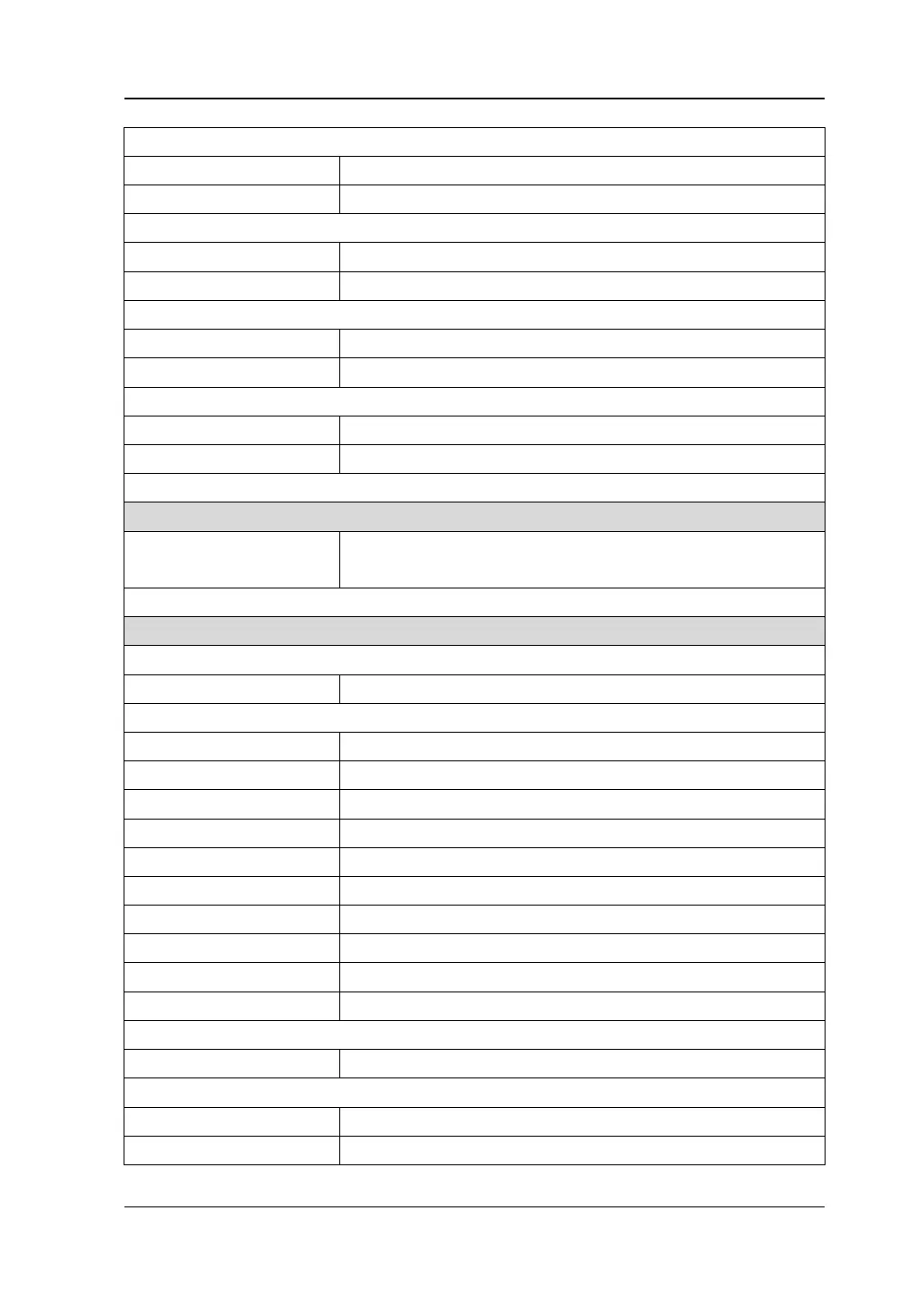Chapter 12 Store and Recall RIGOL
DS2000E User’s Guide 12-17
Horizontal Positions of X Cursors
CursorA -4.000 μs
CursorB 4.000 μs
Vertical Positions of Y Cursors
CursorA 0.000 V
CursorB -4.000 V
Track
Source of CursorA CH1
Source of CursorB CH1
Horizontal Positions of X Cursors
CursorA -4.000 μs
CursorB 4.000 μs
Storage Setting (Storage)
Storage Type Setups (when no USB storage device is connected)
Picture (when a USB storage device is connected)
Utility Function Setting (Utility)
Sound OFF
Enable Test OFF
Source CH1
Operate OFF
Mask Range Screen
X Mask 0.24 div
Y Mask 0.48 div
Message Display OFF
Stop On Fail OFF
Output Fail
AuxOutput OFF
Waveform Record
Mode OFF
Record
End Frame 4064
Operate OFF