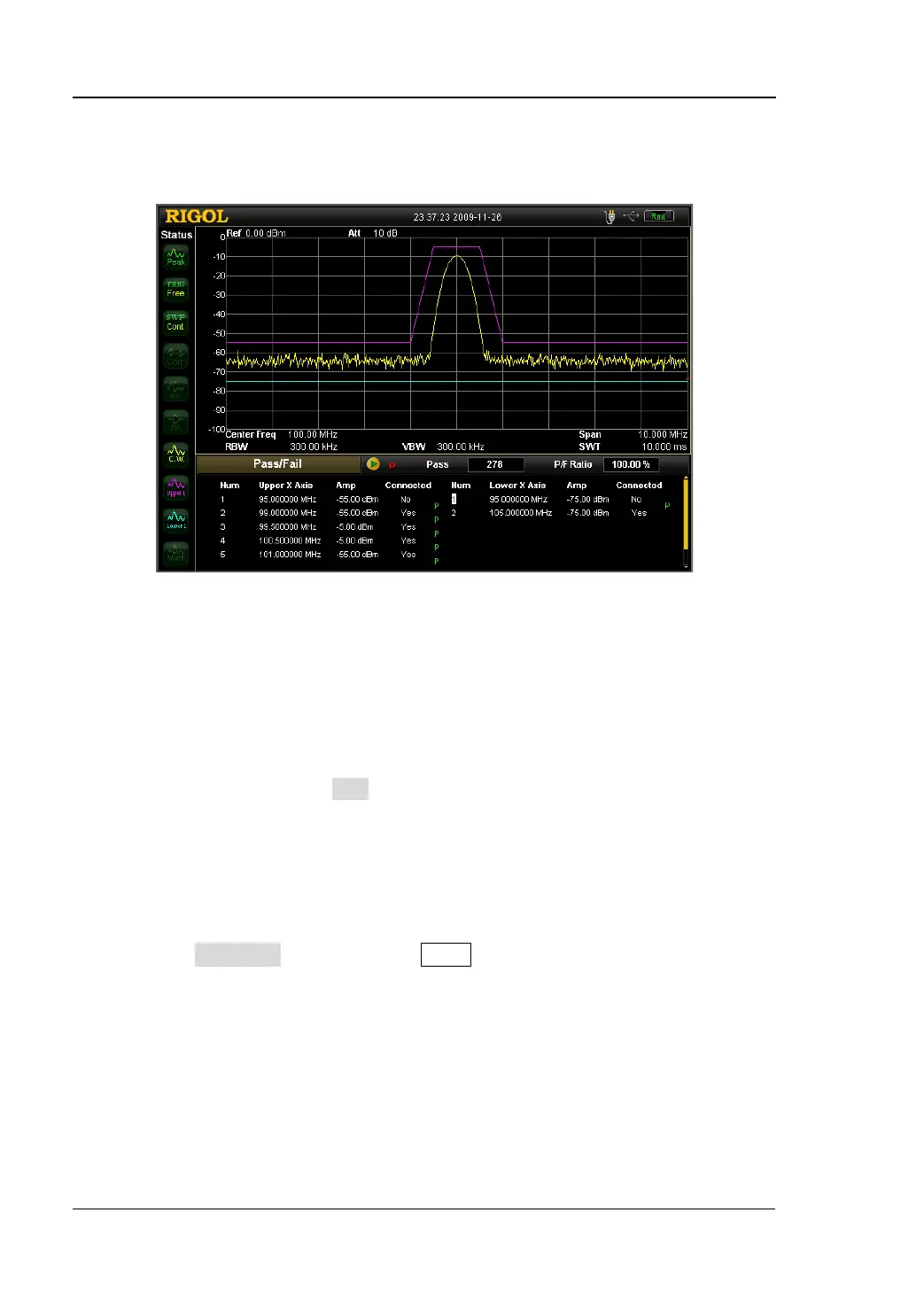RIGOL Front Panel Key Reference
2-74 User’s Guide for DSA1000 Series
2.4.2.9 Pass/Fail
Figure 2-23 Interface of Pass/Fail measurement
Result:
The results under this mode contain the pass number and the Pass Ratio.
1. Limit
Selects the desired limit lines including Upper and Lower, and then sets the
condition according to the Edit menu.
Note: T2 and T3 here are used for marking the Upper and Lower limits separately.
2. Test
Enables or disables the test function. Each limit has its own switch, you can test
both together, either one, or neither.
Note: the Pass/Fail menu under the Meas key is only used to control the status
of the measurement, not the status of Test.
3. Edit
Edits the properties of the limits.