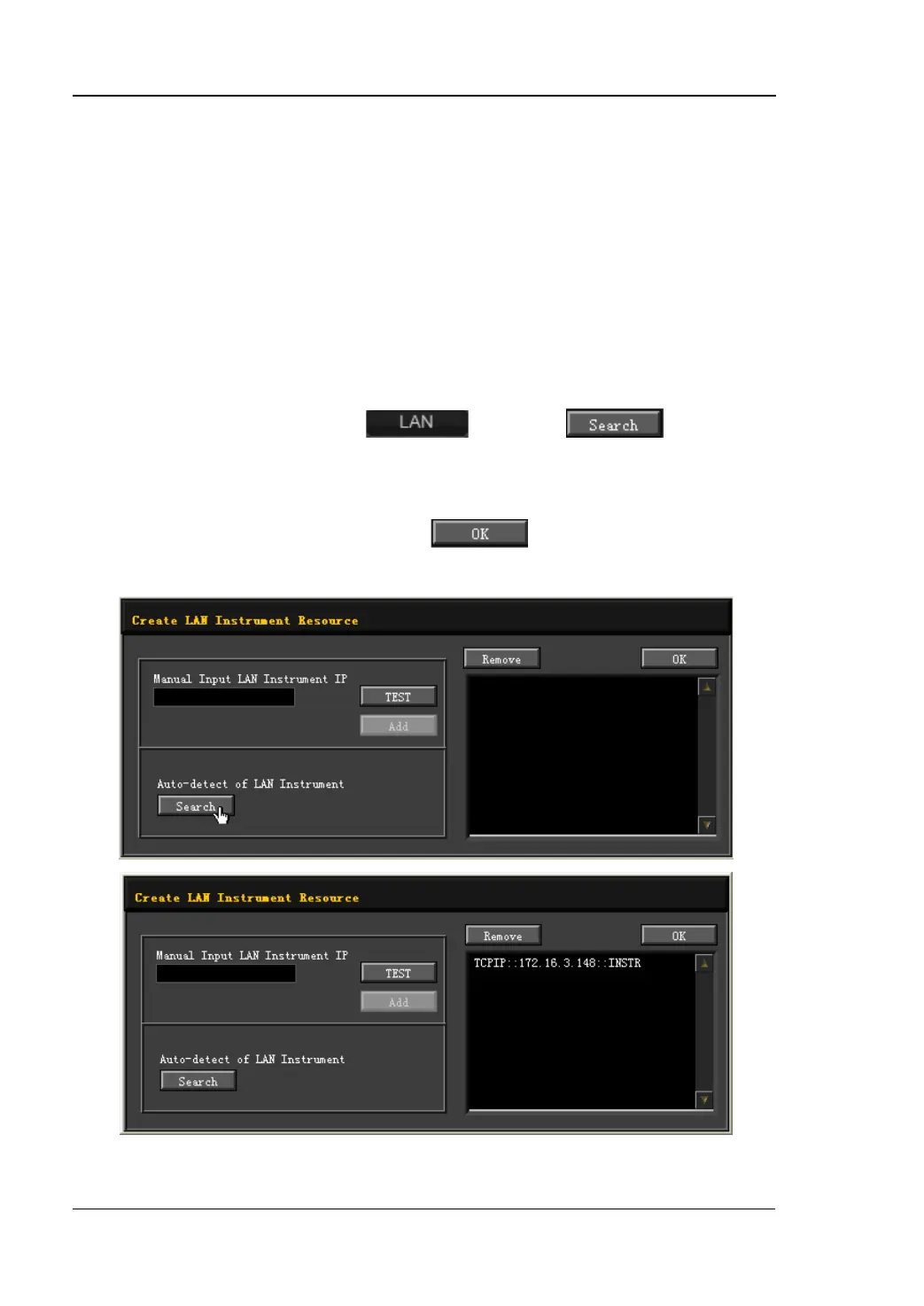RIGOL Remote Control
4-4 User’s Guide for DSA1000 Series
4.2 Remote Control Via LAN
1. Connect the devices
Connect the analyzer to LAN as shown in “Figure 1-13 “.
2. Configure LAN parameters
Select LAN interface according to the description in “I/O Settings LAN”.
3. Search device resource
Start-up Ultra Sigma and click
, then click in the
pop-up window, the software starts seaching the analyzer resources connected to
LAN. Instrument resources seached will be displayed in the right of the window.
Select your desired resource and click
, as shown in the following
figures.
(a)
(b)
Figure 4-3 Search LAN resources