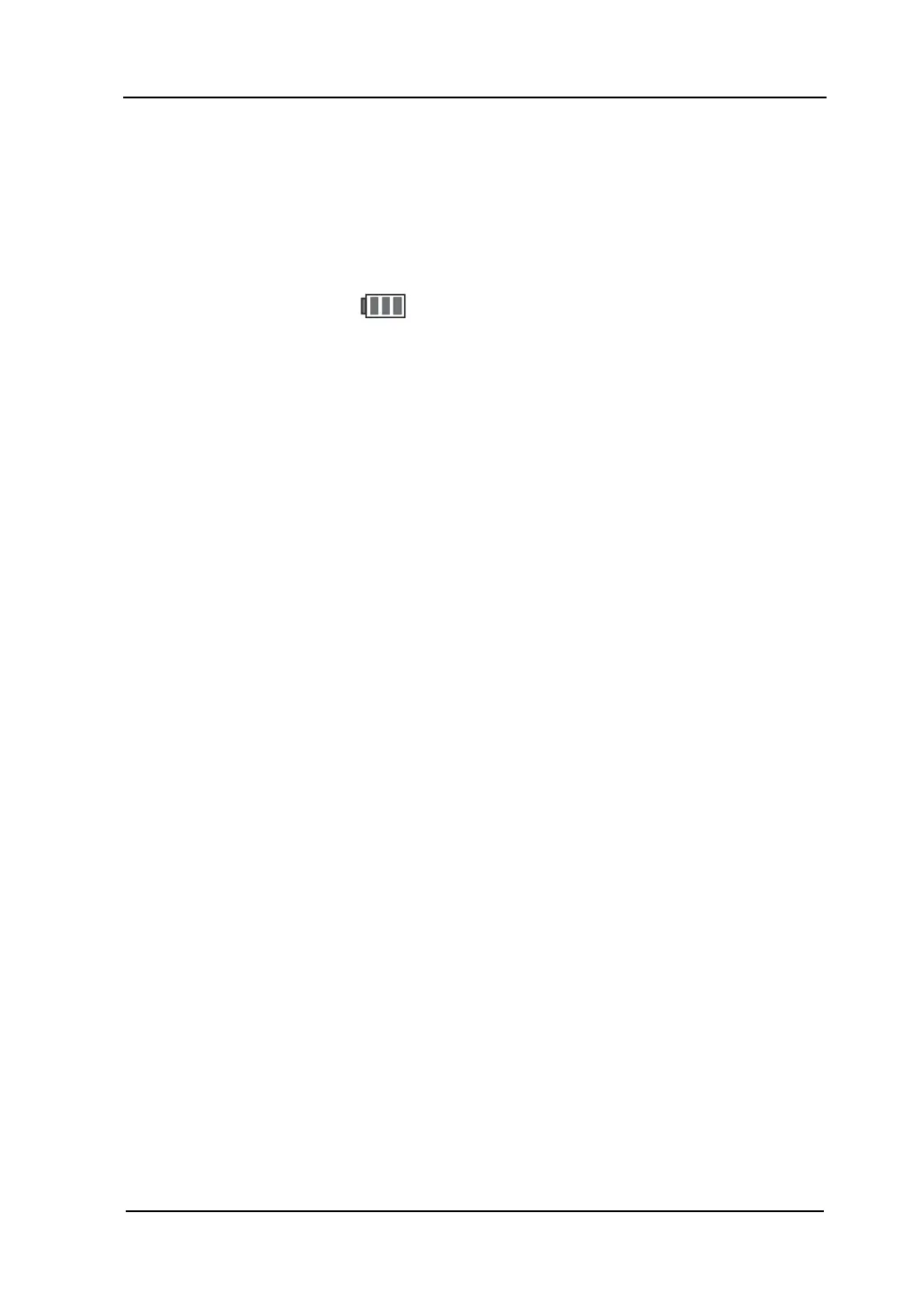Quick Start RIGOL
User’s Guide for DSA1000 Series
1.3.9 Charge the Battery (China Only)
Please install the battery by referring to the introduction in “ Use the Battery”. Then,
connect the AC power and turn on the power switch at the rear panel to charge the
battery. At this point, the power key at the front panel can be in any state.
The battery status indicator
at the front panel indicates the charge progress. If
the battery status indicator does not go on, the battery contains no electricity currently.
If the battery status indicator still does not go on after the battery has been charged
for half an hour, please cut off the AC power and check whether the battery is correctly
installed or whether it is damaged.
No matter whether the spectrum analyzer is in start-up or standby state, about 10
hours are required for the battery to be fully charged.