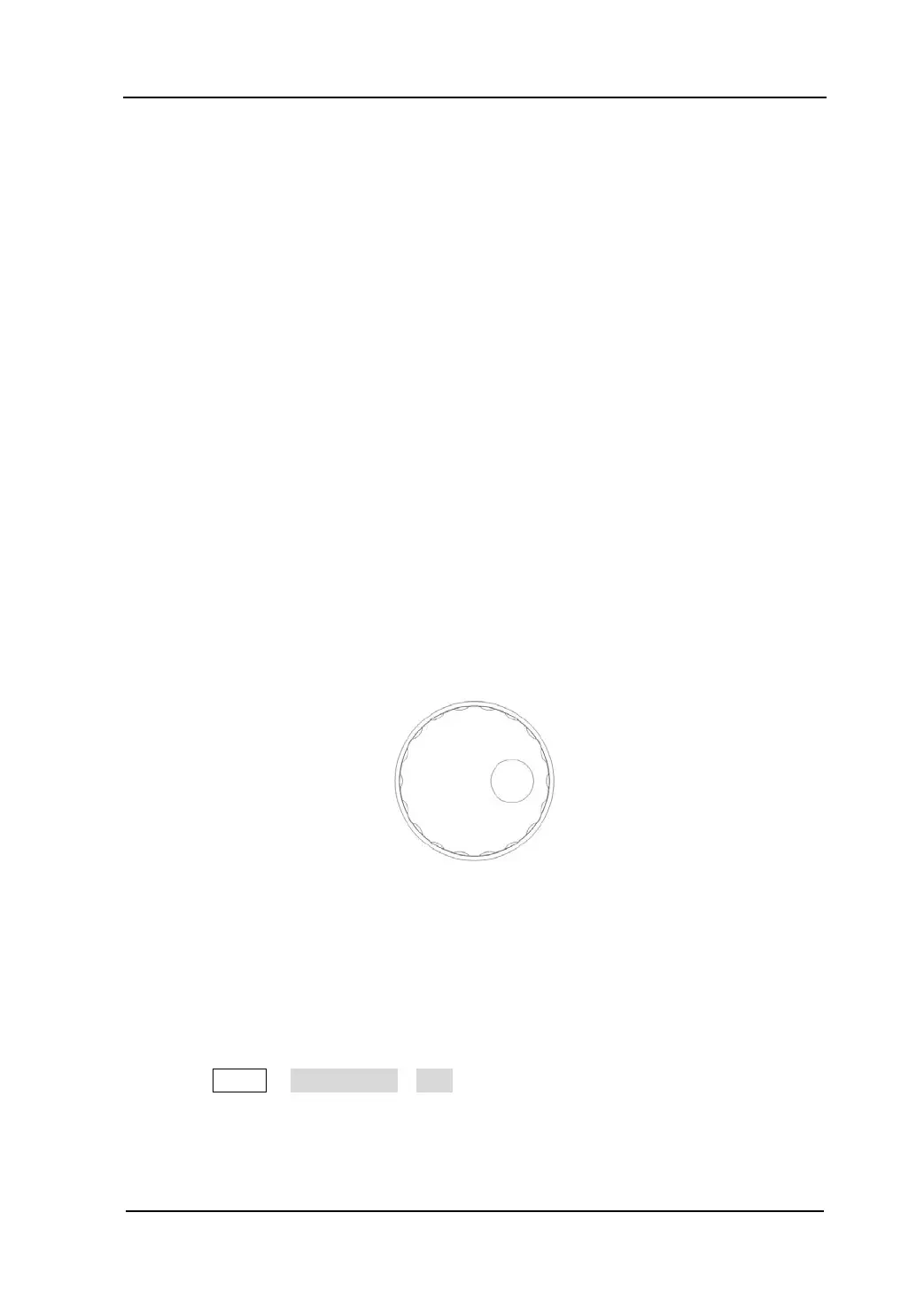Quick Start RIGOL
User’s Guide for DSA1000 Series
5. Enter
When pressed, the system will complete the input process and insert a default
measuring unit for the parameter automatically.
6. Esc
(1) During parameter editing process this key can clear the inputs in the active
area and exit editing mode at the same time.
(2) Turn off the display of active area.
(3) Exit current test mode while in keyboard test.
(4) Unlock the screen while it is locked.
7. Back
(1) During the process of parameter editing, this key will delete the characters
on the left side of the cursor.
(2) While in the process of file name editing, pressing this key will delete
characters that have been entered.
1.6.2 Knob
Figure 1-22
The knob
The knob has following functions:
1. During parameter editing, turn the knob clockwise to increase, or
counterclockwise to decrease the parameter values at specified steps.
2. While editing a file name, the knob may select different characters from the soft
keyboard.
3. Press AMPT CorrectionsEdit, and use the knob to select different
reference points.