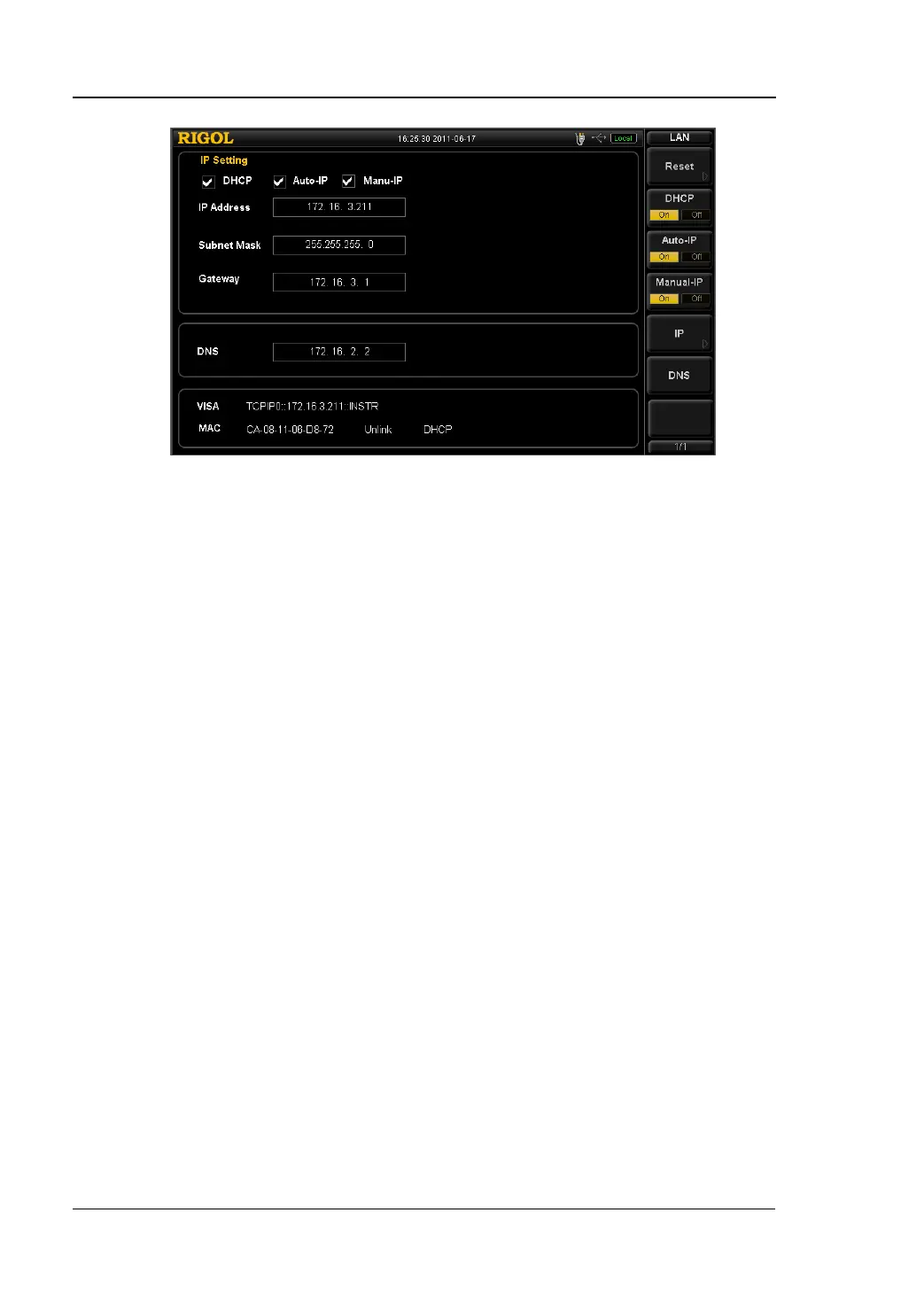RIGOL Front Panel Key Reference
2-94 User’s Guide for DSA1000 Series
Figure 2-29 LAN parameter setting
The following items can be set through the front panel or remote interface.
Reset: Turns on the DHCP and Auto-IP, turns Manual-IP off, and then
clears the existing web password.
DHCP: one of the setting methods of IP address. The DHCP server assigns an
IP address, subnet mask and gateway to the analyzer on the basis of the
current network status.
Auto-IP: one of the setting methods of IP address. The analyzer obtains an
IP address (from 169.254.0.1 to 169.254.255.254) and a fixed subnet mask
255.255.0.0 automatically.
Manual-IP: one of the setting methods of IP address. In this type users can
define a desired IP address for the analyzer.
IP: Sets the IP address, subnet mask and gateway manually.
NOTE: The analyzer will always try to get an IP address in the order
of DHCP, Auto-IP and Manual-IP. Note that these three ways
cannot be disabled at the same time.
DNS: Sets the IP address of the DNS server.
3. USB
Sets the class and address of the USB slave device. The device class includes Auto
Configure, TMC and Printer. The address is read-only and cannot
be edited.
Auto Configure: the type depends on the USB host device.
TMC: uses the analyzer as a Test & Measurement Class device.
Printer: uses the analyzer as a Printer Class device.