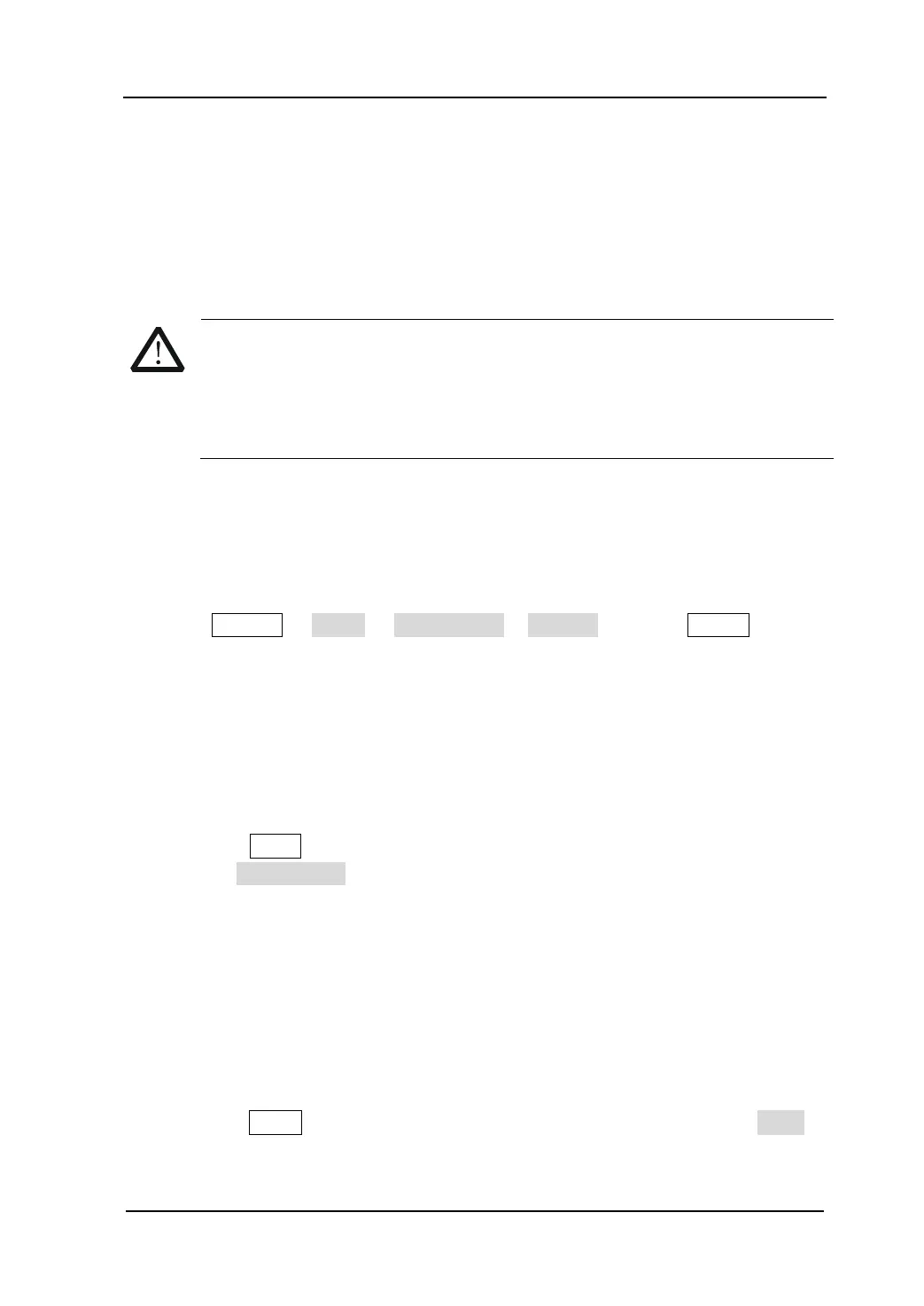Quick Start RIGOL
User’s Guide for DSA1000 Series
1.7 Basic Measurement
In this section, we introduce how to use the analyzer to do basic measurements.
Considering a 50 MHz, 0dBm sine wave signal produced from a generator (such as
RIGOL DG3101A).
CAUTION
The signal amplitude must be less than 30 dBm (equal to 1 W), when its
frequency range is from 10 MHz to 3 GHz, or else it will switch the input to
a high power impedance state, and consequently the signal cannot be
measured by the instrument.
Procedures:
1. Power on
2. Reset to factory settings
Press System Reset Preset Type Factory, and then Preset. The
instrument will reset all the parameters to factory settings.
3. Equipment Connection
Connect the signal output terminal of generator to the RF INPUT 50Ω terminal
at the front panel of analyzer.
4. Setup the Center Frequency
(1) Press FREQ, a corresponding menu will appear on the right of the screen,
and Center Freq is in high-bright state, meanwhile, the center frequency
parameter is shown at the top left corner of the display grid, which indicates
the Center Frequency is active.
(2) Center frequency could be changed through the numerical keyboard, the
knob, or the directional keys.
(3) Input 50 and select MHz as its unit using the numerical keyboard, then the
center frequency of the analyzer is set to 50 MHz.
5. Setup Span
(1) Press SPAN, a corresponding menu will appear on the screen, and Span is
in high-bright state, meanwhile, also the span parameter is shown at the top