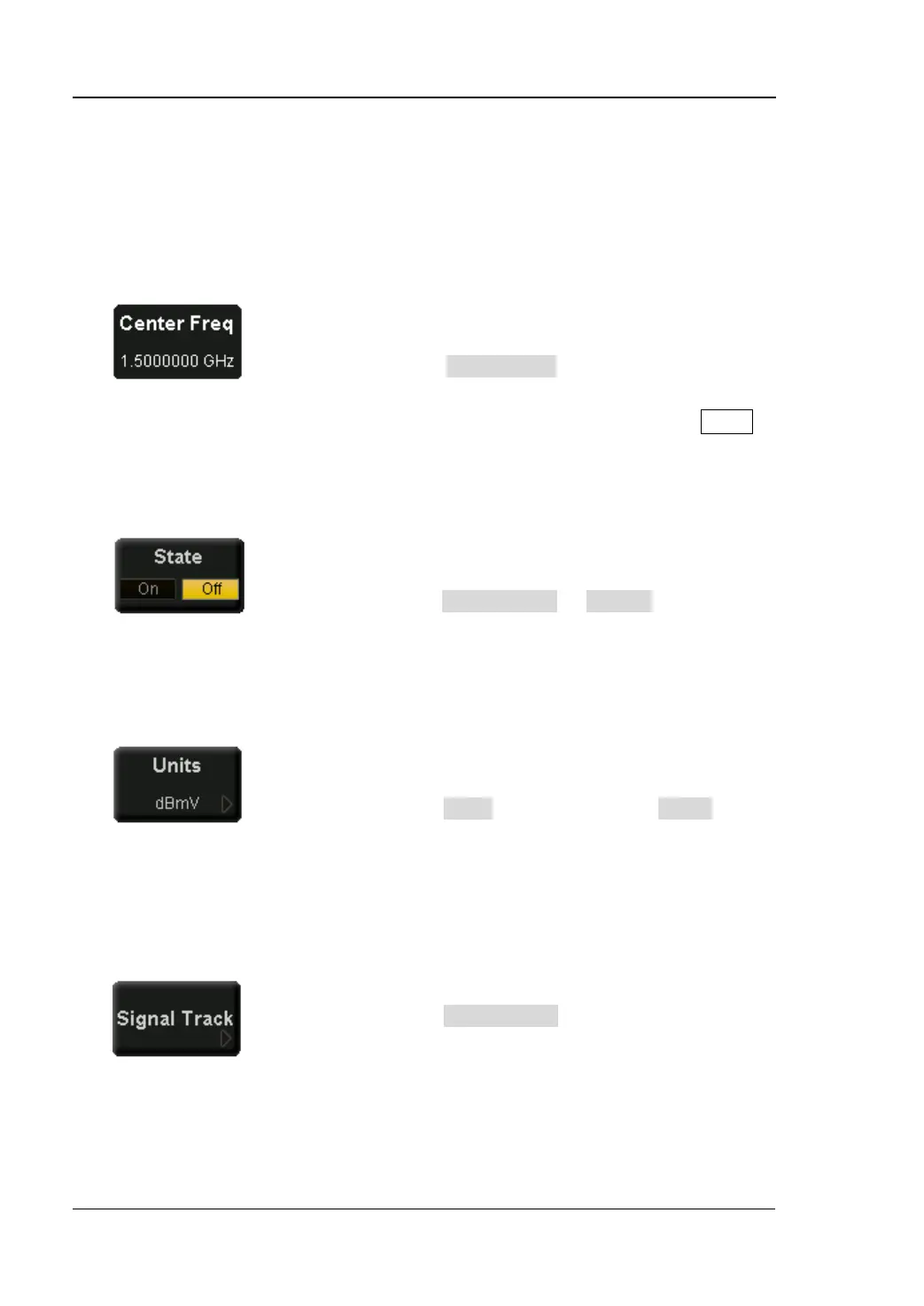RIGOL Quick Start
1-24 User’s Guide for DSA1000 Series
1.5 Menu Operation
There are 7 different menus with respect to different modes of operation:
1. Parameter Input
2. State Switching
3. Enter Lower Menu (with parameter)
4. Enter Lower Menu (without parameter)
When selected, use the keyboard to modify the parameters
directly.
For example: select Center Freq, input desired numbers
using the keyboard and select the desired unit from the
pop-up unit menu or unit keys. You can also press Enter
to select the default unit (MHz).
Press corresponding menu key to switch the sub option
shown.
For example: press Signal Track
On/Off to turn on or
off the tracking.
Press corresponding menu key to enter the lower menu
and change its options.
For example: press Units to enter and select dBmV, the
units for the Y-axis will be changed to dBmV after you
return to the previous menu.
Press corresponding menu key to enter the lower menu.
For example: press Signal Track to enter directly.