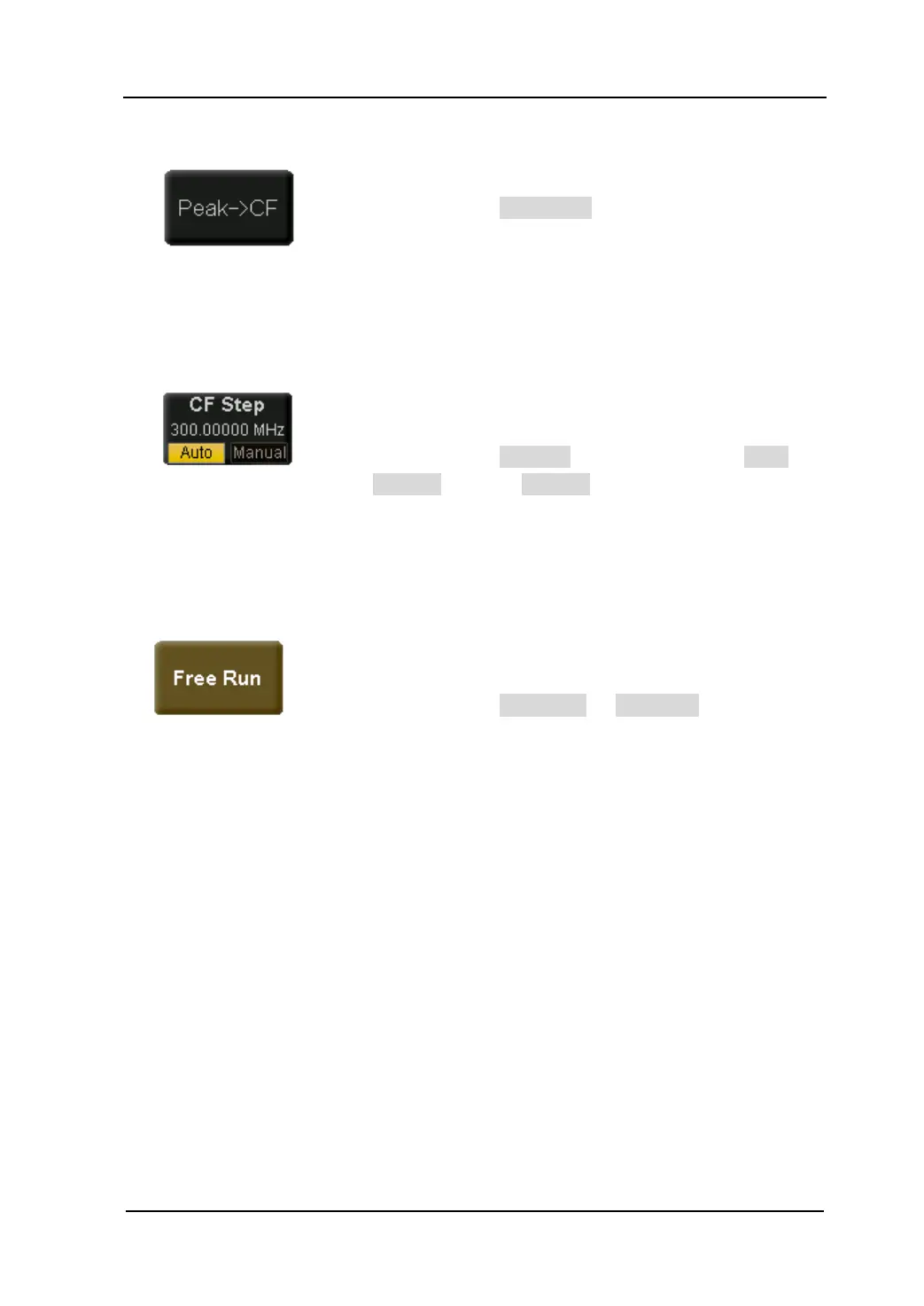Quick Start RIGOL
User’s Guide for DSA1000 Series
5. Direct Execution
6. Function Switch + Parameter Input
7. Selected State
Execute the function after each press of the menu key.
For example: press Peak->CF to execute a peak search
and the center frequency of the analyzer will be set to the
frequency of the current peak signal.
Press corresponding menu key to switch between
functions; change parameter directly from the keyboard.
For example: press CF Step and switch between Auto
and Manual; if select Manual, you can directly input
desired numbers to change CF Step.
Press corresponding menu key to modify parameter and
return to the menu one level up.
For example: press Trig Type
Free Run, which
indicates the analyzer is in Free Run state at the present.