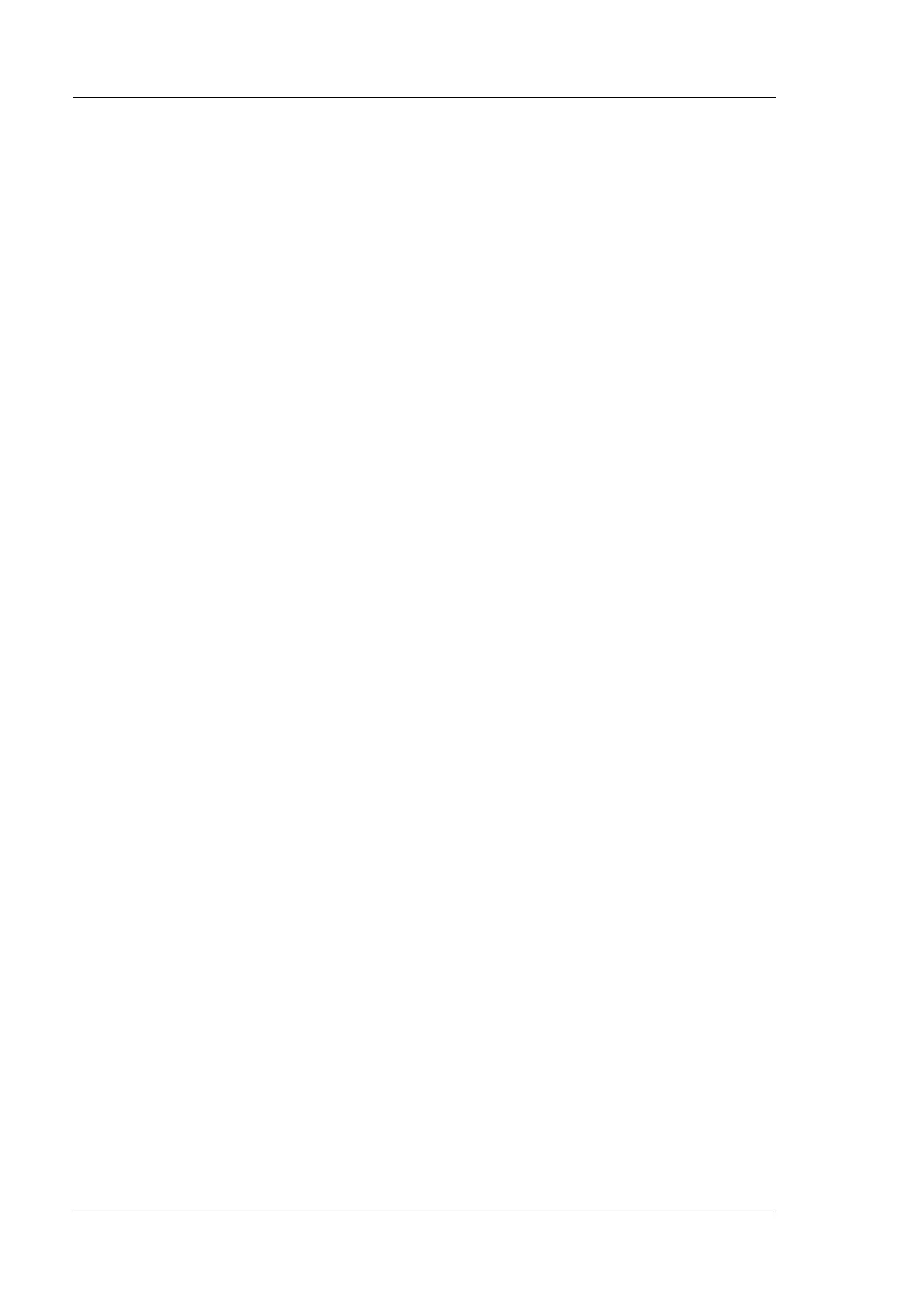RIGOL Front Panel Key Reference
2-78 User’s Guide for DSA1000 Series
2.5.1.2 Normal
One of the marker types, which is used to measure the values of X (Frequency or Time)
or Y (Amplitude) at certain point of the trace. When selected, a marker will appear
with its own digital ID such as “1” on the trace.
Key Points:
If no active marker exists currently, a one will be enabled automatically at the
center frequency of current trace.
You can use the knob, direction keys or numeric keys to move the marker. The
readouts of the marker will be displayed on the upper right of the screen.
The readout resolution of the X-axis corresponds to the span and sweep points.
For higher resolution, add sweep points or reduce the span.
2.5.1.3 Delta
One of the marker types, which is used to measure the delta values of X (Frequency or
Time) and Y (Amplitude) between the Reference point and certain point on the trace.
When selected, a pair of markers appears on the trace, which are the Reference
Marker (marked as a combination of the marker number and letter “R”, such as “1R”)
and the Delta Marker (marked as the marker number, such as “1”).
Key Points:
The Reference Marker will be activated at the position of current marker, or else
both the reference marker and Delta Marker will be simultaneously activated at
the center frequency location if no marker is active at the present.
The location of the Reference Marker is always fixed (both in the X-axis and the
Y-axis), while the Delta Marker is active. You can use the numeric keys, knob or
direction keys to change the location of Delta Marker.
The delta of both the Frequency/Time and the amplitude between the two
markers are displayed at the upper right of the screen.
One way to enable a certain point as the reference is to open a “Normal” marker
and locate it onto a point and then switch the marker type into “Delta”, creating a
new reference, then you can modify the location of the delta point to achieve the
delta measurement; the other way is to open a Delta Marker and place it onto a
point, then reselect the Delta menu to locate the marker you opened onto this