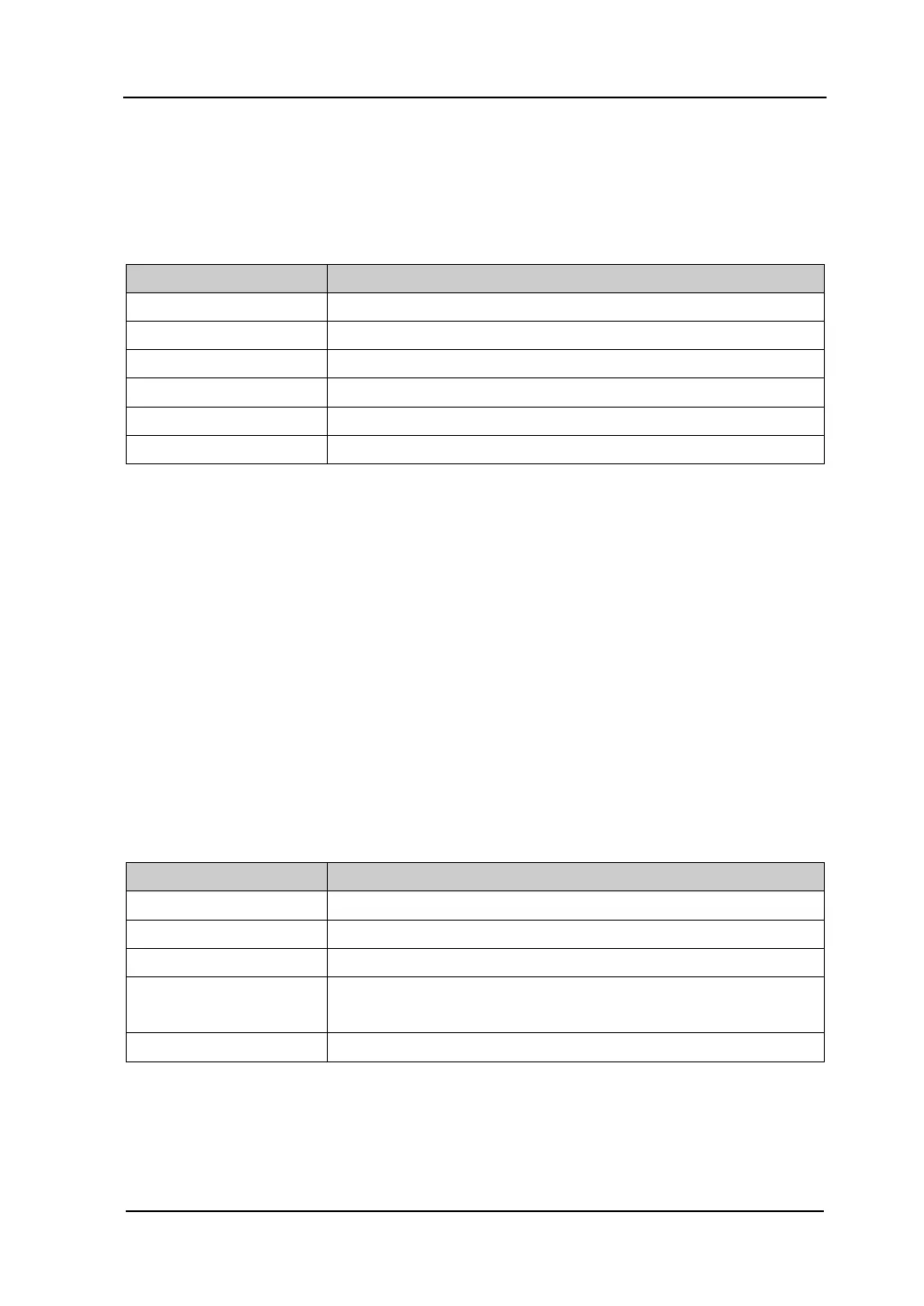Front Panel Key Reference RIGOL
User’s Guide for DSA1000 Series
inequality in formula 2-3 (above).
You can modify this parameter using the numeric keys, knob, or direction keys.
For more details, please refer to “Parameter Input”.
Table 2-8 Input attenuation
Default 10 dB
Range 0 dB to 50 dB
Unit dB
Knob Step 5 dB
Direction Key Step 5 dB
Keyboard Step 1 dB
2.1.3.4 Scale/Div
Sets the logarithmic units per vertical grid division on the display.
Key Points:
By changing the scale, the displayed amplitude range is adjusted.
The amplitude that can be displayed is from reference level minus 10 times the
current scale value to the reference level.
You can modify this parameter using the numeric keys, knob, or direction keys.
For more details, please refer to “Parameter Input”.
Table 2-9 Scale
Parameter Explanation
10 dB
0.1 dB to 20 dB
Unit dB
Knob Step Scale ≥ 1, step = 1 dB
Scale < 1, step = 0.1 dB
in 1, 2, 5 sequence