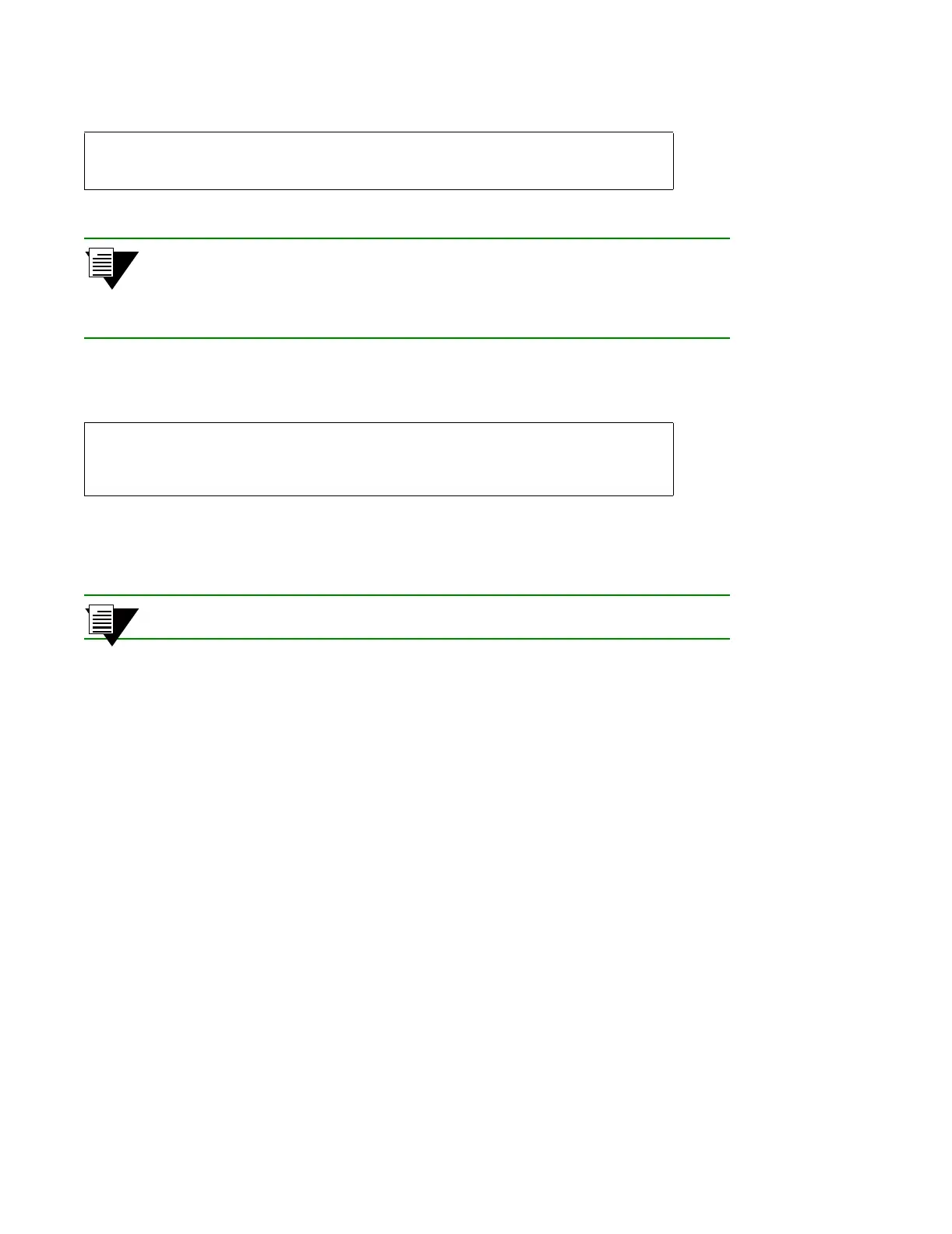4-22 Riverstone Networks RS 3000/3100/3200 Switch Router Getting Started Guide
Setting the SYSLOG Parameters Initial Configuration
Note The <facility-type> is a string of the form: user, kern, or local0 through local7.
These strings are reserved by the SYSLOG server daemon. for information on
how <facility-type> is used by the SYSLOG server, see the documentation for
your server’s syslog.conf file.
Here is an example:
5. To activate the SYSLOG commands, use the save active command. Enter yes to activate the
changes.
Note Up to four SYSLOG servers can be configured for each RS.
system set syslog server <hostname-or-IP-addr>
system set syslog level fatal|error|warning|info
system set syslog
facility <facility-type>
rs#
config
rs(config)# system set syslog server 16.50.11.12
rs(config)# system set syslog level info
rs(config)# system set syslog facility local0