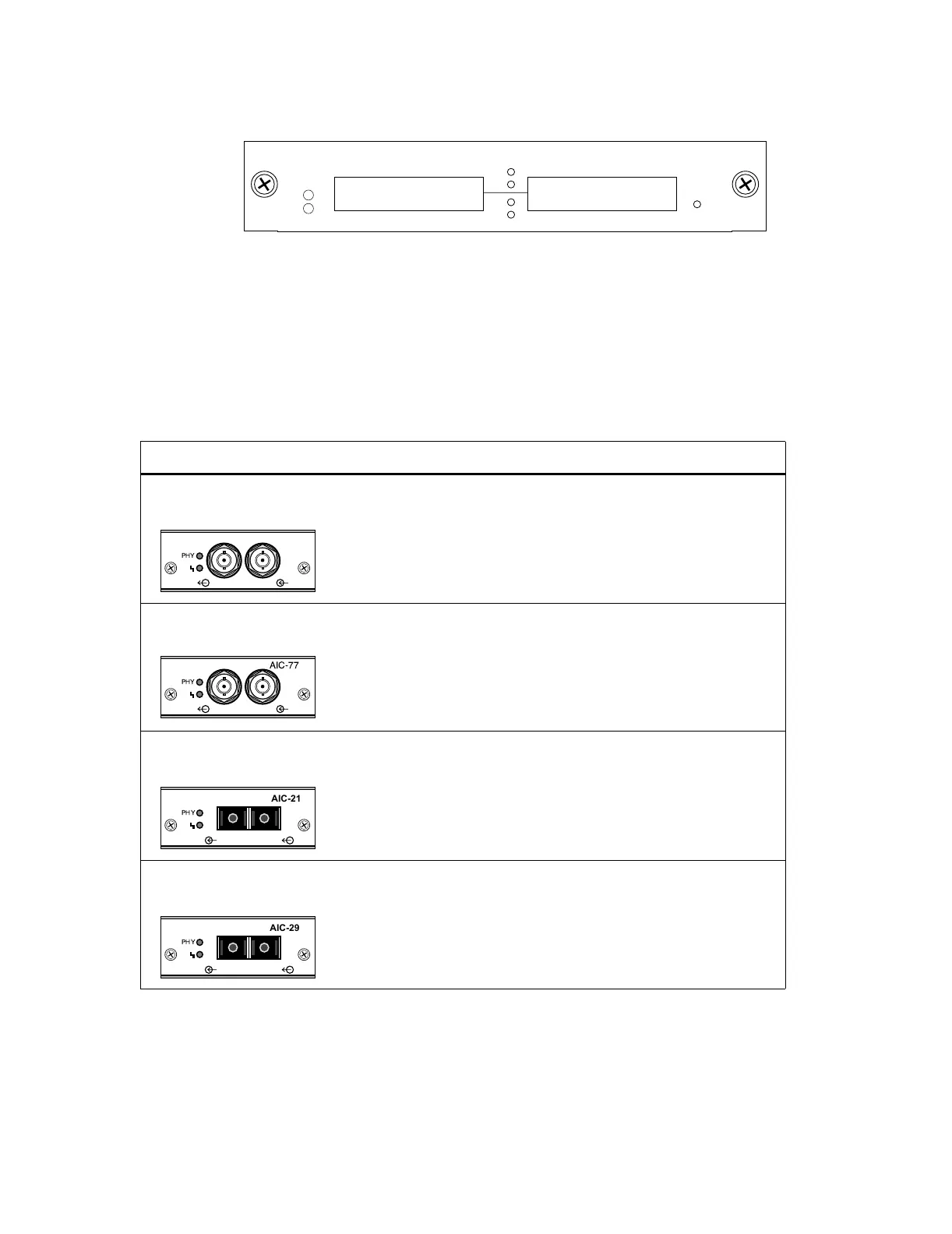Riverstone Networks RS 3000/3100/3200 Switch Router Getting Started Guide 2-33
Introduction Hardware Features
Figure 2-21 Front panel of ATM Multi-rate line card
See Section 3.3.4, "Installing the ATM PHY Cards" for instructions on installing PHYs into the ATM Multi-rate line
card.
The ATM Multi-rate line card has two available slots. Each slot accepts the following PHY interface modules:
The ATM Multi-rate line card uses the following LEDs.
Table 2-27 PHY modules for ATM Multi-rate line card
Port type Specification
AIC-67
• DS-3/T-3 interface (BNC Coax)
• 75 coaxial (RG-59B or equivalent) terminated with
75-ohm BNC connectors
• Maximum of 450 ft (137 m) of cable
AIC-77
• E-3 interface (BNC)
• 75 coaxial (RG-59B or equivalent) terminated with
75-ohm BNC connectors
• Maximum of 450 ft (137 m) of cable
AIC-21
• OC-3c MMF interface (SC-style)
• EIA/TIA 492-AAAA
• 62.5/125 µm
• Maximum of 2 kilometers of cable
• 0 to 9 dB loss at 1300 nm
AIC-29IR
• OC-3c SMF-IR interface (SC-style)
• EIA/TIA 492-CAAA
• 9/125 µm
• Maximum of 15 kilometers of cable
• 0 to 15 dB loss at 1300 nm
Hot
Swap
Online
Offline
ATM MODULEG8M-AO3BM-02
Tx
P2
Tx
Rx
Rx
P1
AIC-67
PHY
AIC-77
PHY
AIC-21
PHY
AIC-29IR
PHY