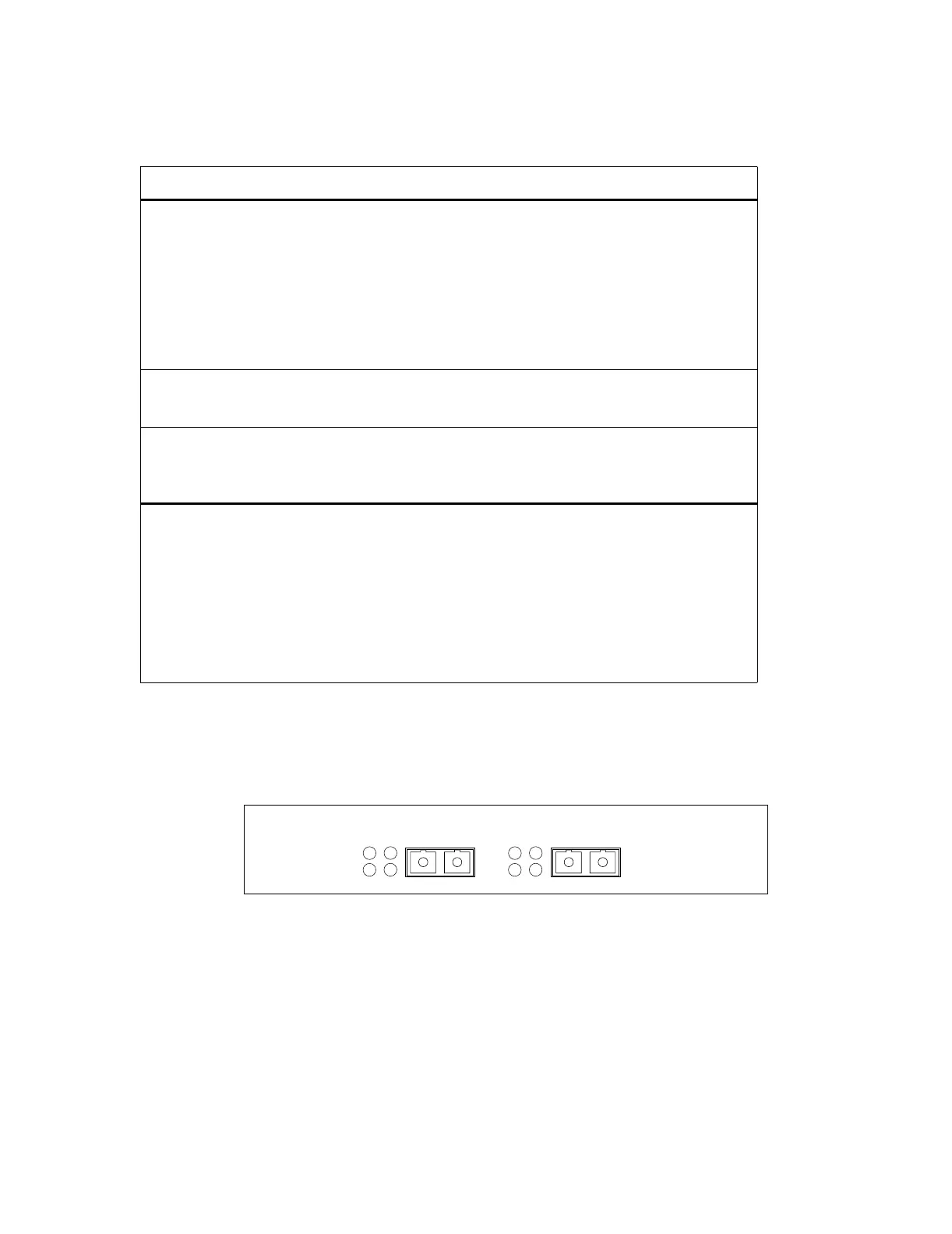Riverstone Networks RS 3000/3100/3200 Switch Router Getting Started Guide 2-19
Introduction Hardware Features
1000BASE-LX line card
The 1000BASE-LX line card provides the same features as the 1000BASE-SX line card, but supports both
single-mode fiber (SMF) and MMF. Figure 2-9 shows the front panel of the 1000BASE-LX line card.
Figure 2-9 Front panel of 1000BASE-LX line card
The following table lists the media specifications for the 1000BASE-LX line card.
Table 2-11 1000BASE-SX line card LEDs
LED Description
Per-port Link Green – Indicates that the port hardware detects a cable and a good link is
established.
Red (intermittent) – Indicates that the port received an error during
operation.
Red (solid) – Indicates that the port hardware detects a cable, however, a bad
link is established.
Off – Indicates that no link from exists with the port.
Per-port Rx Green – Indicates when the port’s transceiver receives packets.
Orange – Indicates when the port’s transceiver receives flow-control packets.
Per-port Tx Green – Indicates when the port’s transceiver transmits packets.
Orange – Indicates when the port’s transceiver transmits flow-control
packets.
Per-port AN Green – Indicates that the line card is auto-negotiating the operating mode of
the link between full-duplex and half-duplex.
Orange (intermittent) – Indicates that auto-negotiation is in process.
Orange (solid) – Indicates a problem with auto-negotiation configuration.
Red – Indicates an auto-negotiation failure. This fault may occur if the link
partner does not support full duplex.
Off – Indicates that auto-negotiation has been disabled or the link is down.
21
Rx
Tx Link
AN
Rx
Tx Link
AN
1000BASE-LXG3M-GLXB9-02