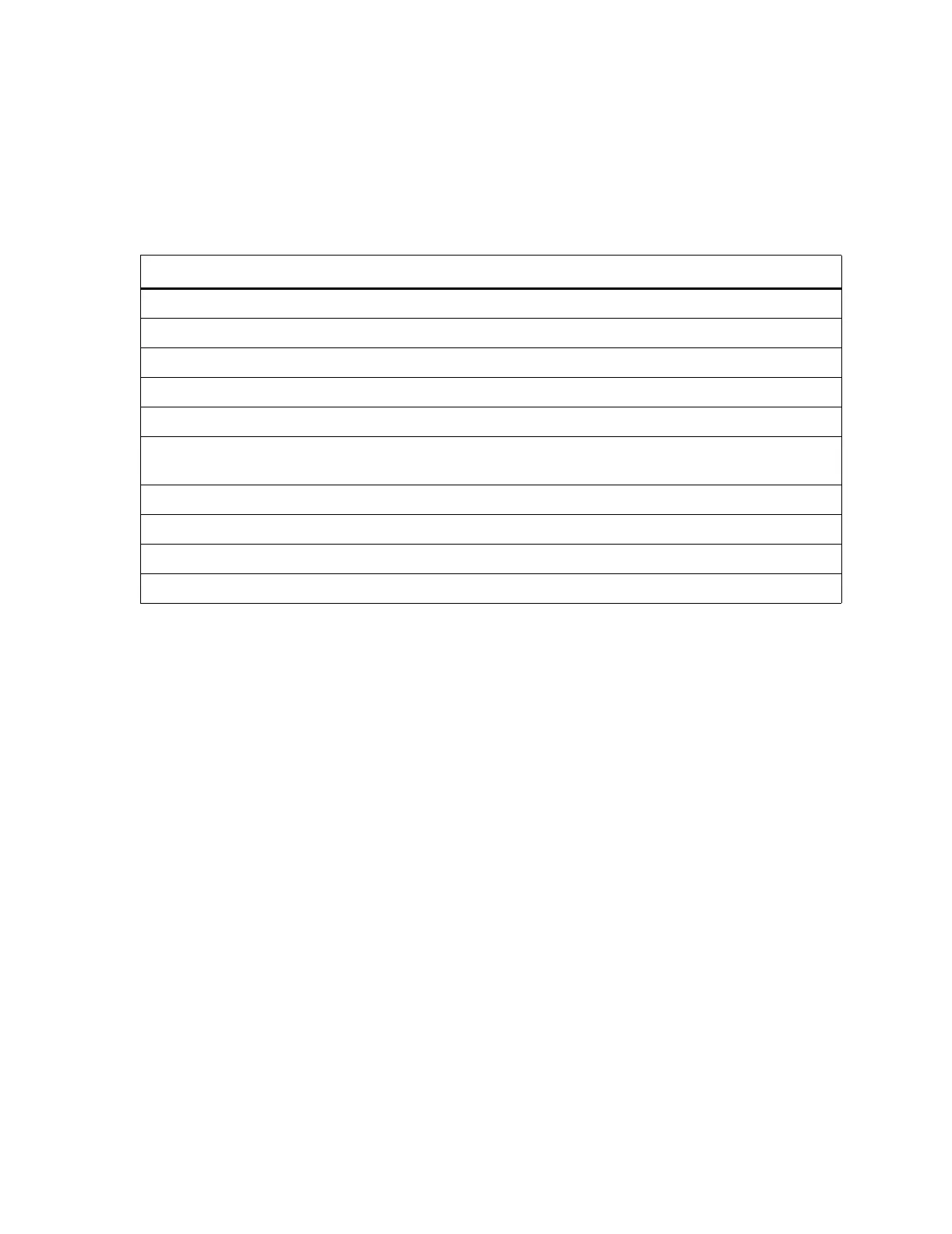Riverstone Networks RS 3000/3100/3200 Switch Router Getting Started Guide 4-5
Initial Configuration Starting the Command Line Interface
4.2.2 Basic Line Editing Commands
The CLI supports Emacs-like line editing commands. The following table lists some commonly used commands. For
a complete set of commands, see the Riverstone RS Switch Router Command Line Interface Reference Manual.
Table 4-2 Common CLI line editing commands
Key sequence Command
Ctrl+a Move cursor to beginning of line
Ctrl+b Move cursor back one character
Ctrl+d Delete character
Ctrl+e Move cursor to end of line
Ctrl+f Move cursor forward one character
Ctrl+n Scroll to next command in command history (use the
cli show history command to
display the history)
Ctrl+p Scroll to previous command in command history
Ctrl+u Erase entire line
Ctrl+x Erase from cursor to end of line
Ctrl+z Exit current access mode to previous access mode