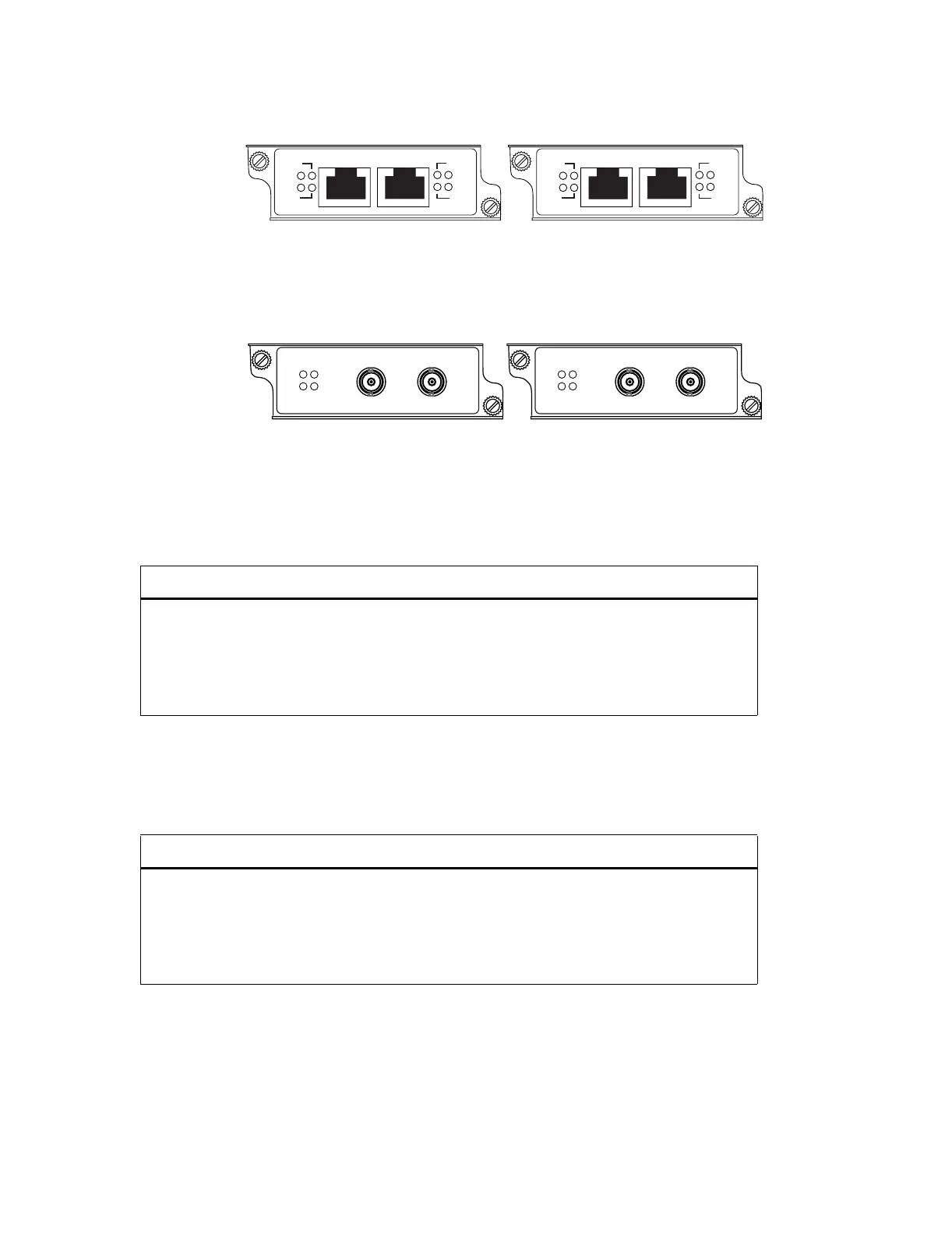Riverstone Networks RS 3000/3100/3200 Switch Router Getting Started Guide 2-35
Introduction Hardware Features
Figure 2-23 T1 and E1 WICs
Each Clear Channel T3/E3 WIC contains a transmit and a receive port that provide a single WAN interface.
Figure 2-24 Clear channel T3 and E3 WICs
Table 2-29 through Table 2-32 list the specifications for the various WICs supported by the Multi-rate WAN module.
Table 2-29 Specifications for T1 WIC card
Port type Specification
Channelized T1
• Two RJ-48c connectors
• ANSI T1.102, T1.107, T1.403 compliant
• Supports SF/ESF
• Supports AMI/B8ZS
Table 2-30 Specifications for E1 WIC card
Port type Specification
Channelized E1
• Two RJ-45 connectors
• G.703, G.704, and 732 compliant
• G.704 framing
• HDB3, AMI
LOOP
LINK
TX
RX
LOOP
LINK
RX
TX
WIC T1-12
LOOP
LINK
TX
RX
LOOP
LINK
RX
TX
WIC E1-12
TX
RX
WIC T3-1B
Loop
Link
Tx
Rx
TX
RX
WIC E3-1B
Loop
Link
Tx
Rx