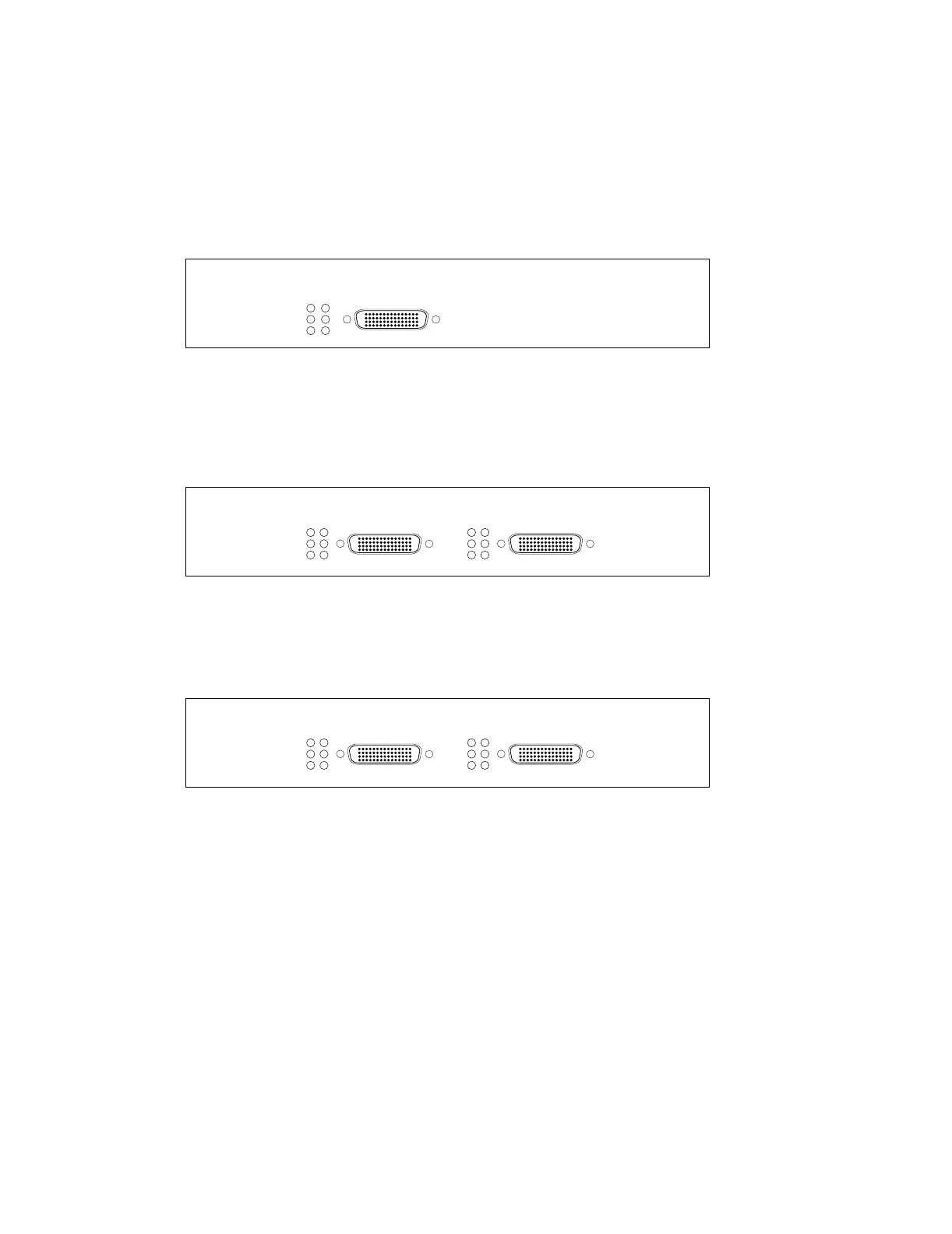2-28 Riverstone Networks RS 3000/3100/3200 Switch Router Getting Started Guide
Hardware Features Introduction
Dual Serial and Quad Serial – C/CE line cards
The Dual Serial line card contains a single dual serial WAN port (two serial ports located on one high density
connector). The Quad Serial – C and Quad Serial – CE line cards each contain two dual serial WAN ports. In addition,
the Quad Serial – C line card includes compression, and the Quad Serial – CE line card includes compression and
encryption. Figure 2-15 shows the front panel of the Dual Serial WAN line card.
Figure 2-15 Front panel of the Dual Serial WAN line card
Figure 2-16 shows the front panel of the Quad Serial WAN line card with compression.
Figure 2-16 Front panel of the Quad Serial – C WAN line card
Figure 2-17 shows the front panel of the Quad Serial WAN line card with compression and encryption.
Figure 2-17 Front panel of the Quad – CE WAN line card
The following table lists the connection specifications for the Dual Serial and Quad Serial – C/CE line cards.
1,2
Tx
Rx
Link
Dual SerialG2M-SERAC-02
12
1,2
Tx
Rx
Link
Quad Serial - CG2M-SECAC-04
12
3,4
Tx
Rx
Link
34
1,2
Tx
Rx
Link
Quad Serial - CEG2M-SCEAC-04
12
3,4
Tx
Rx
Link
34