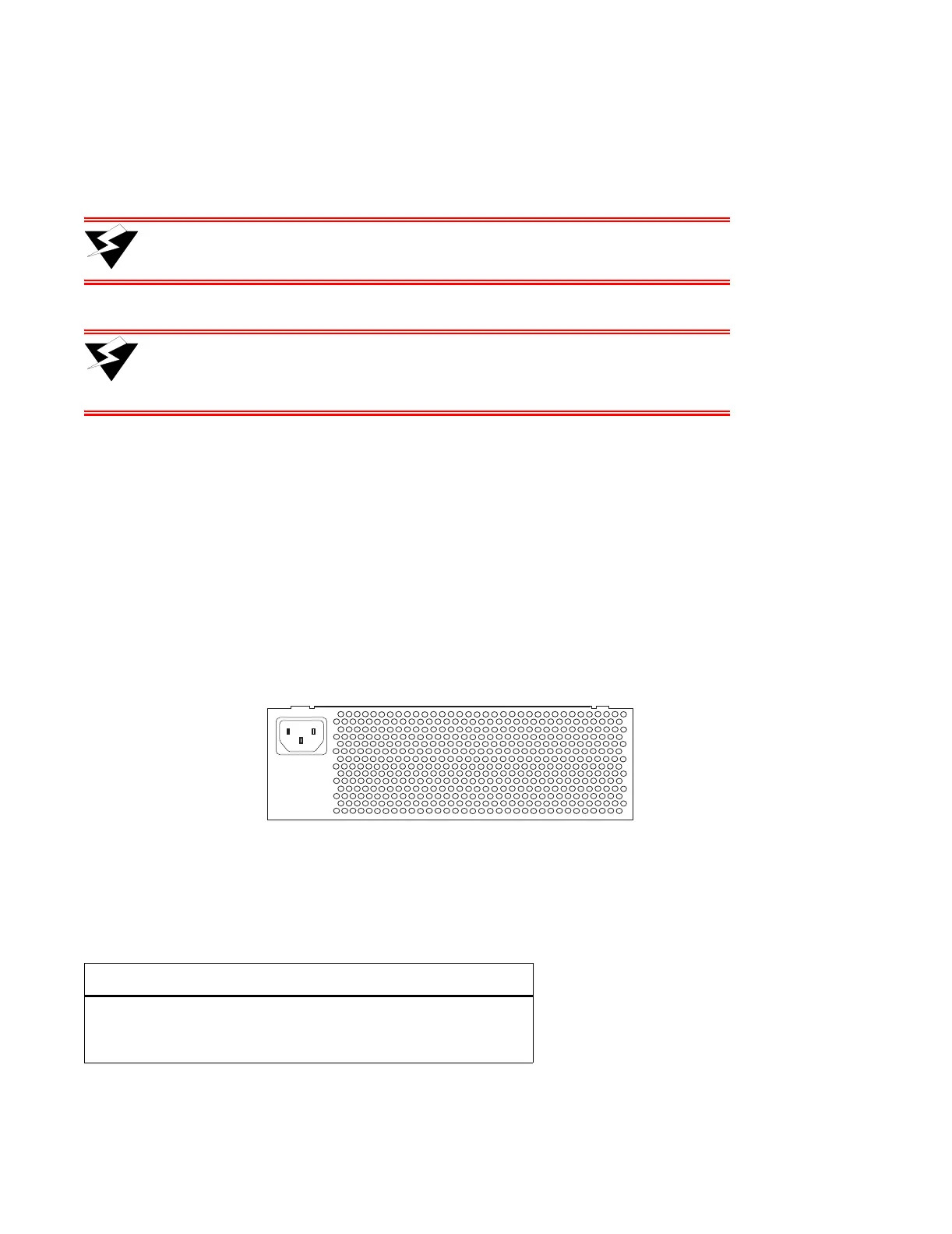2-12 Riverstone Networks RS 3000/3100/3200 Switch Router Getting Started Guide
Hardware Features Introduction
2.4.4 Fans
The router contains two fans to provide a cooling air flow across the motherboard and modules. They are located
towards the rear of the chassis.
Warning To ensure that the fans can provide adequate cooling, always provide a
minimum of 3 inches of clearance on each side of the chassis.
Advertencia Cerciórese de dejar un claro mínimo de 3 pulgadas (7.62 centímetros) en
ambos lados de la unidad para permitir el flujo de aire hacia los ventiladores
de enfriamiento.
2.4.5 Power Supplies
The RS 3000, RS 3100 and RS 3200 support either AC or DC power supplies. Each supply delivers the requisite
amount of voltage to the motherboard, internal fans, and other components.
AC Power Supply
The AC power supply provides enough current to operate a fully configured chassis. On the back end of the supply is
the AC power cord socket. See Figure 2-4.
Figure 2-4 AC power supply with power cord socket
Table 2-5 AC power supply specifications
Input Output
100-240 VAC at 5A, 50-60
Hz
3.45 VDC at 58A maximum, 5.15
VDC at 6.5A maximum, and 12 VDC
at 0.6A maximum