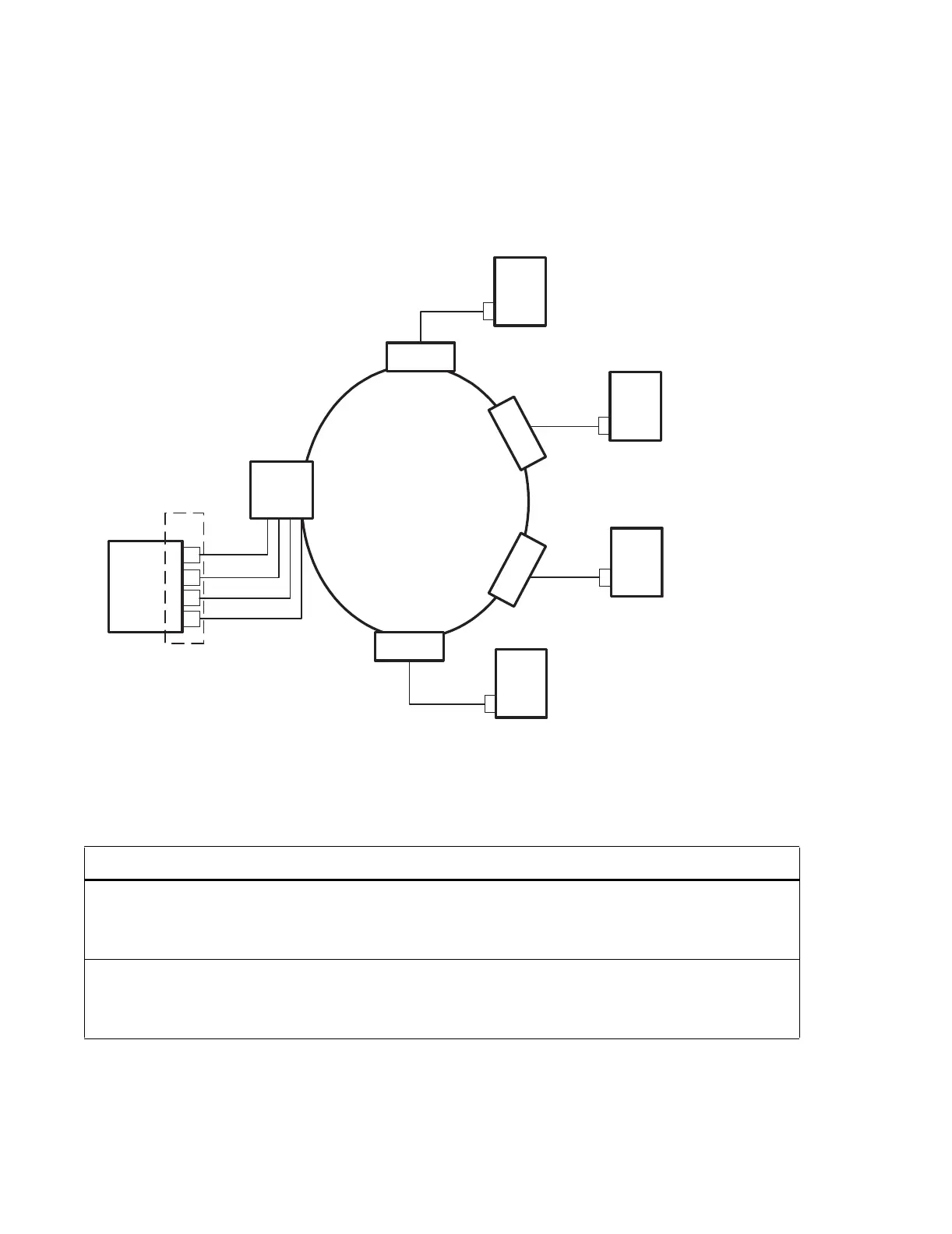2-44 Riverstone Networks RS 3000/3100/3200 Switch Router Getting Started Guide
Hardware Features Introduction
Figure 2-29 describes a CWDM ring configuration. In this example, four ports on an RS Switch/Router are configured
with CWDM GBICs tuned to different wavelengths. Each of the four GBICs are then connected with two fibers, for
full duplex connectivity, to a port configured for the same wavelength on a MUX/DEMUX module. All of the four
wavelengths are multiplexed on a single fiber in each direction (two fibers for full duplex connectivity). At four
different locations, a CWDM Add/Drop Module is used to demultiplex one of the wavelengths that is on the fiber and
routed to the GBIC with the corresponding wavelength.
Figure 2-29 CWDM Ring Configuration
Table 2-39 shows each of the GBICs used for configuring an RS-based CWDM network. For information on obtaining
the additional equipment used for an installation, contact your sales representative.
Table 2-39 CWDM GBICs
Model Number Specification
GIC-CWDM-1470
• Single-mode fiber interface
• Terminated with SC connectors
• 1470 nm wavelength
GIC-CWDM-1490
• Single-mode fiber interface
• Terminated with SC connectors
• 1490 nm wavelength
1470 nm
1490 nm
1490 nm
1510 nm
1510 nm
1470 nm
1530 nm
1530 nm
WDM GBICs
WDM GBIC
WDM GBIC
WDM GBIC
WDM GBIC
CWDM Add/Drop
Module
CWDM
Add/Drop
Module
CWDM
Add/Drop
Module
MUX/DEMUX
Module
CWDM
Add/Drop
Module