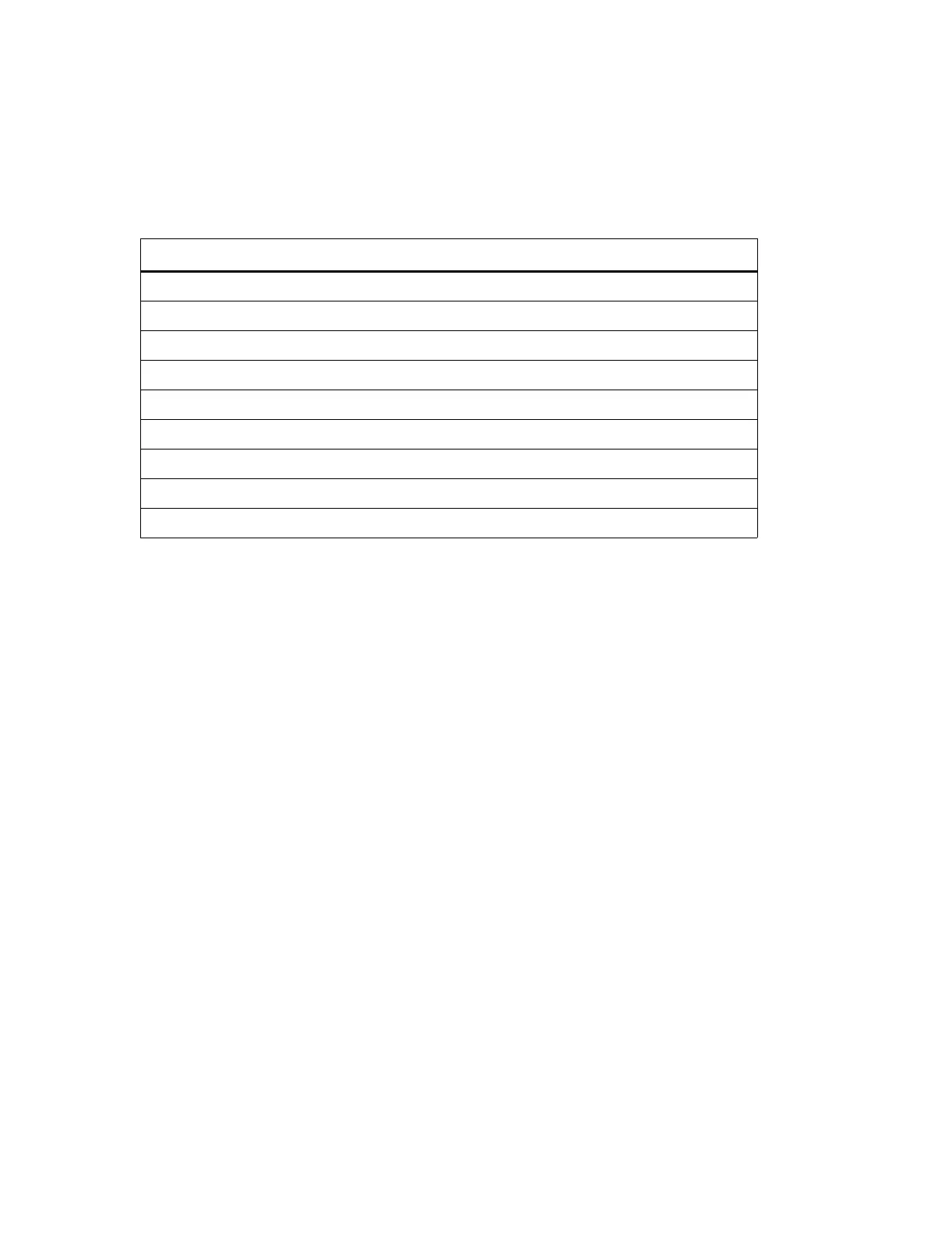Riverstone Networks RS 3000/3100/3200 Switch Router Getting Started Guide 3-3
Hardware Installation Specifications
3.2 SPECIFICATIONS
Table 3-1 lists physical, electrical, and environmental specifications for the RS 3000, RS 3x00 and RS 3200.
3.3 INSTALLING THE HARDWARE
Hardware installation of the RS 3000, RS 3x00 or RS 3200 is accomplished by the following basic steps:
• Unpacking your shipment and verifying its contents
• Installing expansion line cards (if any)
• Mounting the unit into an equipment rack
• Connecting the serial and 10/100 Base-T management cables
This section provides detailed information regarding these procedures.
3.3.1 Verifying Your Shipment
Before you begin installing your RS 3000, RS 3x00 or RS 3200, check your shipment to ensure that everything you
ordered arrived securely. Open the shipping box(es) and verify that you received the following equipment:
• RS 3000, RS 3x00 or RS 3200 power cord(s)
• Console (serial) cable
• Riverstone RS Switch Router Getting Started Guide
• Riverstone Networks Documentation CD
• Release Notes
• Rack mount kit
• Depending on your order, your shipment may also contain line cards
Table 3-1 Physical, electrical, and environmental specifications
Specification Measurement
Height 3.25 in (8.25 cm)
Width 17 in (43.2 cm)
Depth 18.5 in (47 cm)
Weight 20 lbs (9 Kg)
Power 100-240 VAC, 3-1.5 A, 50-60 Hz
Operating temperature +0° to 40°C (32° to 104°F)
Non-Operating Temperature -40° to 70°C (-40° to 158°F)
Operating Humidity 10% to 95% (non-condensing)
Non-operating Humidity 5% to 95% (non-condensing)