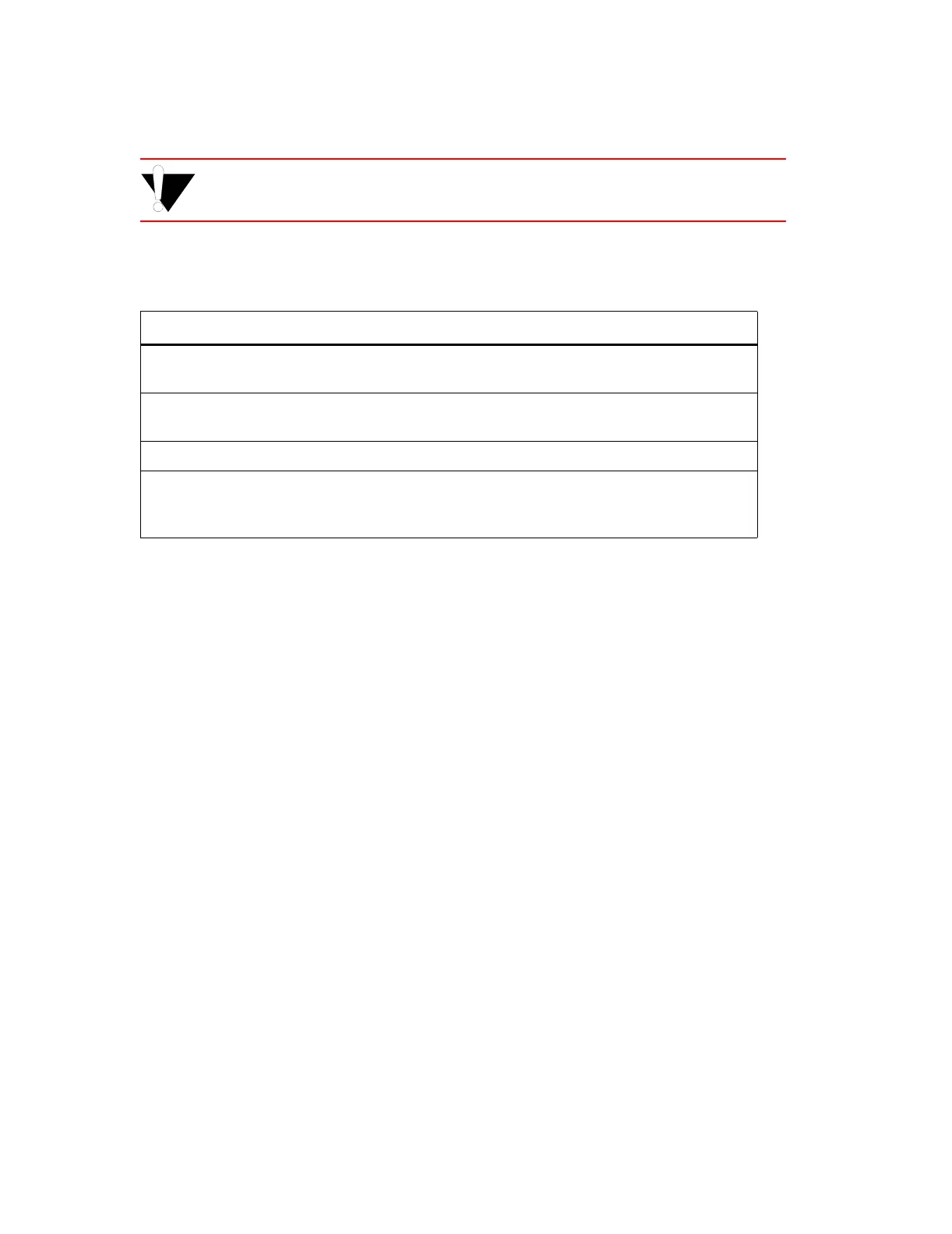Riverstone Networks RS 3000/3100/3200 Switch Router Getting Started Guide 2-11
Introduction Hardware Features
• Status LEDs. Table 2-4 describes the LEDs.
Caution The Diag Port and the NMI switch on the front panel of the RS 3100 and
RS 3200 are for use by Riverstone Networks, Inc. support personnel only.
2.4.3 Motherboard
The motherboard contains system-wide bridging and routing tables. Traffic that does not yet have an entry in the
lookup tables on individual line cards is handled by the motherboard. After processing traffic, the motherboard updates
the lookup tables in the line card that initially received the traffic. Consequently, the line cards learn how to forward
traffic.
Boot and Image Flash
The motherboard has a boot flash containing the RS Switch Router’s boot software and configuration files. The system
software image file resides on an internal flash chip and can be upgraded from a TFTP or BootP/TFTP server.
RAM Memory
The motherboard of the RS 3000 uses 128MB of RAM to hold routing and other tables. This RAM is fixed and is not
removable and cannot be upgraded.
The motheboard of the RS 3100 and RS 3200 use 128MB of RAM to hold routing and other tables. This RAM can be
field upgraded to 256MB of RAM.
Table 2-4 RS 3000/RS 3100/RS 3200 Status LEDs
LED Label Description
OK When this LED is on, the RS 3000, RS 3100 or RS 3200 and all line cards are
functioning correctly.
ERR When this LED is on, a fatal system error has occurred. Activate the
BootPROM to reboot the RS 3000, RS 3100 or RS 3200.
HBT This LED flashes when the RS Switch Router’s BootPROM is active.
DIAG When this LED is on, the RS 3000, RS 3100 or RS 3200 are in diagnostic mode.
(While in the diagnostic mode, you will notice several other LEDs on the
RS 3000, RS 3100 or RS 3200 are active, as well.)