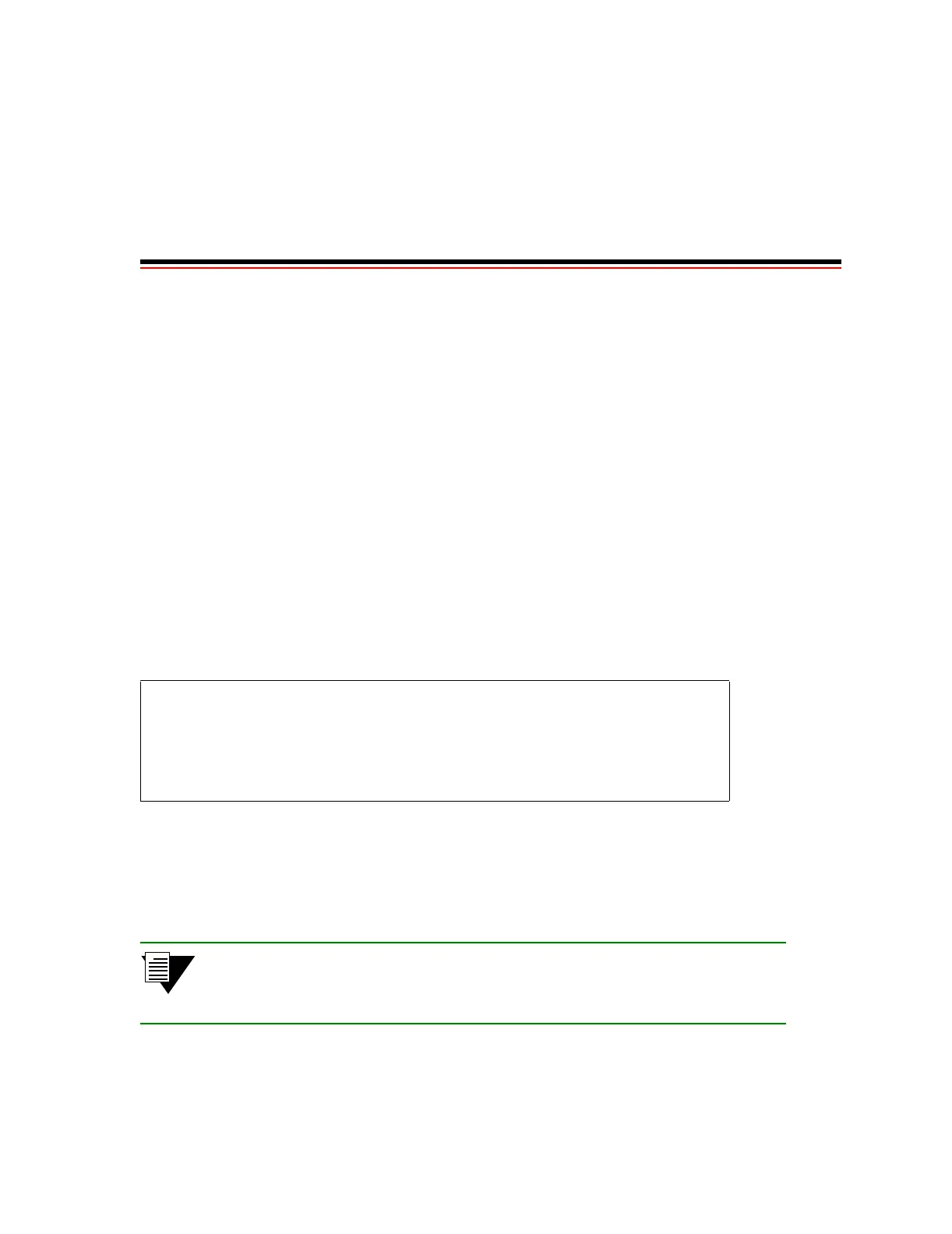Riverstone Networks RS 3000/3100/3200 Switch Router Getting Started Guide 5-1
5 MANAGING SOFTWARE
This chapter describes how to perform operations regarding RS 3000, RS 3100 or RS 3200 operating software and
bootPROM images software. The following topics are covered:
• Upgrading the system image software
• Upgrading the Boot PROM image software
• Loading RS 3x00 software from a TFTP server
• Loading RS 3x00 software from a BootP/TFTP server
• Upgrading FPGA code on line cards
5.1 UPGRADING SYSTEM IMAGE SOFTWARE
To upgrade the system software and boot using the upgraded image, perform the following procedure.
1. Display the current boot settings by using the system show version command. Note the
current
Image Boot Location.
Here is an example:
In the example above, the location “
pc-flash” indicates that the RS 3000, RS 3100 or RS 3200 is set to use
the factory-installed software on its internal flash memory.
2. Copy the upgrade system software onto a TFTP server that the RS 3000 can access. (Use the
ping command to verify that the RS 3000, RS 3100 or RS 3200 can reach the TFTP server.)
Note If the TFTP server is one or more hops away from the RS 3000, RS 3100 or
RS 3200, add a route to the TFTP server’s network using the
ip add route
command.
3. Enter the following command to copy the software upgrade onto the RS 3x00’s internal flash
memory:
rs# system show version
Software Information
Software Version : 8.0
Copyright : Copyright (c) 2000-2001 Riverstone Networks, Inc.
Image Information : ros8000, built on Mon Jan 25 14:10:21 2000
Image Boot Location: file:/pc-flash/boot/img/ros80000
Boot Prom Version : prom-2.0.0.5