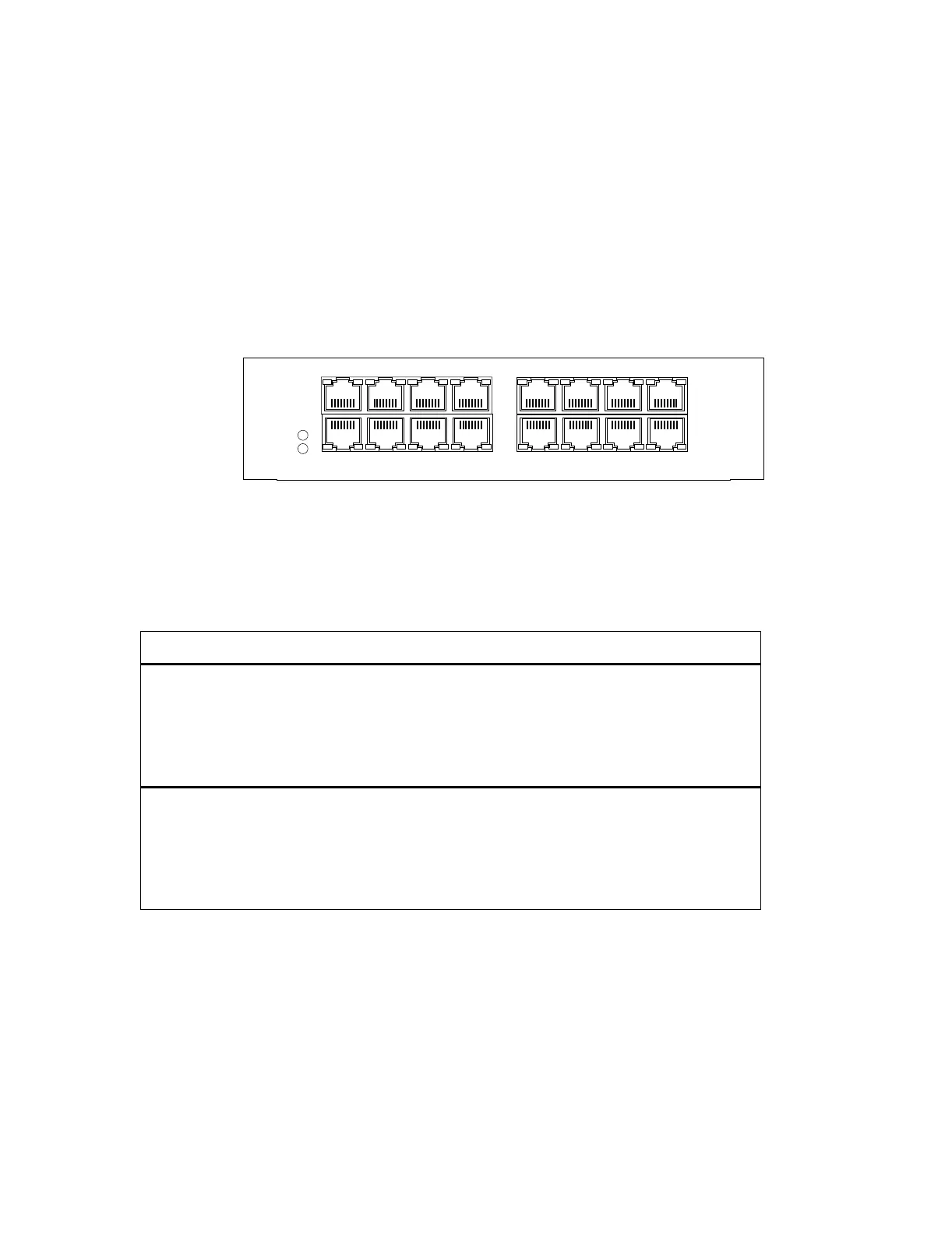Riverstone Networks RS 3000/3100/3200 Switch Router Getting Started Guide 2-15
Introduction Hardware Features
2.4.6 Line cards
The following section lists the various line cards supported on the RS 3000, RS 3100 and RS 3200, their capabilities,
and specifications.
10/100Base-TX line card
The 10/100Base-TX line card contains 16 independent Ethernet ports. Each port senses whether it is connected as
10-Mbps or 100-Mbps and configures itself automatically as a 10Base-T or 100Base-TX port. Figure 2-6 shows the
front panel of the 10/100Base-TX line card.
Figure 2-6 Front panel of the 10/100Base-TX line card
The following table lists the media specifications for the 10/100Base-TX line card.
Table 2-7 10/100Base-TX line card specifications
Port type Specification
10Base-T
• 802.3 standard
• RJ-45 connector wired as Media Data Interface Crossed
(MDIX);
• EIA Category 3, 4, or 5 unshielded twisted pair cabling
• Maximum 100 meters (328 feet) segment length
100Base-TX
• 802.3u standard
• RJ-45 connector wired as Media Data Interface Crossed
(MDIX);
• EIA Category 5 unshielded twisted pair cabling
• Maximum 100 meters (328 feet) segment length
Online
Offline
10/100BASE-TXG3M-HTXB2-16
161412108642
15131197531