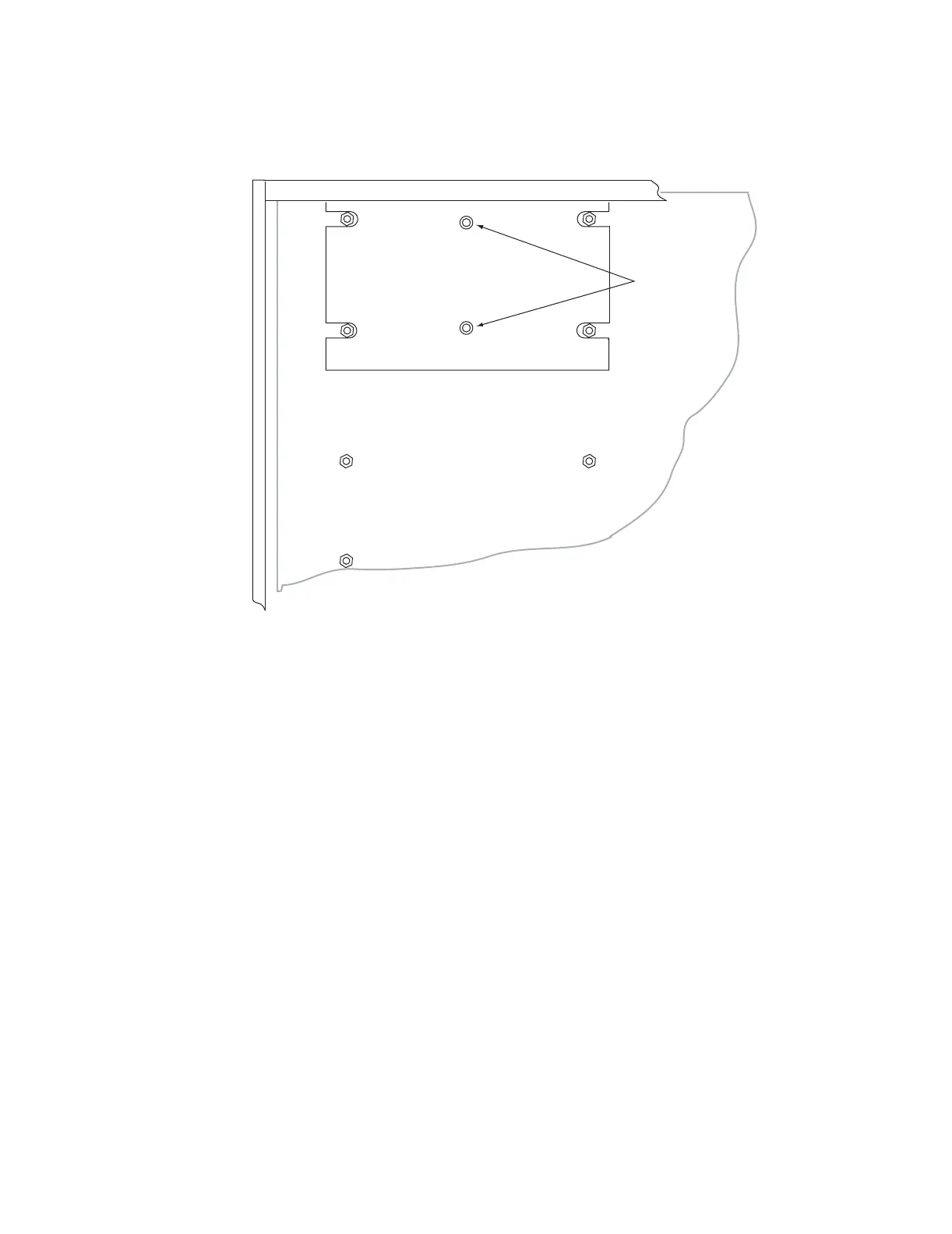Riverstone Networks RS 3000/3100/3200 Switch Router Getting Started Guide 3-7
Hardware Installation Installing the Hardware
Figure 3-5 Installing the extended EMI face plate
8. Insert the line card from the top and ensure that it makes maximum surface contact with its face plate.
9. Line up the two screw holes at the back of the line card and insert the vertical female connector at
the back of the line card into the male connector on the RS 3000, RS 3x00 or RS 3200’s
motherboard.
Front of RS 3000
Align Slots Over
Stand-offs on
Mother Board.
Additional
Screw Hole
on Face Plate