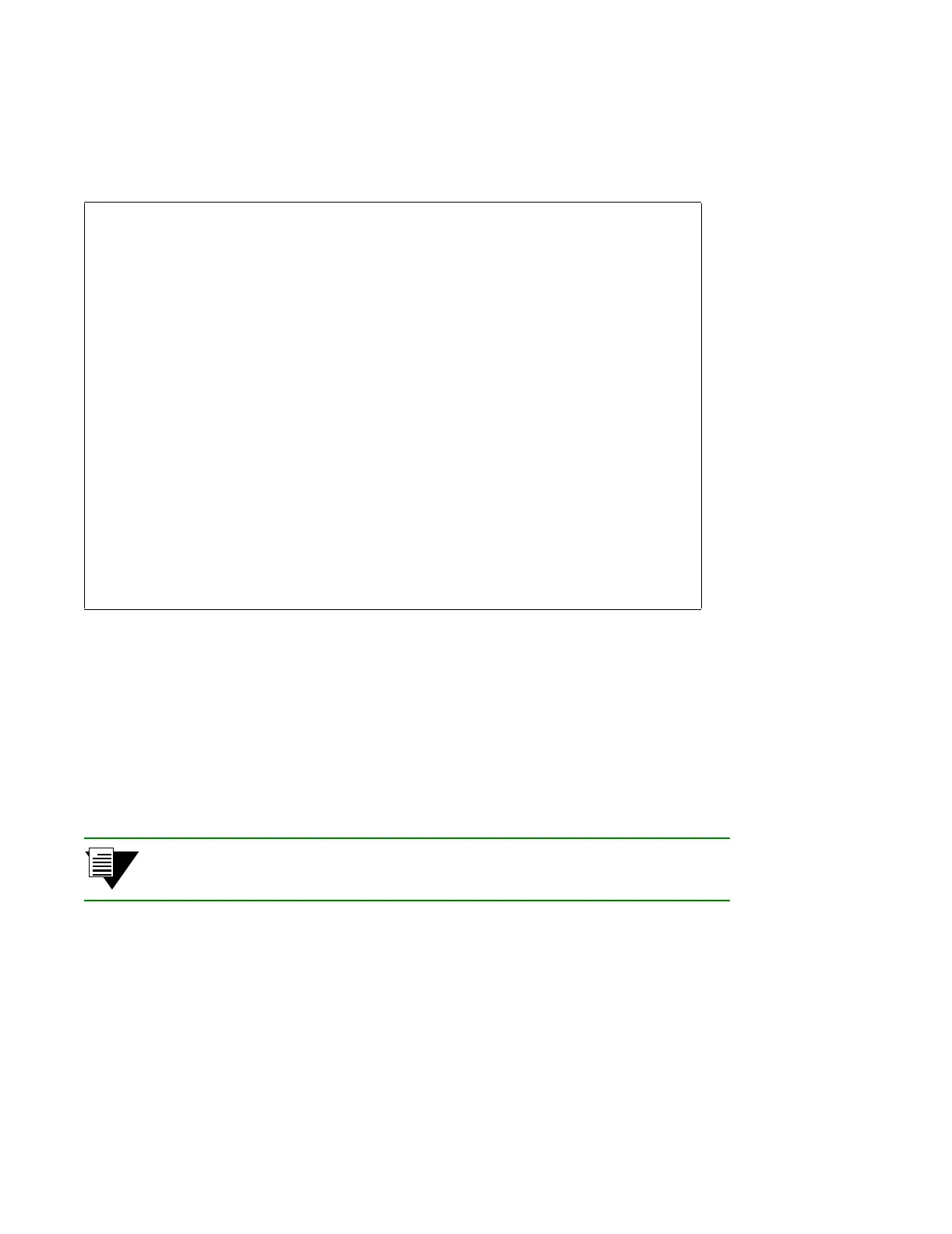5-8 Riverstone Networks RS 3000/3100/3200 Switch Router Getting Started Guide
Upgrading FPGA Code Managing Software
6. Reboot the RS 3000, RS 3100 or RS 3200 by entering the reboot command at the Boot prompt.
Here is an example:
5.4 UPGRADING FPGA CODE
On occasion, Riverstone Networks may make upgraded Field Programmable Gate Array (FPGA) code available for
certain line cards. To download an FPGA upgrade, use the
system linecard command from Enable mode.
The
system linecard command can download FPGA code from either the Control Module’s flash RAM (slot0)
or from a TFTP server on the network. In either case, the name of the file that contains the FPGA code is specified,
and during the FPGA upgrade process, the line card is hot swapped out and then back in.
Note No traffic is passed on the line card while the FPGA upgrade process is being
performed.
5.4.1 Upgrading FPGA Code from a TFTP Server
Follow these steps to upgrade a line card’s FPGA code using a TFTP server.
In this example, the TFTP server address is
10.50.89.88, the path and filename of the FPGA code is
posrel/oc12_mpls_38k/oc12mr38.000, and the line card to be upgraded is in slot 2.
rs-boot> reboot
Ethernet Base address = 00:00:1d:12:34:56
Ethernet CPU address = 00:00:1d:12:34:57
Performing Bootp with timeout in 5 seconds.
** plen = 300 plen - sizeof(struct bootp) = 0
BOOTPD='134.141.179.134'
netaddr='134.141.179.132'
* bootp source is C:\TFTPBOOT\ROS80
Booting boot file C:\TFTPBOOT\ROS80.
source: tftp://134.141.179.134/C:\TFTPBOOT\ROS80
File: version (703 bytes)
Build location: host 'matrix' by 'adm'
Version: 8.0.0.0
Build date: Mon Dec 25 23:56:47 2000
File: kernel (3568593 bytes)
Loading kernel (base 0x80001000, size 50528)
(base 0x8000d560, size 3507312)
100% - kernel loaded...
...
...
Press RETURN to activate console . . .