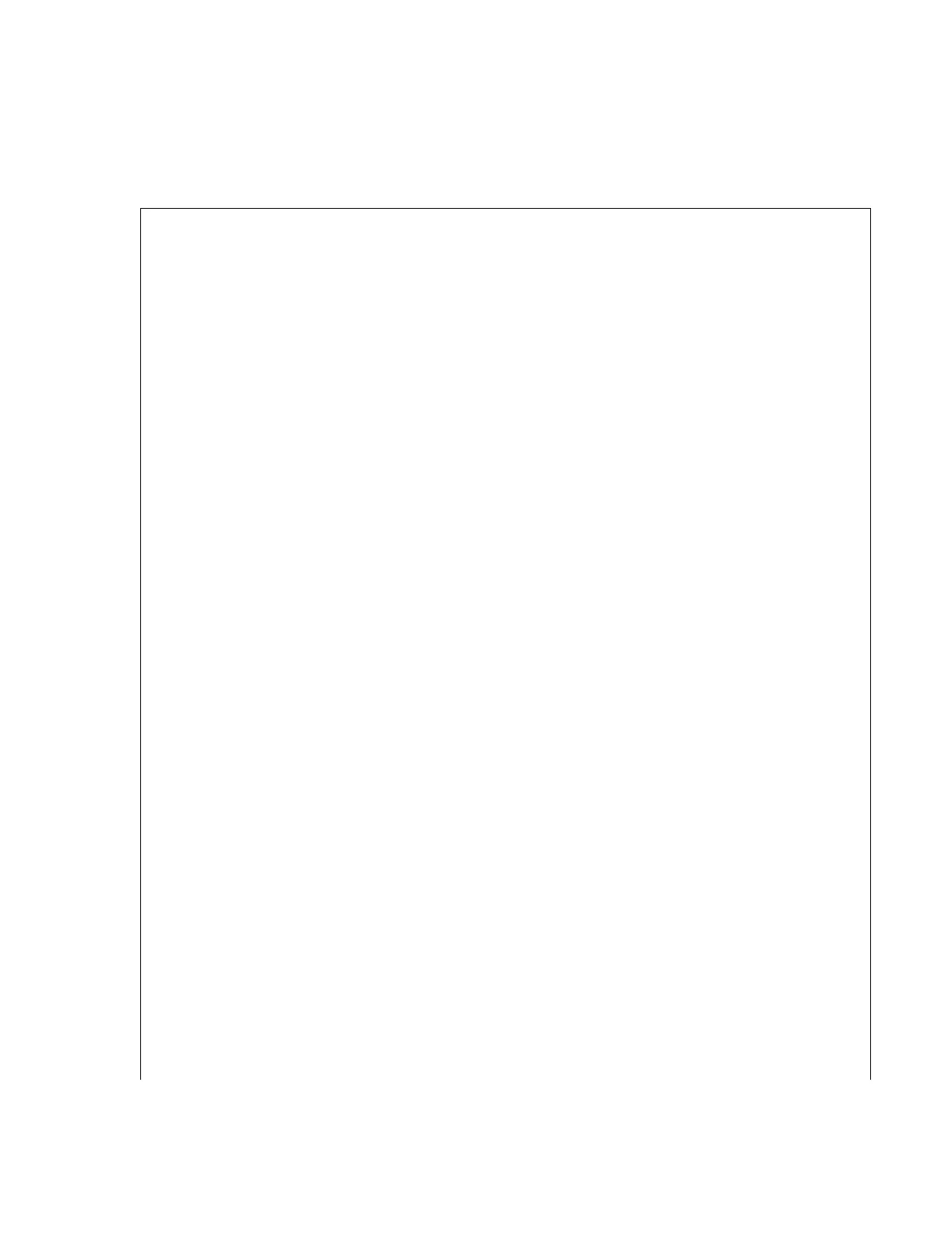Riverstone Networks RS 3000/3100/3200 Switch Router Getting Started Guide 5-9
Managing Software Upgrading FPGA Code
1. Load the FPGA code onto the TFTP server. Make sure that the RS can reach the server across the
network.
2. Enter the system linecard upgrade command, specifying the IP address of the TFTP server,
the full path and filename of the FPGA code, and the slot number within which the line card resides.
rs# system linecard upgrade 10.50.89.88 posrel/oc12_mpls_38k/oc12mr38.000 module 2
Downloading package 'posrel/oc12_mpls_38k/oc12mr38.000' from host '10.50.89.88'
download: done
pos02_oc12_mpls.bin: 100%
pos13_oc12_mpls.bin: 100%
pos_tmac_dp.bin: 100%
About to program the module in slot 2.
This will stop any traffic on that module until the
programming is complete and the module is restarted.
Are you sure you want to do this [no]? yes
upgrading POSITRON_FLSH_0_2 in slot 6 with pos02_oc12_mpls.bin
flash found
erasing...
erasing...
programming...
verifying...
programming successful.
Programming complete.
upgrading POSITRON_FLSH_1_3 in slot 2 with pos13_oc12_mpls.bin
flash found
erasing...
erasing...
programming...
verifying...
programming successful.
Programming complete.
upgrading TMAC_FLSH_0 in slot 2 with pos_tmac_dp.bin
flash found
erasing...
erasing...
programming...
programming...
verifying...
programming successful.
Programming complete.
Do you want to restarted module 2 at this time [no]? yes
%SYS-I-HOTSWAP_OUTRXD, received hotswapped-out request for slot 2
%SYS-I-HOTSWAP_INQUEUED, hotswap busy, request for hotswap-in slot 2
queued
2002-05-30 14:08:37 %SYS-I-HOTSWAPOUT, module in slot 2 is hotswapped out