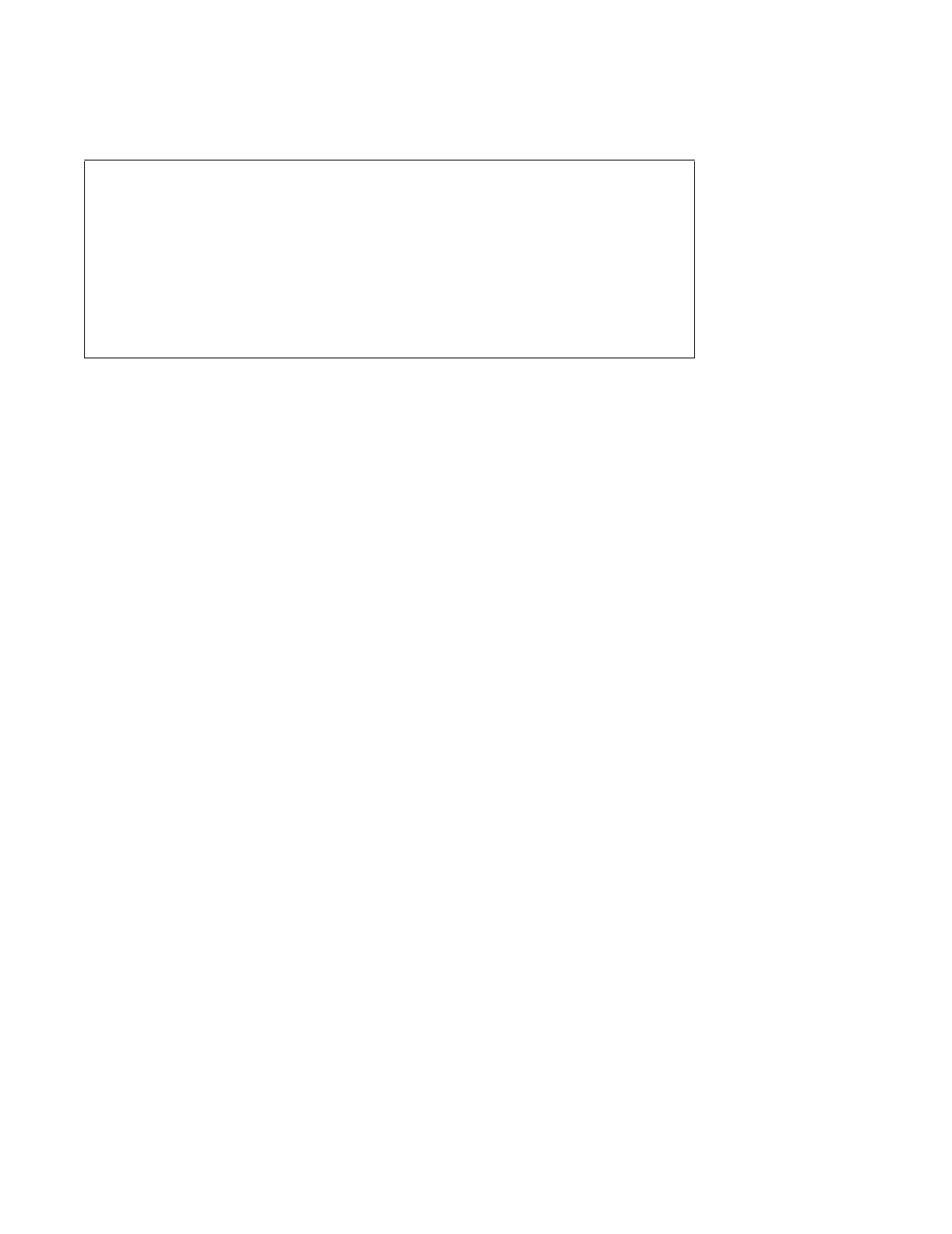5-4 Riverstone Networks RS 3000/3100/3200 Switch Router Getting Started Guide
Upgrading Boot PROM Software Managing Software
Here is an example:
4. Reboot the RS 3000, RS 3100 or RS 3200.
5. Enter the system show version command to verify that the new boot PROM software is in the
internal memory of the RS 3x00’s motherboard.
rs# system promimage upgrade 134.152.178.5 tftpboot/prom-211
Downloading image 'tftpboot/prom-211' from host '134.152.178.5'
image is a prom upgrade to version 'prom-2.0.1.1'
tftp complete
checksum valid. Ready to program.
Active-CM: flash found
Active-CM: erasing...
Active-CM: programming...
Active-CM: verifying...
Active-CM: programming successful.
Active-CM: Programming complete.
rs#