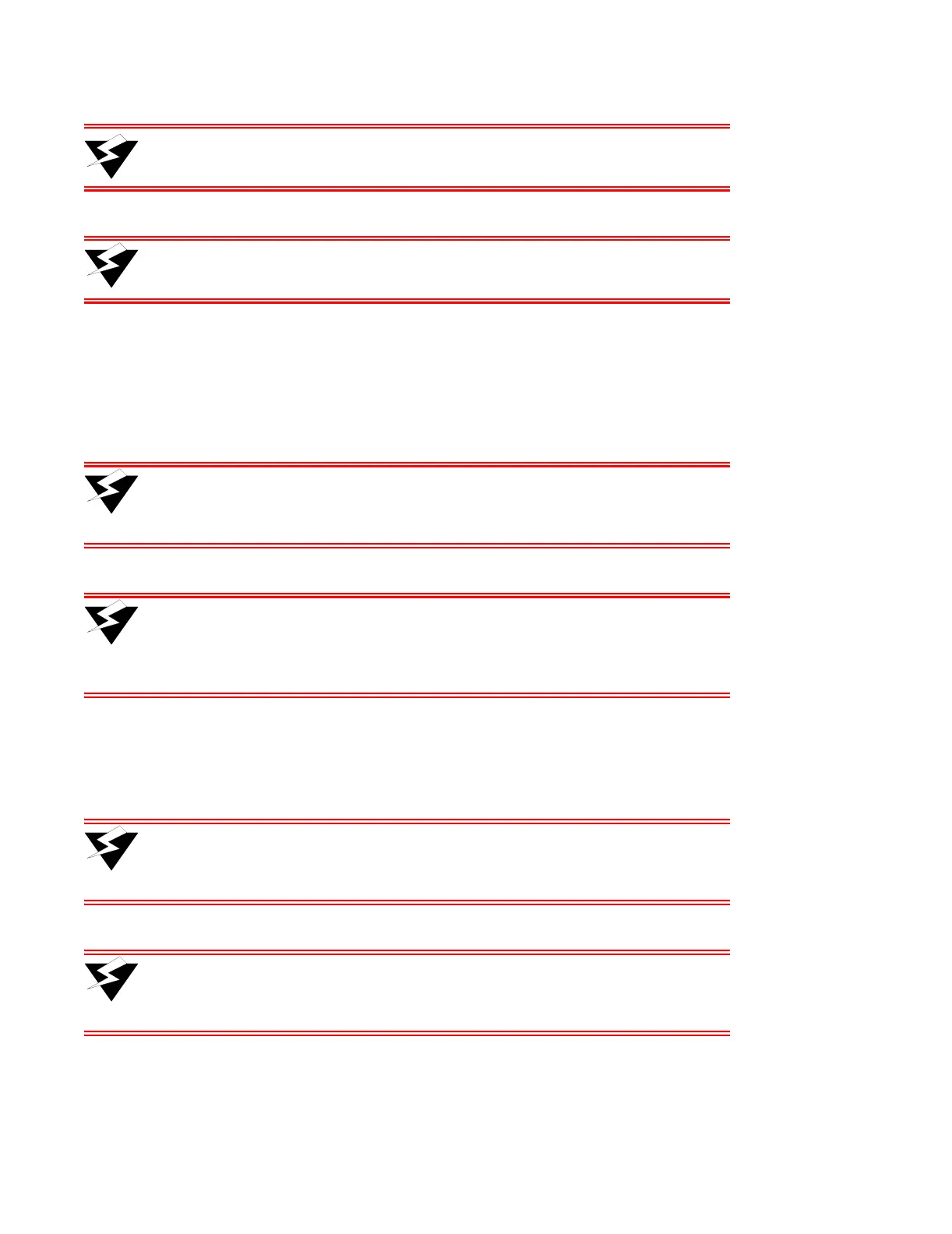3-16 Riverstone Networks RS 3000/3100/3200 Switch Router Getting Started Guide
Installing the Hardware Hardware Installation
Warning Before performing any mechanical upgrade or installation procedures, make
sure that the RS is powered off.
Advertencia Antes de llevar a cabo cualquier actualización mecánica o procedimiento de
instalación, cerciórese de que el RS esté apagado.
1. Align one of the mounting brackets over the corresponding holes in the side of the RS 3000,
RS 3x00 or RS 3200. The mounting bracket is correctly positioned when the side with two open
mounting holes is flush with the front of the RS 3000, RS 3x00 or RS 3200.
2. Use the #2 Phillips-head screwdriver and the eight supplied screws to attach the rack mounting
flanges to each side of the chassis.
Warning Be sure to use the Phillips-head screws supplied by Riverstone Networks. If
you use screws that are longer than the ones included with your shipment,
there is a danger of damaging the RS’s internal components.
Advertencia Asegúrese de utilizar los tornillos con cabeza de tipo Phillips que le sean
provistos por Riverstone Networks. Si usted utiliza tornillos con una
extensión mayor a los provistos, corre el riesgo de dañar los componentes
internos del equipo RS 3000,RS 3x00,RS 3200.
3. Along with an assistant, lift the RS 3000, RS 3x00 or RS 3200 into place in the mounting rack.
4. While your assistant holds the chassis in place, attach the mounting flanges of the RS 3000, RS 3x00
or RS 3200 to the equipment rack using appropriate mounting hardware.
Warning Make sure the screws are tight before your assistant releases the chassis. If
you accidentally leave the screws loose, the chassis can slip and fall, possibly
becoming damaged.
Advertencia Cerciórese de que los tornillos estén debidamente ajustados antes de que su
asistente suelte el chasis. Si los tornillos no están debidamente ajustados, es
posible que el chasis se salga de su sitio y se dañe.