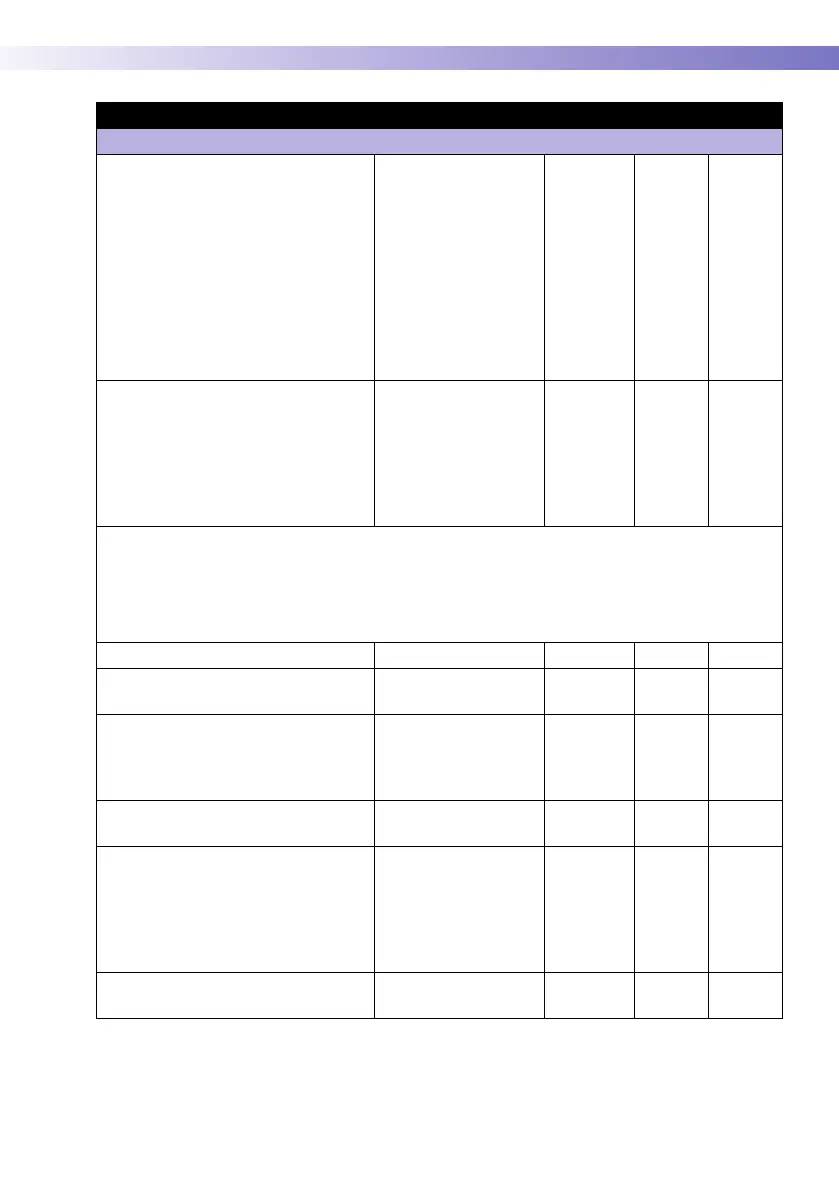Appendix • A
169
WLAN settings (security)
Cipher Type (encyrption method) 0: None (no cipher type)
1: AES (symmetric key
cryptography)
2: TKIP (using dynamic
keys)
3: AES | TKIP (AES and
TKIP together)
4: WEP40 (WEP with 64
bit key length)
5: WEP104 (WEP with 128
bit key length)
0: disabled N Y
Security Type * 0: open (no security/
encryption)
1: WEP
2: WPA_PSK (WPA with
pre-shared key)
3: -
4: EAP**
0NY
* Note: Only those combinations of cipher type and security type are allowed that are listed below, see table
“Allowed combinations of cipher and security type”.
**Note: When using option 4 ensure that an appropriate WLAN EAP package has already been downloaded
from the DMS to the meter. Within this EAP container, the appropriate EAP type (TLS, PEAP or TTLS) and
the diverse EAP configuration settings have to be configured.)
SSID 0 – 32 characters “” N Y
WEP-key (40 or 104 bits) NUL-terminated string of
10 or 26chs (HEX)
"0000000000
"
NY
WEP-authentication 0: open system authenti-
cation
1: shared key authentica-
tion
0NY
WPA Key Type 0: Passphrase
1: Key
0NY
WPA Key string of 64 characters
(HEX)
“0000000000
0000000000
0000000000
0000000000
0000000000
0000000000”
NY
WPA pass phrase (Un-encrypted text used
to generate the 256-bit preshared key.)
8 – 63 characters “” N Y
Subject/Attribute Range Default Device DMS
