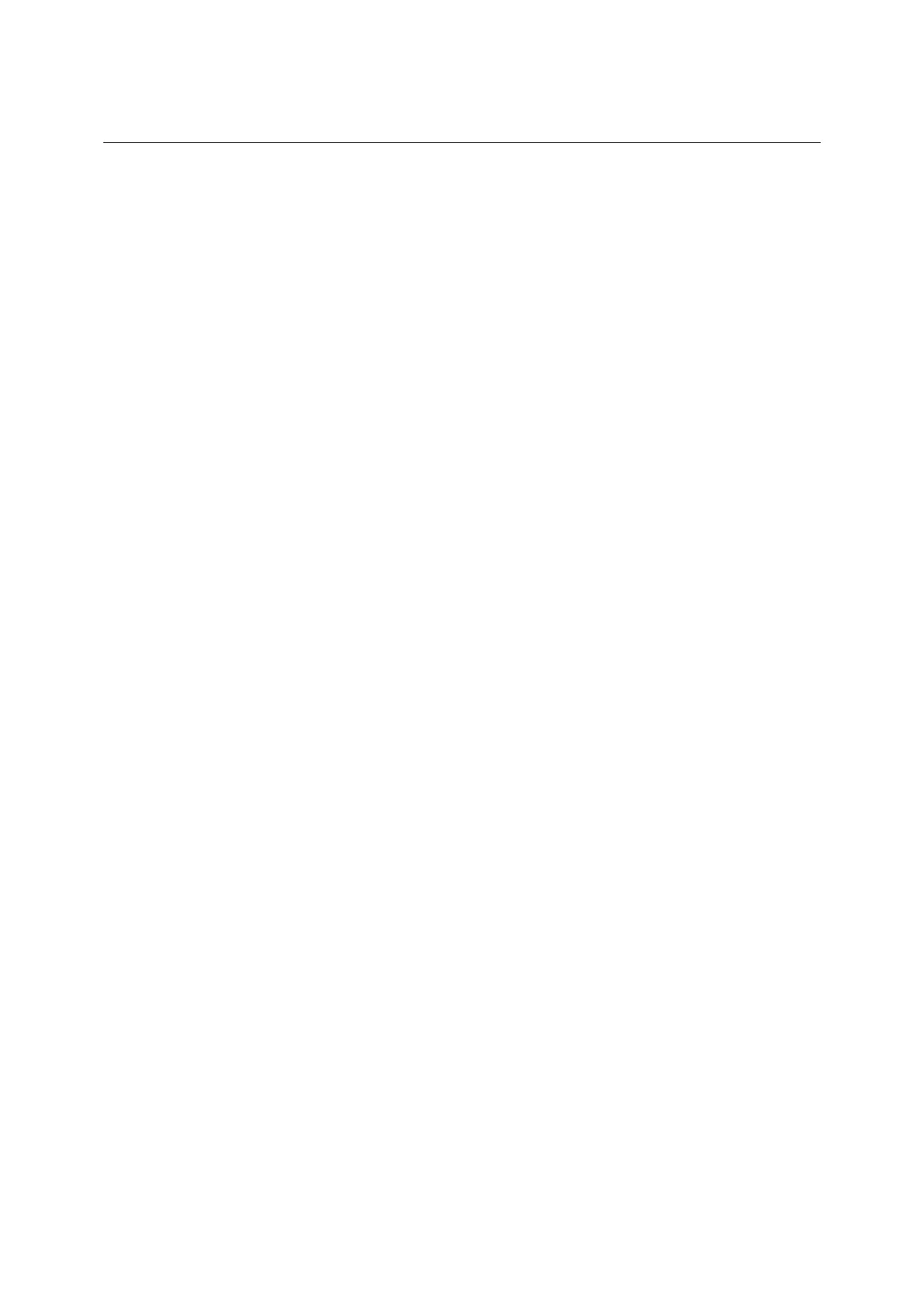CMU MODULE Replacement
1100.4903.82 3.53 E-4
REARPANEL BOARD1 (Interface board for Standard Connectors at the Rear of the
Instrument Frame)
Opening the instrument and removing the REARPANEL BOARD1
½ Switch off the instrument and pull the mains plug and unscrew the rear-panel feet.
½ Place the instrument onto the front carrying handles, push the tube upwards and take off.
½ Place the instrument onto the left side.
½ Pull off the two ribbon cables of the REARPANEL BOARD1 on MOTHERBOARD1.
½ Loosen all interface screws on the integrated rear panel below the POWER SUPPLY and take out
the REARPANEL BOARD1.
Installing the new REARPANEL BOARD1 and completing the instrument
½ Install new REARPANEL BOARD1, fasten with screws and connect all connectors in the reverse
order.
½ Complete the instrument without causing damage to the cables.
½ Connect the instrument to the mains and switch on.
REARPANEL BOARD2 (Interface Board for Further Connectors at the Rear of the
Instrument Frame)
Opening the Instrument and removing the REARPANEL BOARD2
½ Switch off the instrument and pull the mains plug and unscrew the rear-panel feet.
½ Place the instrument onto the front carrying handles, push the tube upwards and take off.
½ Slightly lift the cover at the top of the instrument after unscrewing the two countersunk screws on the
left, slightly shift to the right and lift off.
½ Place the instrument onto the left side.
½ Disconnect the two ribbon cables of the REARPANEL BOARD2 from MOTHERBOARD1.
½ Unscrew the 6 combi screws of the rear-panel cover and disconnect all coax cables of the BNC
connectors at the respective modules. Disconnect any option connectors mounted on the integrated
rear panel. Pull the rear panel towards the rear.
½ Loosen all interface screws to the REARPANEL BOARD2 on the integrated rear panel and take out
REARPANEL BOARD2.
Installing the new REARPANEL BOARD2 and completing the instrument
½ Install new REARPANEL BOARD2, fasten with screws and connect all connectors in the reverse
order.
½ Complete the instrument without causing damage to the cables.
½ Connect the instrument to the mains and switch on.
