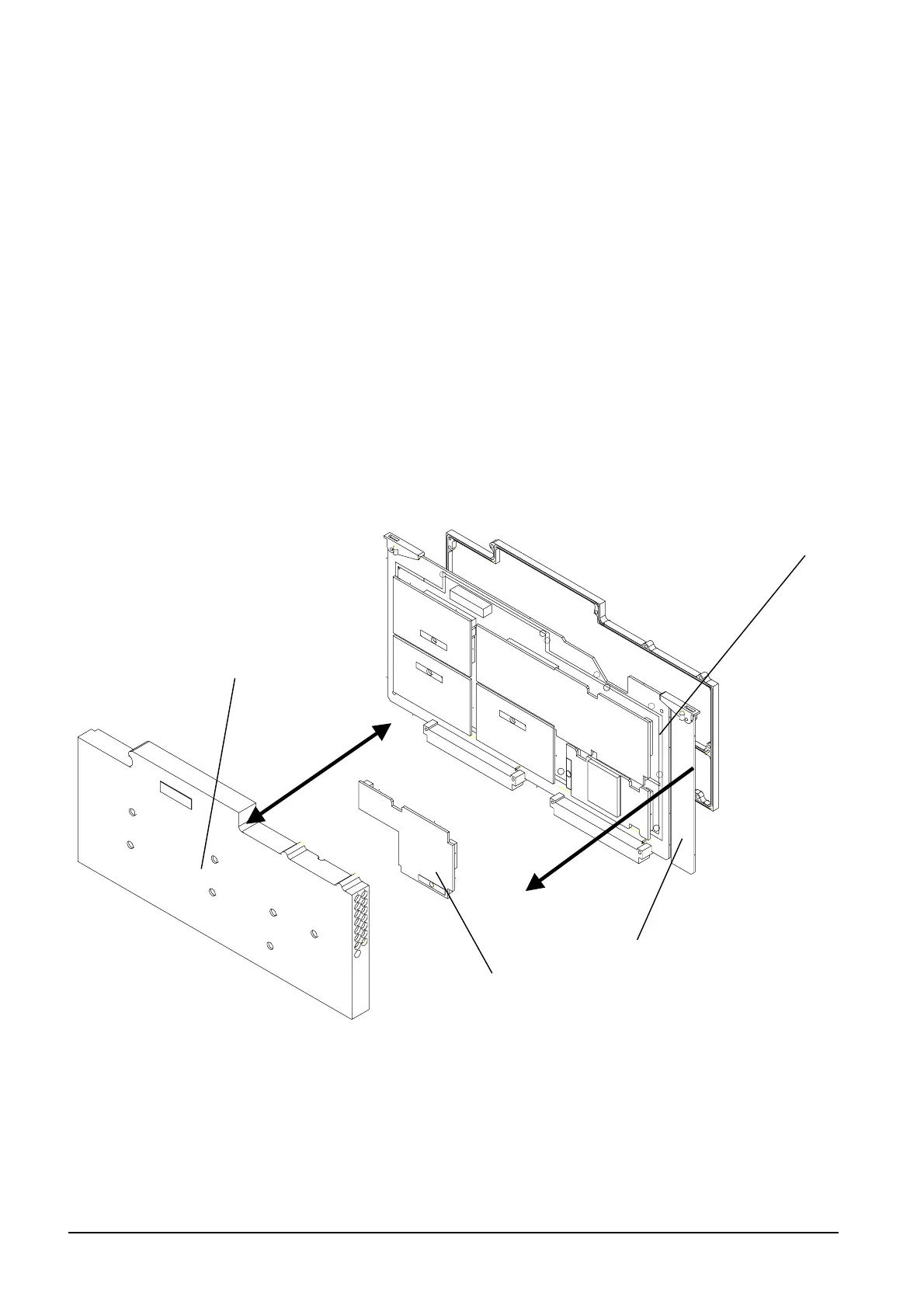R&S PB Installation Instruction CMU-B53 BLUETOOTH_F.CMUBi/1CMK 08.09.00 1100.5780.00 01.00
page 5 of 6
3 Modification of Universal Link Handler (Fig. 4)
Remove the two screen covers after undoing the screws.
If the TAZ (update status) of the Link Handler base plate (1097.3570.02) is lower than –03.06-, refer to Service
Info No. 1304. The update status (TAZ) can be seen on the barcode label stuck to the solder side of the board
inside the screening strip.
If the update status (TAZ) of the I/Q Out module on slot A430 (1100.2000.02) is lower than –03.08-, refer to
Service Info No. 1305. The update status (TAZ) is visible when the covers are removed.
If the optional Speech Codec CMU-B52 (1100.5400.02) is fitted, remove the module in slot A420 (it is no
longer required).
Insert Bluetooth module 1135.6502.02.
Stick the OPTION INCL. (1100.5797.00) label to the cover at the solder side.
Screw back the two screen covers and insert Link Handler into the unit.
LABEL OPTION INCL.
BLUETOOTH MODULE
Fi
. 4
A430
A420
