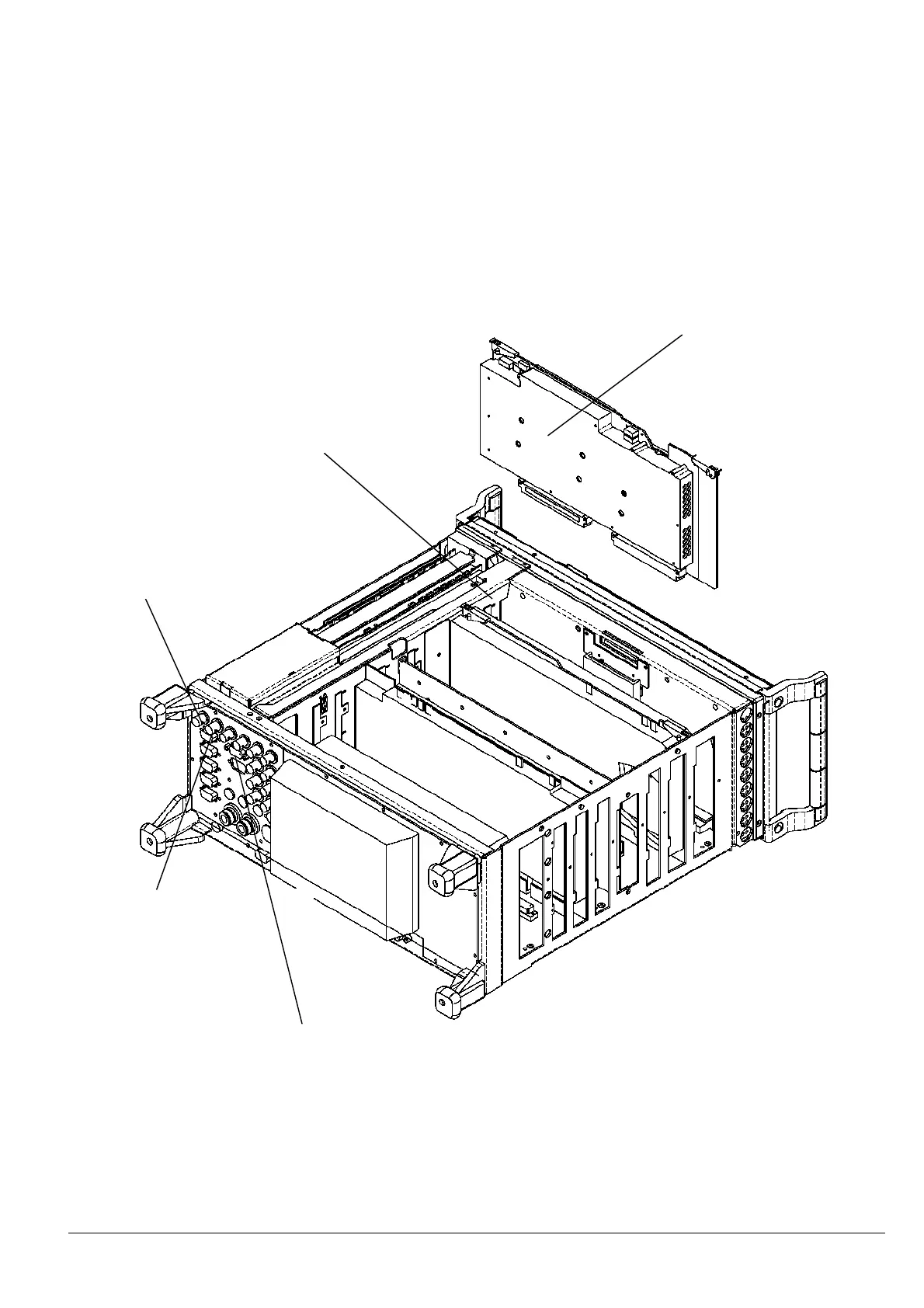R&S PB Installation Instruction CMU-B71 ABIS INTERFACE UNIT Bt/1CMK 07.02.01 1100.6493.00 01.00
page 4 of 6
2 Installation of Option
2.1 Remove cover on the vent in the intermediate panel of the 1
st
slot as seen from the front (Fig. 3).
2.2 Insert CMU-B71 into 1
st
slot as seen from the front.
2.3 Fit cables W714, W713, W700.
Fig. 3
W 700
0099.6501.00 2 ea
0005.2499.00 2 ea
0016.4398.00 2 ea
2
nd
side on Motherboard X 200
Labeling with ABIS
W 713
2
nd
side on
Motherboard X 203
Labeling with ABIS RX
CMU-B71
COVER removed
W 714
2
nd
side on Motherboard X204
Labeling with ABIS TX
