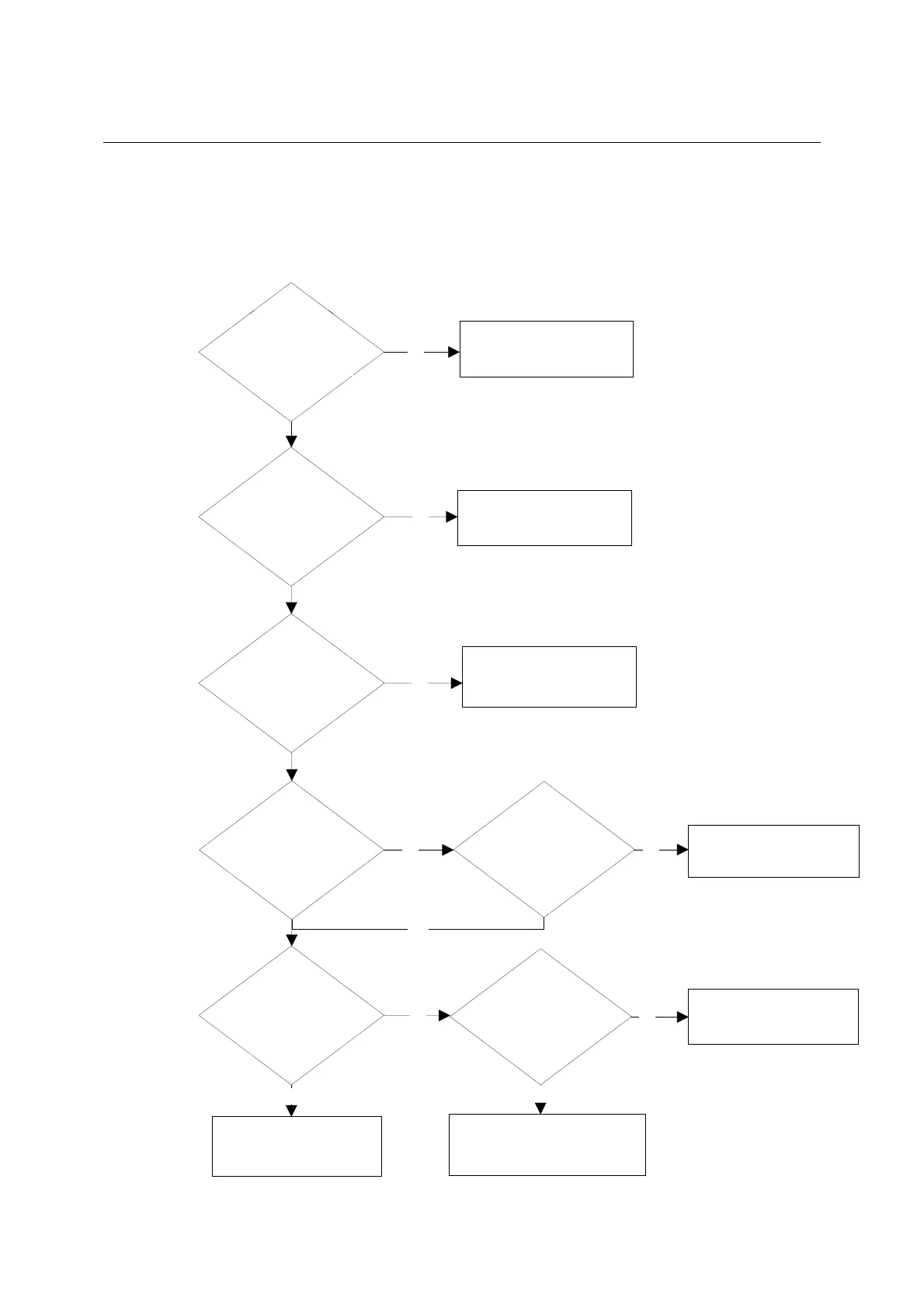CMU Troubleshooting
1100.4903.82 3.55 E-4
Troubleshooting using the LEDs (H1 to H8) on the MOTHERBOARD
• Fault: CMU cannot be switched on.
Mains outlet, mains
cable and all switches in
the circuit of the mains
outlet are under voltage?
Mains cable plugged in
at CMU POWER
SUPPLY?
Mains switch at rear of
CMU POWER SUPPLY in
position 1?
Orange LED (standby
voltage) at CMU front
illuminated?
STANDBY/ON key
pressed and green
LED (+5.2 V operating voltage)
illuminated below the front
of the CMU?
Yes
Yes
Yes
Yes
Provide appropriate
AC supply voltage!
Plug in mains cable!
Set mains switch to
position 1!
No
LED H7 (+12 V
STANDBY) at bottom
of MOTHERBOARD1
illuminated?
LCD or hard disk or
FRONT MODULE
CONTROLLER in FRONT
MODULE faulty!
POWER SUPPLY
faulty or short-circuit of
this voltage circuit!
POWER SUPPLY
faulty or short-circuit of
this voltage circuit!
Lithium battery in FRONT MODULE flat!
Keyboard membrane or FRONT
MODULE CONTROLLER in FRONT
MODULE faulty!
No
No
Yes
LED H1 (+5.2 V operating
voltage) at bottom
of MOTHERBOARD1
illuminated?
No
No
No
No
Yes
Yes
