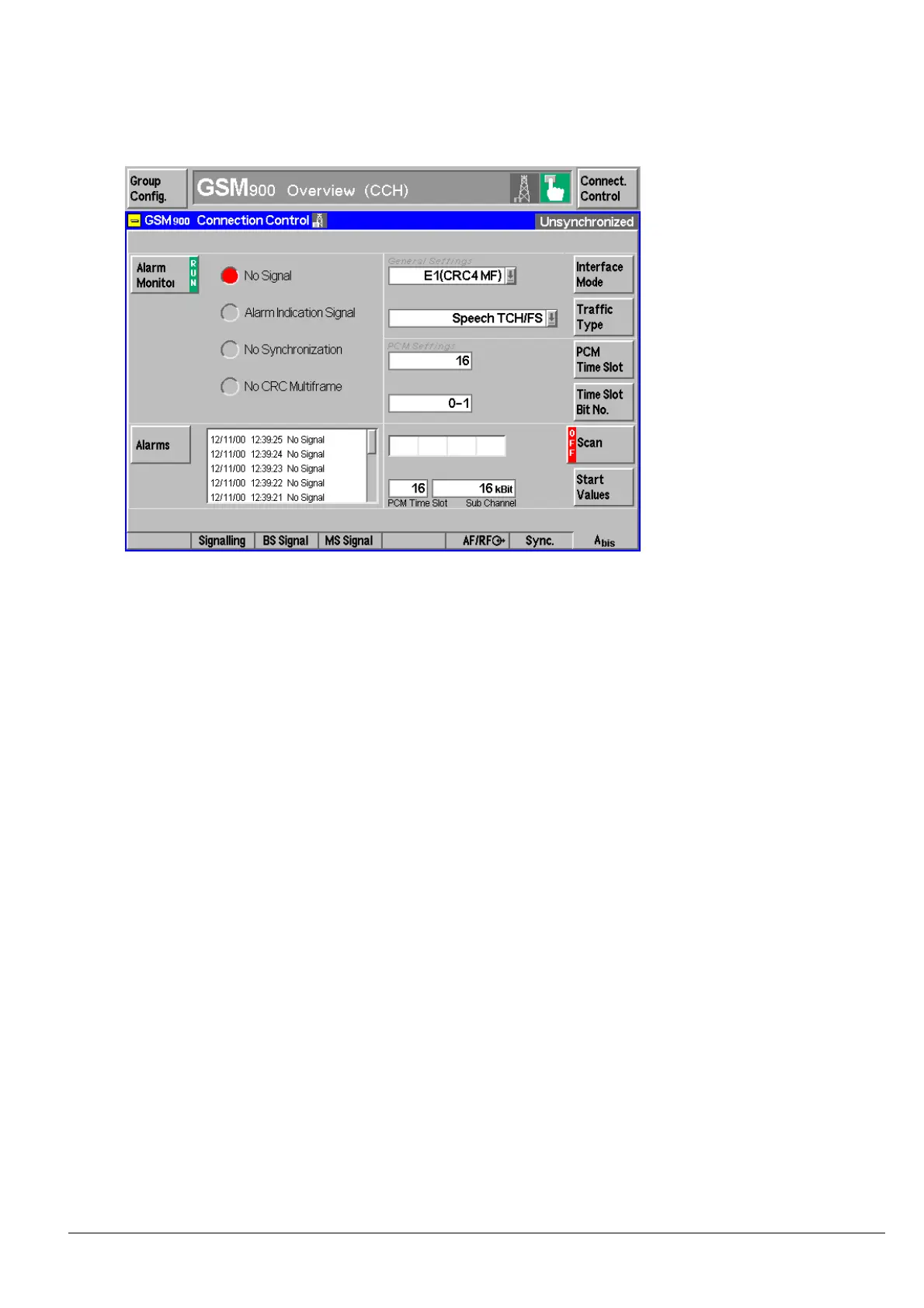R&S PB Installation Instruction CMU-B71 ABIS INTERFACE UNIT Bt/1CMK 07.02.01 1100.6493.00 01.00
page 6 of 6
--> The following screen is displayed:
The Alarm Monitor softkey switches to RUN.
The NO Signal LED symbol is red.
Alarm Indication Signal, No Synchronization and No CRC Multiframe are grey (de-activated).
Alarm messages with date and time are displayed in the window next to the Alarms softkey. They are
continuously updated and always state No Signal.
½ Then close the loopback loop by connecting the rear-panel ABIS TX BNC connector to the ABIS RX BNC
connector using a BNC cable.
The LED symbols No Signal, Alarm Indication Signal, No Synchronization and No CRC Multiframe switch to
green.
The message No Signal in the window next to the Alarms softkey is replaced by No Alarm. It may be that No
CRC Multiframe is displayed briefly during switchover.
