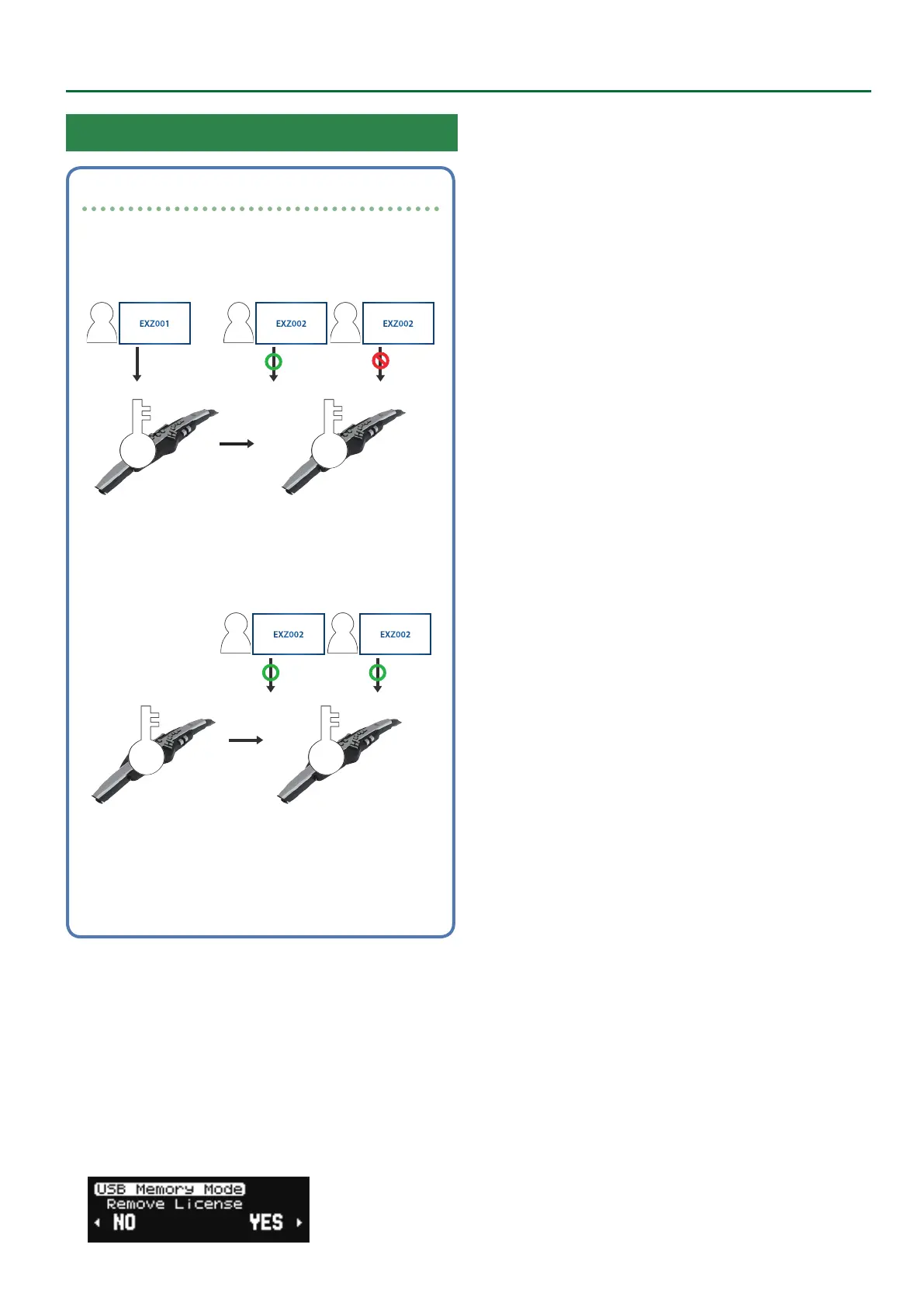19
Installing a Sound Pack/Wave Expansion
Initializing a User License
User License
SOUND PACK and WAVE EXPANSION are associated with the
user licenses of the user who downloaded them.
SOUND PACK or WAVE EXPANSION that have diering user
licenses cannot be imported into the same AE-30.
User A
EXZ001
A
User A
EXZ002
User B
EXZ002
A B
A
If you want to import or install SOUND PACK and WAVE
EXPANSION that has a dierent user license than what is
already registered to this AE-30 unit, you must initialize the user
licenses.
Initialize
A
User A
EXZ002
User B
EXZ002
A B
Here’s how to reset a user license.
When a license is reset, the installed wave expansion is uninstalled.
1. While holding down the [MENU] button, turn on the
power.
Hold down the [MENU] button until the Roland logo disappears.
2. Use the [K] [J] button to select “Remove License,” and
then press the [MENU] button.
3. Press the [J] button and select “YES.” To cancel, press the
[K] button and select “NO.”
4. The Remove License conrmation message appears. Press
the [MENU] button to execute.
If you decide to cancel, press the [K] button.
When the reset is complete, the message “Completed!” appears.
Press the [MENU] button to return to the Remove License screen.
