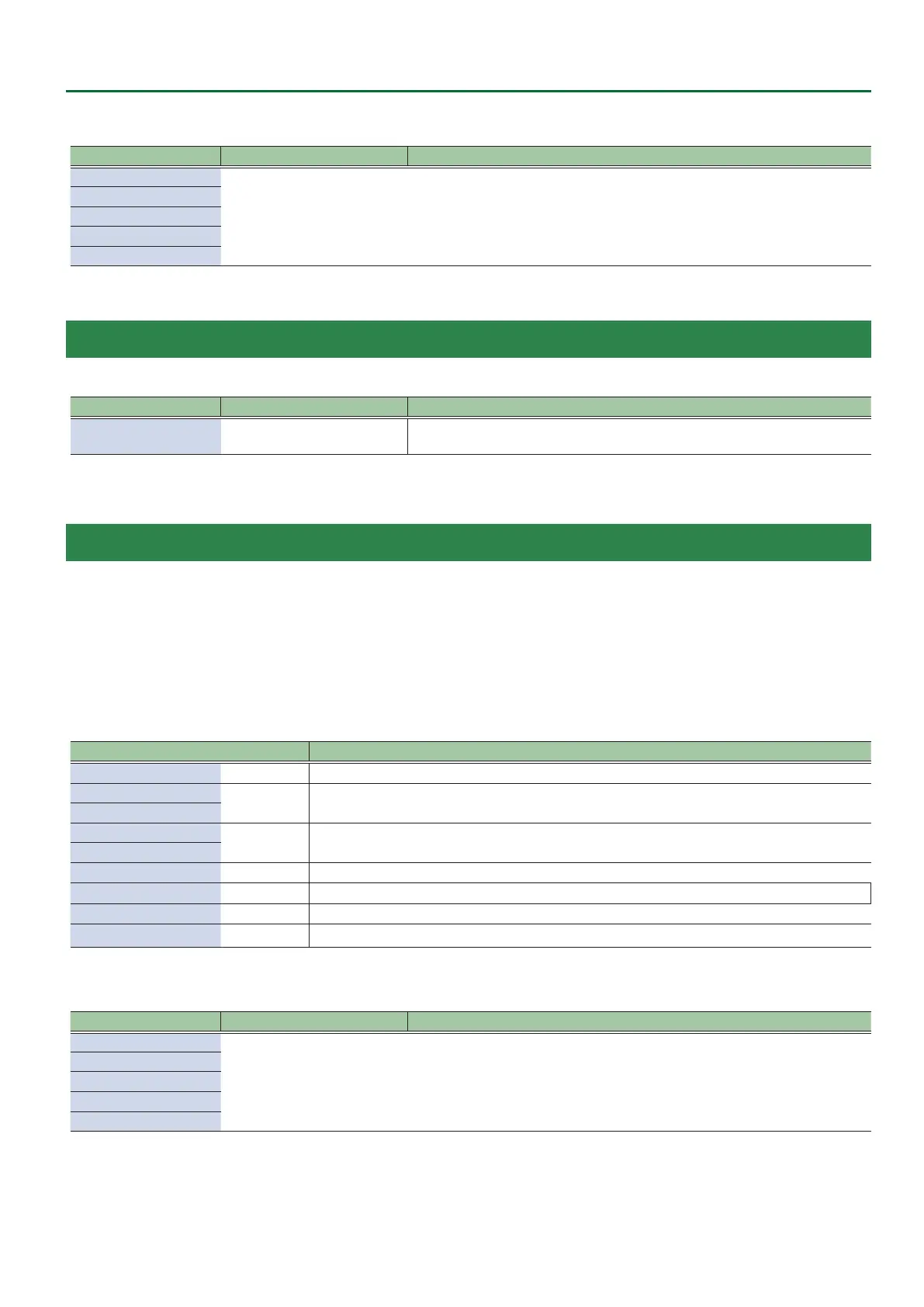23
Scene Parameters
9 Assign settings
Parameter Value Explanation
Assign Function
For details on the parameters, refer to “Assigning a continuously-variable controller (Breath_1–Motion_2)” (p. 10).
* Input Min, Max are set in the Breath–Thumb Pad parameters.
Input Min, Max
Output Min, Max
Assign Mode
Curve
SCENE/CONTROL SOURCE (INT)
* This is enabled when the Contorl Source Select system parameter is “Scene.”
Parameter Value Explanation
Control Source 1–4
OFF, CC01–31, CC33–95, BEND,
AFTER TOUCH
Sets the MIDI messages to be used as tone controls.
SCENE/ASSIGN (MIDI)
* These settings are enabled when MIDI control mode is on, and when the following system parameters (p. 5, p. 5) are set to “Scene.”
Asgn Src Breath
Asgn Src Bite
Asgn Src Lever
Asgn Src Thumb Pad
Asgn Src Motion
Asgn Src S1/S2
Asgn Src Key
Controller Explanation
Breath 1–8 Assigns the settings for MIDI control with the breath controller.
Bite Down
1–4 Assigns the settings for MIDI control with the bite controller.
Bite Up
Thumb Lever Down
1, 2 Assigns the settings for MIDI control with the thumb lever.
Thumb Lever Up
Thumb Pad 1–4 Assigns the settings for MIDI control with the thumb pad.
Motion 2
Assigns the settings for the motion controller.
S1, S2 1, 2 Assigns the settings for MIDI control with the [S1] and [S2] buttons.
X, C1–5, Tc, Ta 1, 2 Assigns the settings for MIDI control with the [X] key and the side keys ([C1]–[C5], [Tc] and [Ta]).
9 Assign settings
Parameter Value Explanation
Assign Function
For details on the parameters, refer to “Assigning a continuously-variable controller (Breath_1–Motion_2)” (p. 13).
* Input Min, Max are set in the Breath–Thumb Pad parameters.
Input Min, Max
Output Min, Max
Assign Mode
Curve
