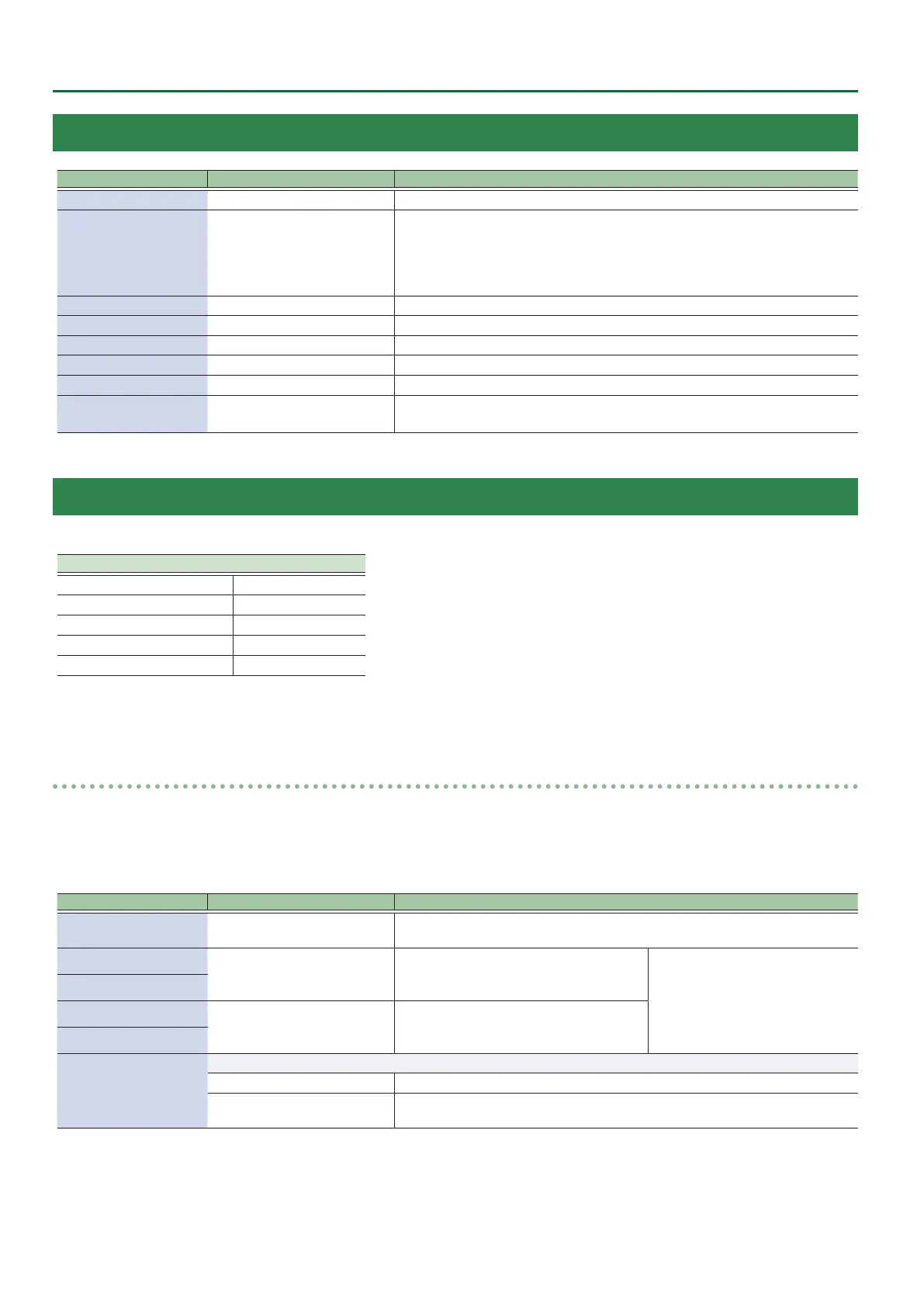10
Settings Used on this Instrument
Scene Parameters
Indication (Parameter)
Value Explanation
Scene Volume 0–127
Species the volume of each scene.
Scene Transpose -5–0–+6
Species the transposition (pitch shift) of each scene.
* If the system parameter’s Transpose Mode is “Scene,” this transpose value is applied
when you select the scene.
* If, after selecting the scene, you operate the [TRANSPOSE] knob, the transpose value of
the knob is applied.
Scene Octave Shift -3–0–+3
Species the octave shift setting of the scene.
Scene Chorus 0–127 Sets the chorus depth for the scene.
Scene Reverb 0–127 Sets the reverb depth for the scene.
Scene Delay 0–127 Sets the delay depth for the scene.
Scene IFX Sw O, On Switches the IFX on/o for the scene.
All Eects O
–
Turns o all eects (chorus, reverb, delay and MFX) set for the scene.
To turn all eects o, press the [MENU] button and then press the [A] button.
Assign Parameters
You can assign functions to controllers such as the buttons and the thumb lever, and specify how the functions are controlled.
Maximum no. of assignable functions per controller
Breath
8
Bite Up/Down, Thumb Pad
4
Lever Up/Down
2
Motion
2
S1, S2, Side Key
2
* The Assign parameters work when the settings in “Asgn Src” (assign source) of each controller of the system are set to “System.”
If Asgn Src is set to “Scene,” each scene’s assignment settings are used (p. 5).
Assigning a continuously-variable controller (Breath_1–Motion_2)
* Indications of “***” in the table will contain the following names. The rst parameter for Breath is shown as “Breath_1”, the second parameter for
S1 is shown as “S1_2” and so on.
Breath_1–8, BiteDn_1–4, BiteUp_1–4, LeverDn_1–2, LeverUp_1–2, ThumbPad_1–4, Motion_1–2
* For controllers whose Func parameter is “O,” their parameters related to the assign settings are not shown.
Indication (Parameter)
Value Explanation
*** Func
See “Assign Function List”
(p. 12)
Specify the function that is assigned to a continuously-operated controller.
*** In Min
0–127
Specify the minimum value (Min) and
maximum value (Max) in which controller
operations are eective.
& “Function assignment (continuous
operation)”
*** In Max
*** Out Min
0–127
Specify the minimum value (Min) and
maximum value (Max) in which the assigned
function operates.
*** Out Max
*** Mode
Species the operation mode.
Latch
Each operation switches between Output Min Value and Output Max Value.
Momentary
The function operates like a graph “Function assignment (continuous operation),”
according to how you operate the controller.
